Markdown to Mindmap Maker
- Authors
- Markdown to Mindmap Maker
- Excalidraw Code Playground
- Markdown to Mindmap Maker
- Mindmap Diagram Maker
- Vega Diagram Viewer
- Vega-Lite Diagram Viewer
The Ultimate AI-Powered Mind Map Generator – MassiveDiag Playground
1. Introduction
In today’s fast-moving digital age, organizing thoughts, brainstorming ideas, and managing workflows efficiently is essential. AI-powered tools like MassiveDiag Playground are changing how we create and visualize ideas. Whether you're a student, a project manager, or part of a creative team, a mind map generator can streamline your thought process and give clarity to complex concepts.
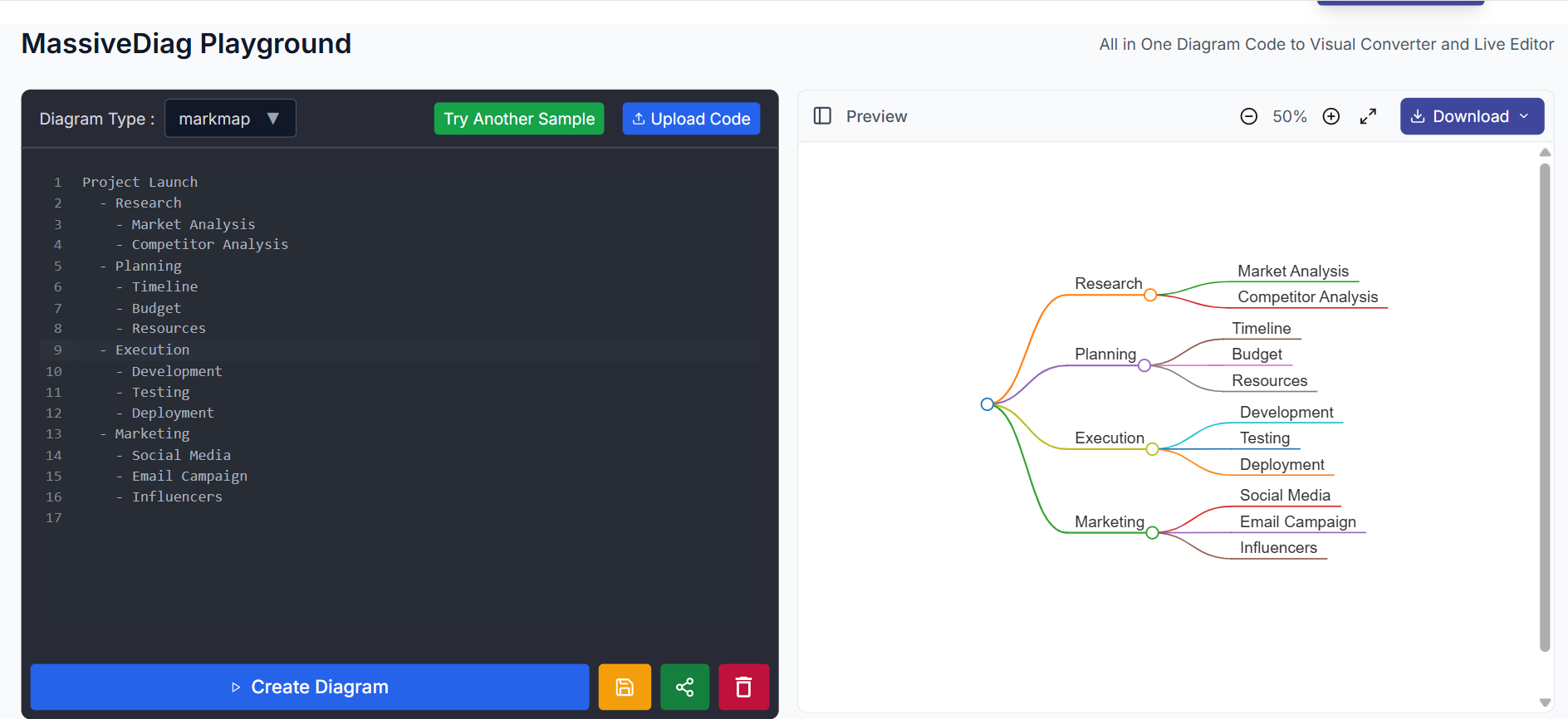
🚀 Try it now: MassiveDiag Playground
2. What is a Mind Map?
A mind map is a visual representation of information that radiates from a central idea, using branches to represent related subtopics. It's commonly used for brainstorming, planning, note-taking, and simplifying complex concepts. When powered by AI, mind maps become even more dynamic—automatically structuring your ideas into clean, logical visuals.
3. Supported Mind Map Diagrams
MassiveDiag Playground supports a wide variety of mind map formats, including:
- Free-form concept maps
- Tree-structured diagrams
- Markdown-based mind maps
- AI-generated semantic maps
- Code-to-diagram mind maps (using lightweight syntax)
4. Example of a Mind Map Diagram
Sure! Here are a few example mind map diagrams that you can create using MassiveDiag Playground, including their raw input (text/code) and what the final diagram would visualize:
🧠 Example 1: Project Planning Mind Map
Input (Text Format or AI-generated Content):
Project Launch
- Research
- Market Analysis
- Competitor Analysis
- Planning
- Timeline
- Budget
- Resources
- Execution
- Development
- Testing
- Deployment
- Marketing
- Social Media
- Email Campaign
- Influencers
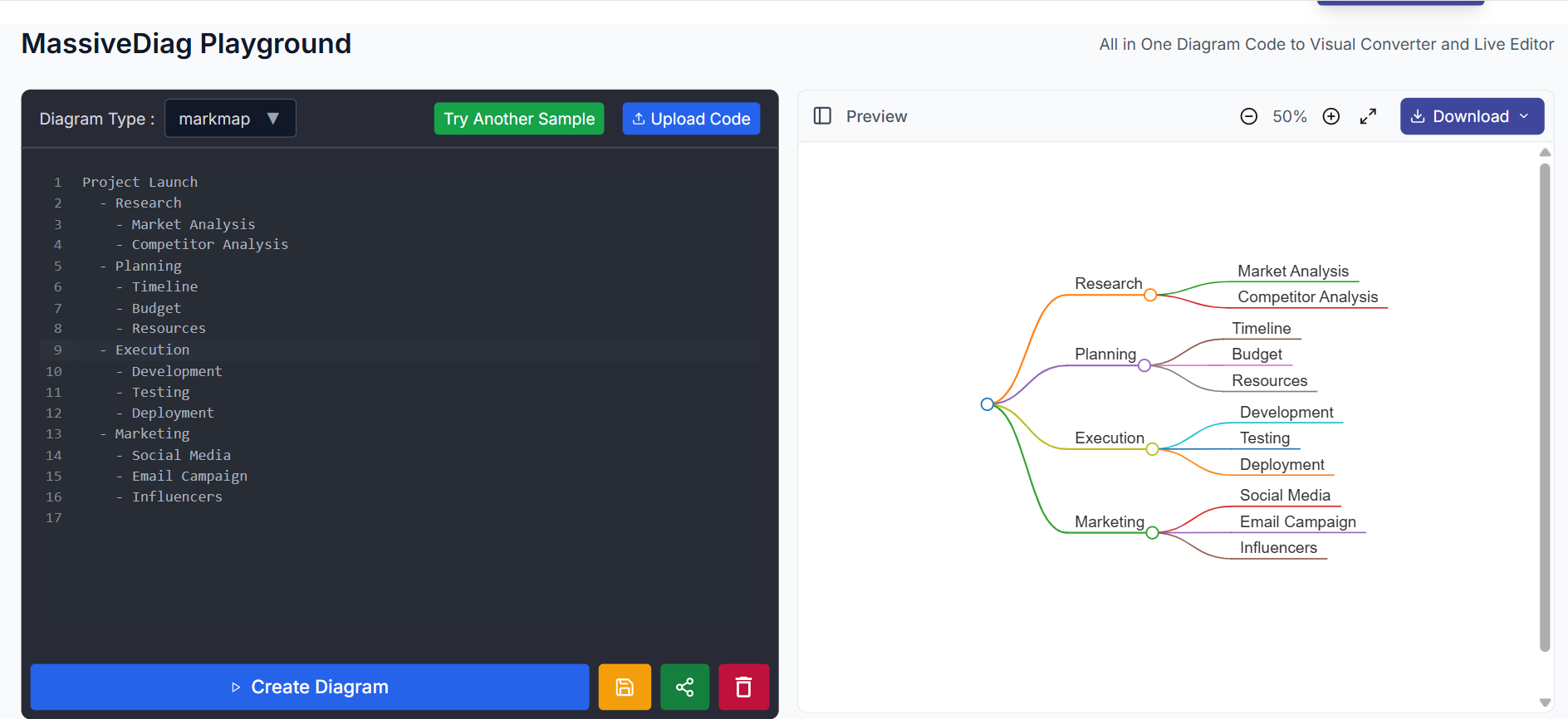
Visual Result:
A central "Project Launch" node, branching into 4 key phases (Research, Planning, Execution, Marketing), each with its respective sub-tasks.
Here’s how MassiveDiag Playground transforms your text or code into a polished diagram:
- Generate/Get Code – Use plain text or AI-generated code.
- Paste or Upload to Playground – Drop it into the platform.
- AI Detects the Diagram Type – You can also choose manually.
- Click "Create Diagram" – Let the AI do the magic.
- Preview & Export – Export as SVG, PNG, Word, or PDF.
5. Getting Started with Mind Maps
Getting started with MassiveDiag’s Mind Map tool is simple:
- Visit MassiveDiag Playground
- Input your content or upload a file
- Review the preview and choose your preferred export format
- Use the diagram for presentations, brainstorming, or documentation
6. How to Use the Mind Map Generator
Here’s a quick walkthrough:
- Write or Generate Content – You can use your own notes or get help from AI writing tools.
Project Launch
- Research
- Market Analysis
- Competitor Analysis
- Planning
- Timeline
- Budget
- Resources
- Execution
- Development
- Testing
- Deployment
- Marketing
- Social Media
- Email Campaign
- Influencers
- Insert into MassiveDiag – Paste directly or upload a file.
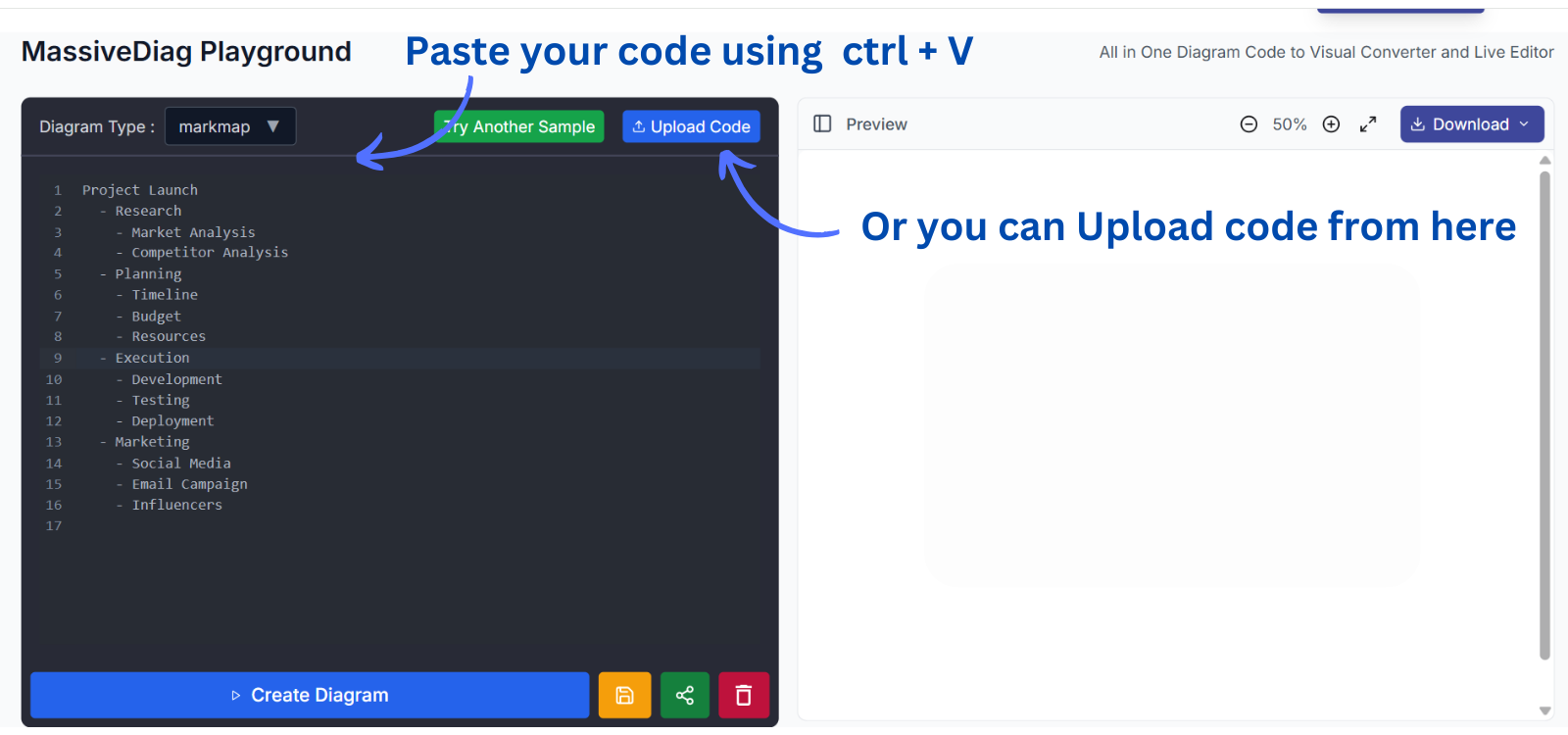
Diagram Detection – The AI identifies the correct format.
Edit or Confirm – Customize it if needed.
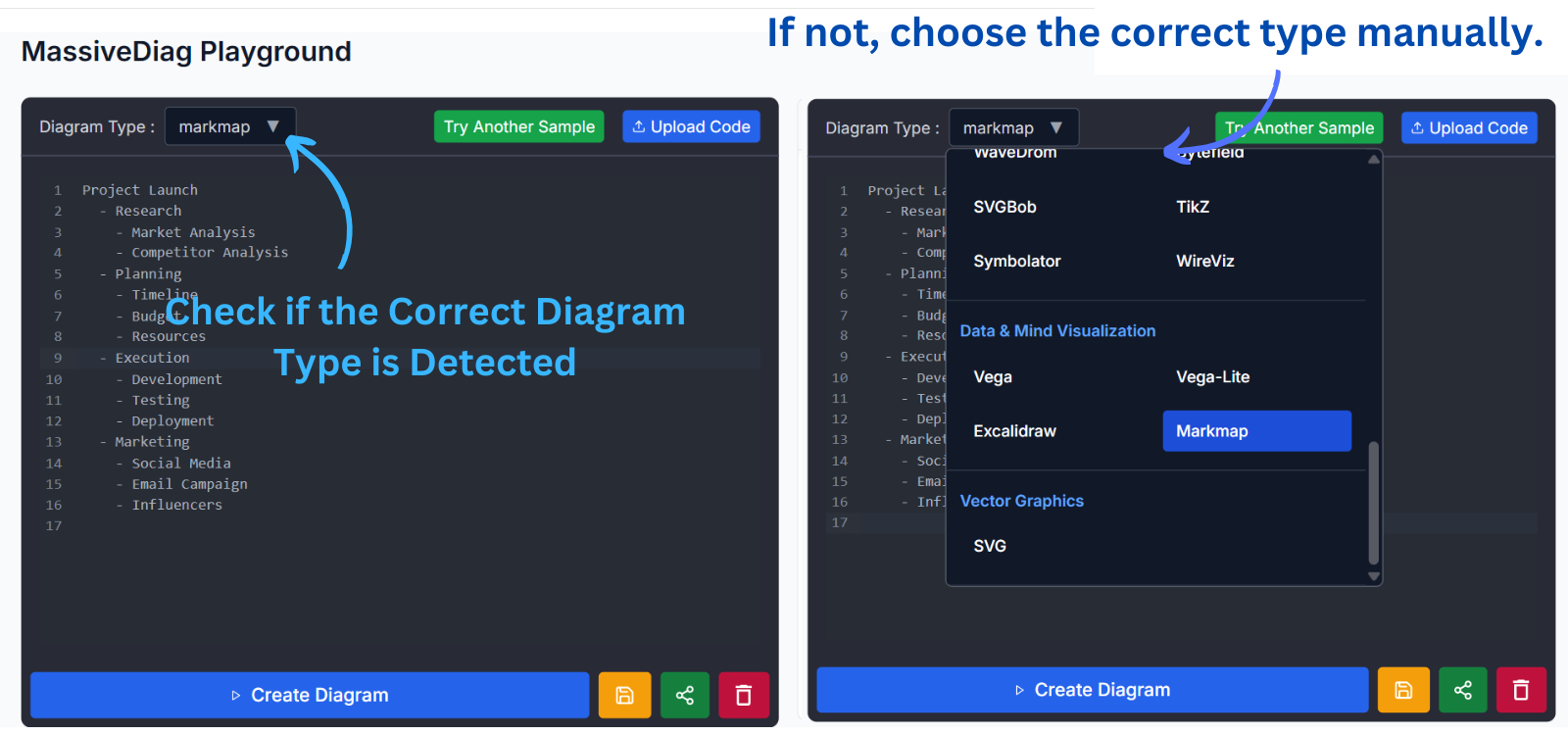
- Create Diagram – Click and generate.
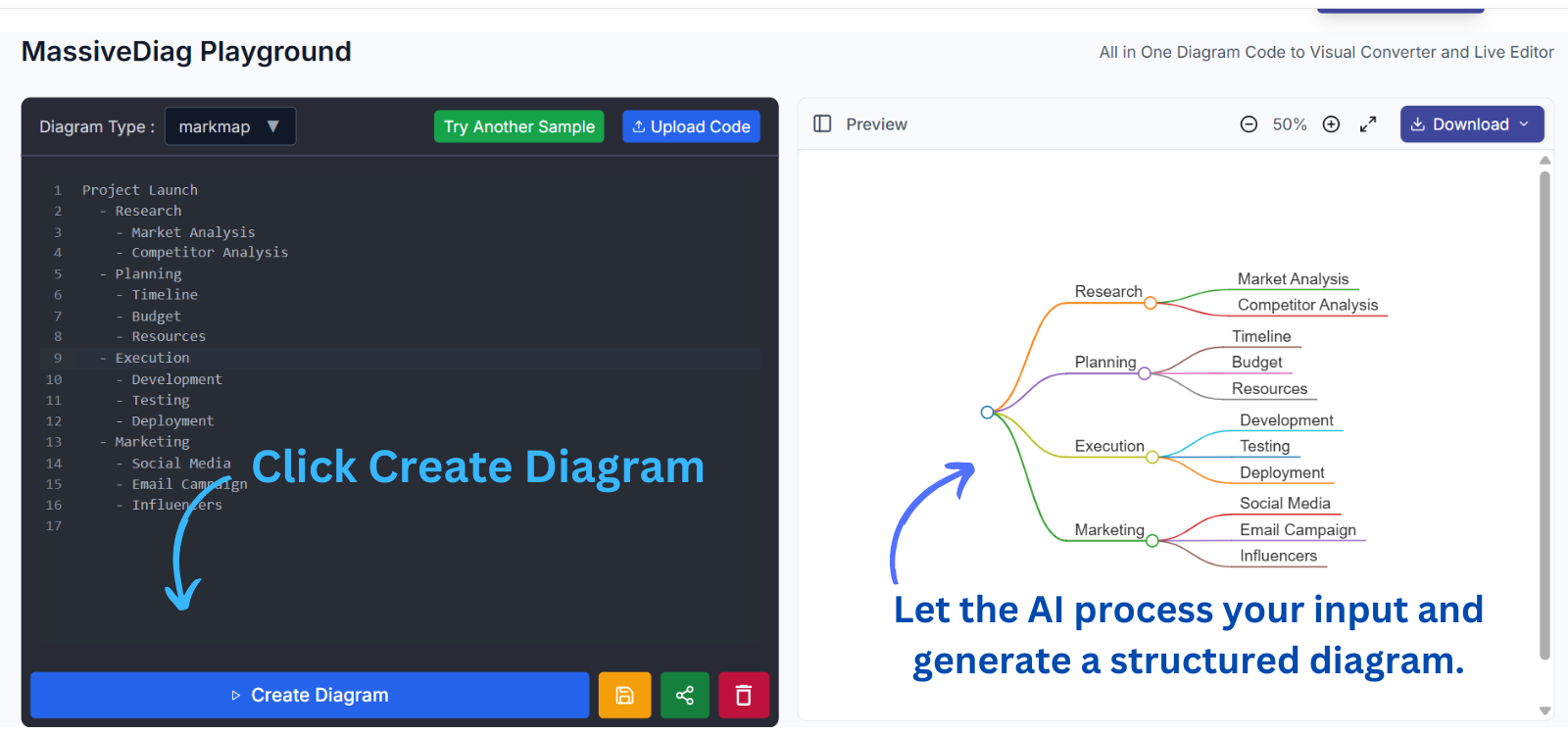
- Export & Share – Save your mind map or share it with your team.
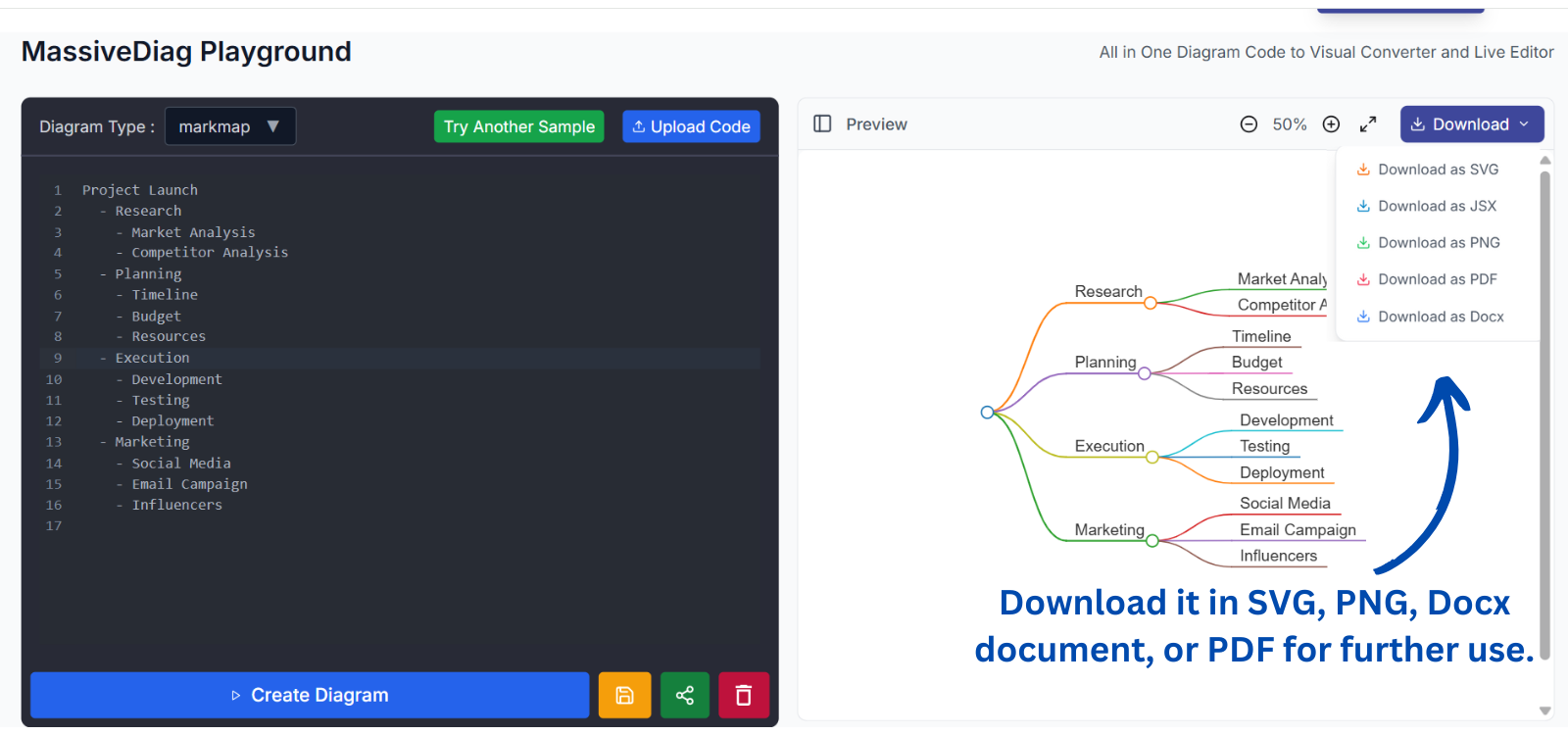
7. Practical Use Cases
Mind maps created with MassiveDiag can be used in a wide range of scenarios:
- Education – Summarize lecture notes, study topics, and research outlines
- Business – Plan projects, map workflows, and brainstorm strategies
- Creative Work – Organize writing, plot storylines, and design user experiences
- Personal Productivity – Set goals, manage tasks, and visualize life plans
8. Multilanguage Support
MassiveDiag Playground supports mind map creation in multiple languages:
🌐 Spanish
🌐 French
🌐 German
🌐 Italian
🌐 Chinese
🌐 Japanese
🌐 Russian
🌐 Arabic
🌐 Portuguese
🌐 Hindi
🌐 Korean
... and many more!
9. Tips for Effective Mind Maps
To get the most out of your AI-powered mind maps:
- Keep it concise – Use short phrases or keywords
- Be hierarchical – Start with the core idea and expand logically
- Use colors and icons – Enhance clarity and visual appeal
- Group related items – Make your map easy to scan
- Use AI assistance – Generate smarter, faster content
10. FAQ About Mind Maps and MassiveDiag
Q: Is MassiveDiag Playground free to use?
Yes! The platform is completely free to try.
Q: Can I use my own content?
Absolutely. Paste your own notes or files into the editor.
Q: Can I adjust the diagram type manually?
Yes. While AI selects a default type, you can switch it anytime.
Q: What file formats can I export?
You can export in SVG, PNG, Word, and PDF formats.
Q: Does it work with Markdown?
Yes. Markdown-based mind maps like Markmap are supported.
11. Conclusion
Mind mapping has never been easier or smarter. With MassiveDiag Playground, you can turn text into clean, professional mind maps in seconds—no design skills required. Whether you're studying, planning, or just organizing ideas, MassiveDiag is your go-to tool for visual thinking.
🚀 Start mapping smarter today: MassiveDiag Playground