Vega-Lite Diagram Viewer
- Authors
- Vega-Lite Diagram Viewer
- Excalidraw Code Playground
- Markdown to Mindmap Maker
- Mindmap Diagram Maker
- Vega Diagram Viewer
- Vega-Lite Diagram Viewer
MassiveDiag Playground: The Ultimate Vega-Lite Diagram Viewer and Editor
1. Introduction
Creating professional, structured diagrams from code has never been easier. MassiveDiag Playground empowers developers, analysts, and designers to turn Vega-Lite code into beautiful, exportable diagrams with just a few clicks. Whether you're visualizing data for a presentation or building interactive dashboards, this tool is your secret weapon.
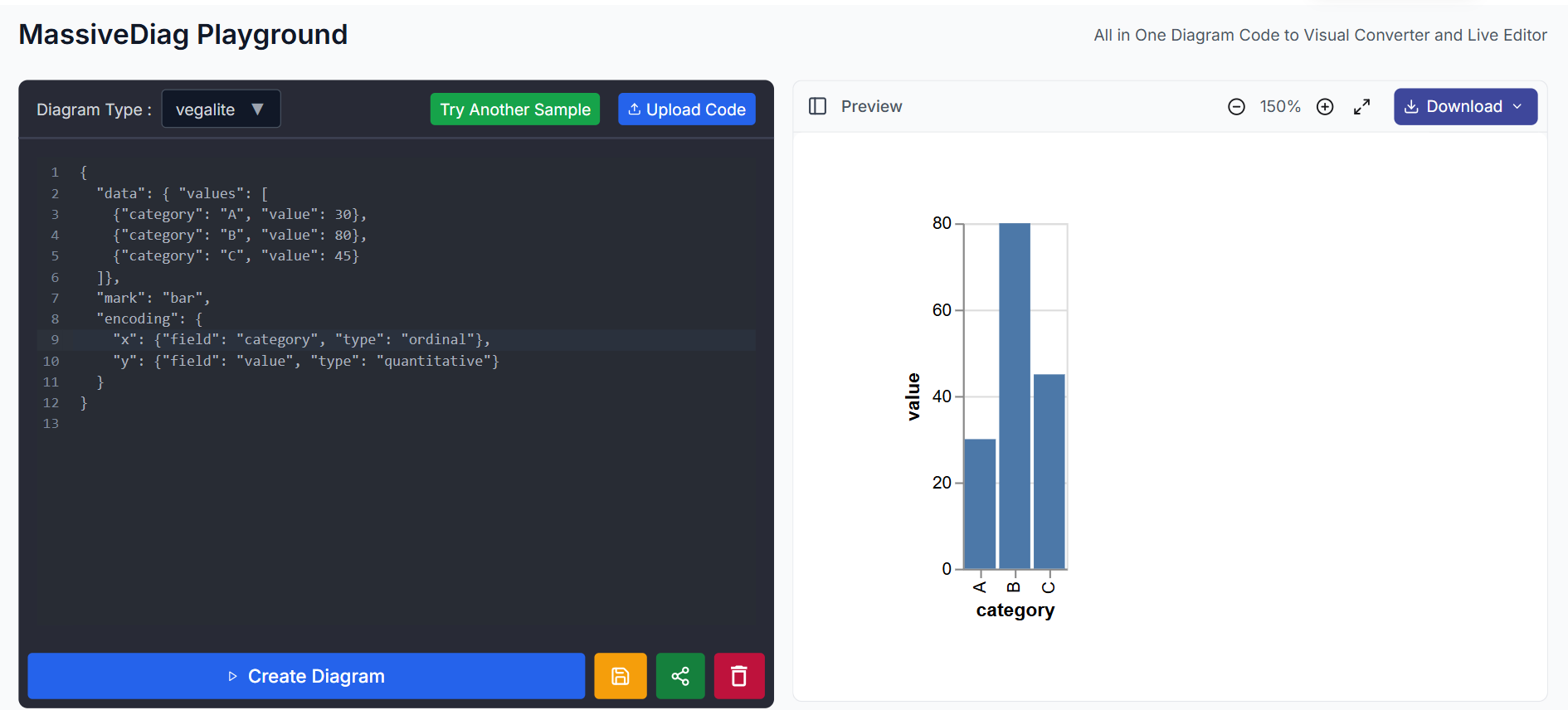
✨ Try it now: MassiveDiag Playground
2. What is Vega-Lite?
Vega-Lite is a high-level grammar of interactive graphics built on top of Vega. It provides a simple, concise way to describe common data visualizations such as bar charts, scatter plots, line charts, and more. Its declarative format makes it easy to build robust visualizations without having to write complex JavaScript code.
3. Supported Vega-Lite Diagrams
MassiveDiag Playground supports a wide range of Vega-Lite visualizations, including:
- Bar Charts
- Line Charts
- Pie Charts
- Area Charts
- Histograms
- Scatter Plots
- Heatmaps
- Box Plots
- Treemaps
- Layered & Faceted Charts
- Interactive Dashboards
4. Example of a Vega-Lite Diagram
Here’s a simple example showing how Vega-Lite code becomes a chart:
Vega-Lite Code:
{
"data": { "values": [
{"category": "A", "value": 30},
{"category": "B", "value": 80},
{"category": "C", "value": 45}
]},
"mark": "bar",
"encoding": {
"x": {"field": "category", "type": "ordinal"},
"y": {"field": "value", "type": "quantitative"}
}
}
Result:
This generates a clean, structured bar chart, instantly available for export in SVG, PNG, Word, or PDF.
✨ Try this code live: MassiveDiag Playground
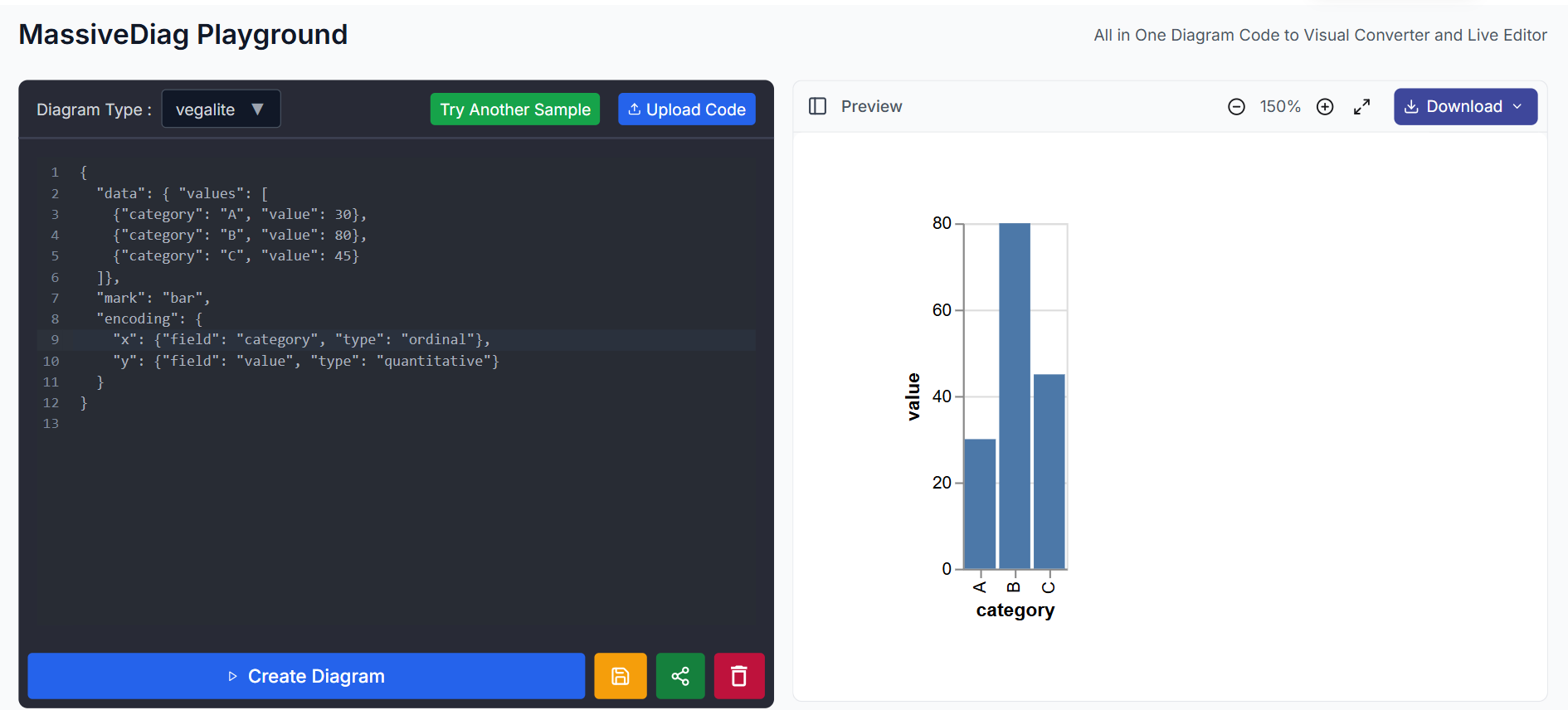
5. Getting Started with Vega-Lite Diagrams
- Write or copy your Vega-Lite code.
- Open MassiveDiag Playground.
- Paste your code or upload a JSON file.
- Review the diagram type – adjust if needed.
- Click "Create Diagram" to generate and preview.
- Download your diagram in the format you need.
6. How to Use Vega-Lite in MassiveDiag Playground
Here’s how you can make the most of the platform:
- Generate or get Vega-Lite code from AI tools, templates, or manual writing.
{
"data": { "values": [
{"category": "A", "value": 30},
{"category": "B", "value": 80},
{"category": "C", "value": 45}
]},
"mark": "bar",
"encoding": {
"x": {"field": "category", "type": "ordinal"},
"y": {"field": "value", "type": "quantitative"}
}
}
- Paste it into the editor or upload directly.
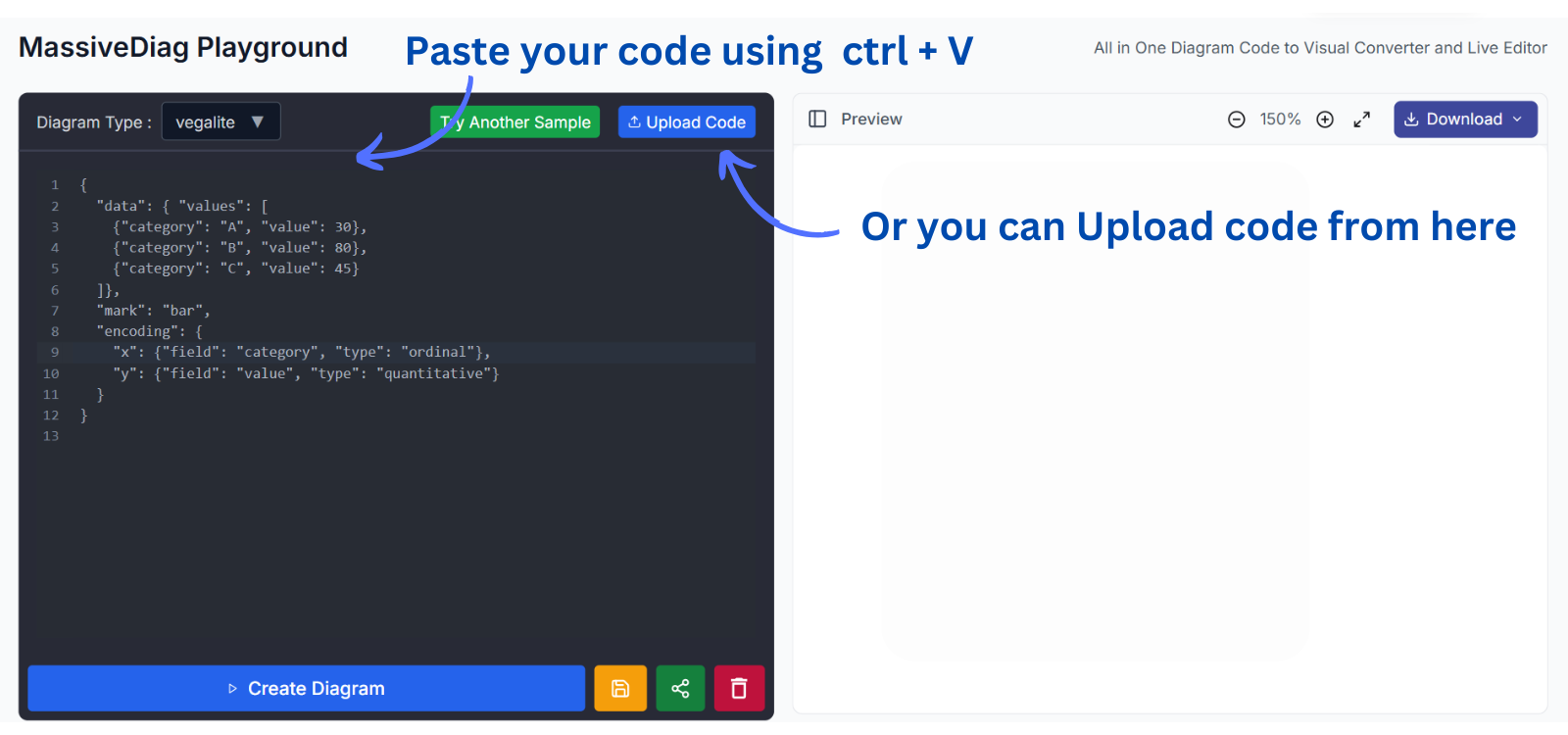
- Let the AI detect the diagram type — or select it manually.
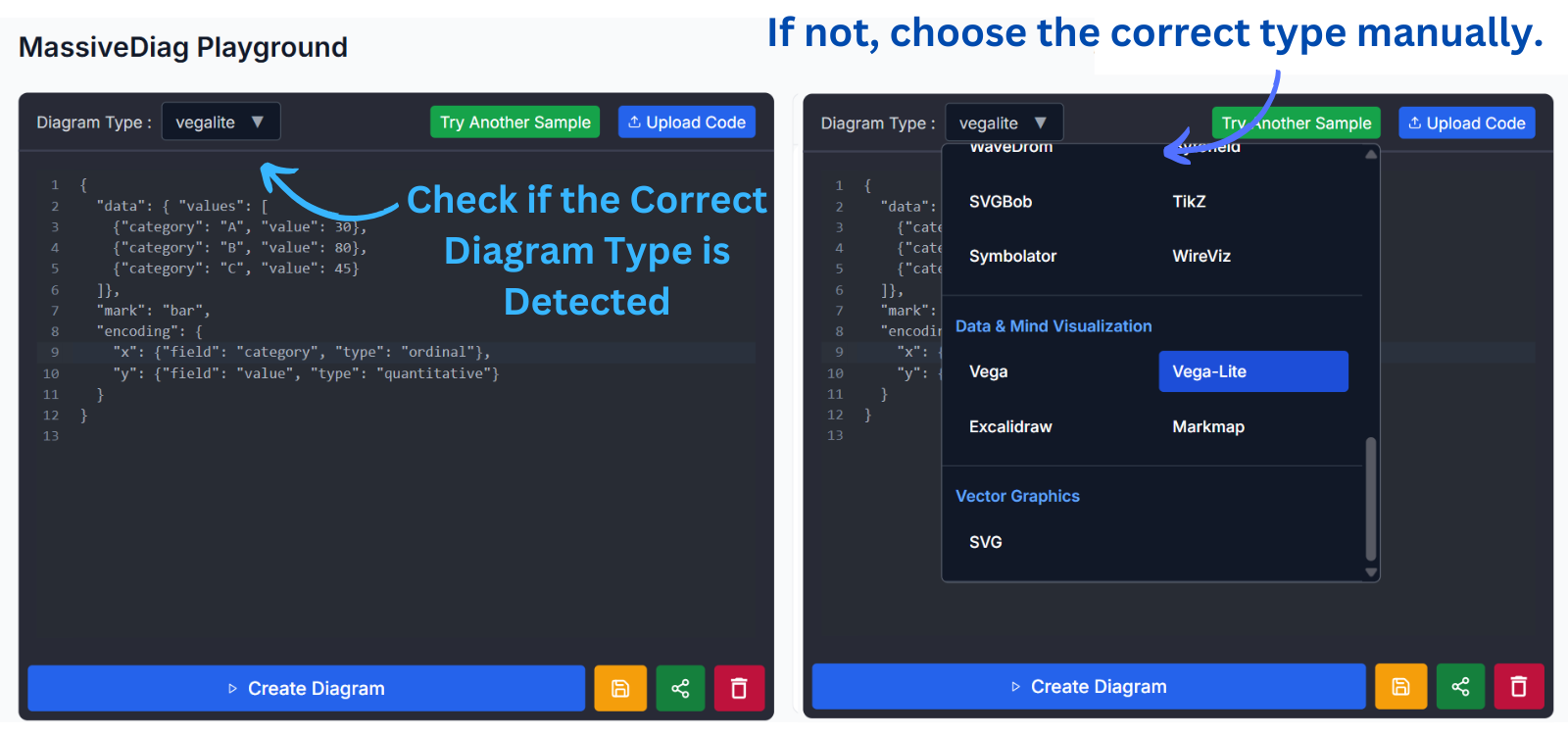
- Preview the chart and make real-time edits if necessary.
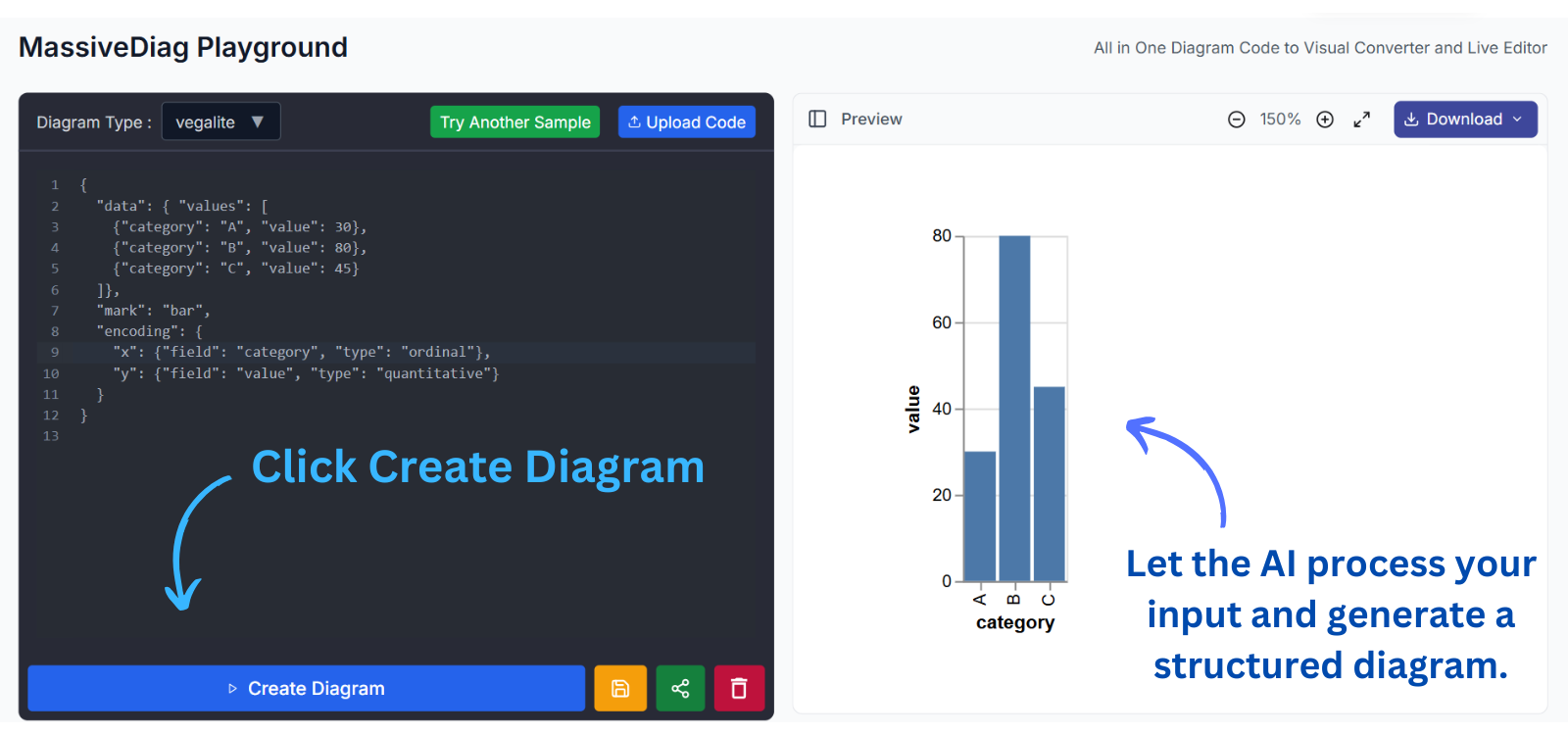
- Download in your preferred format: SVG, PNG, Word, or PDF.
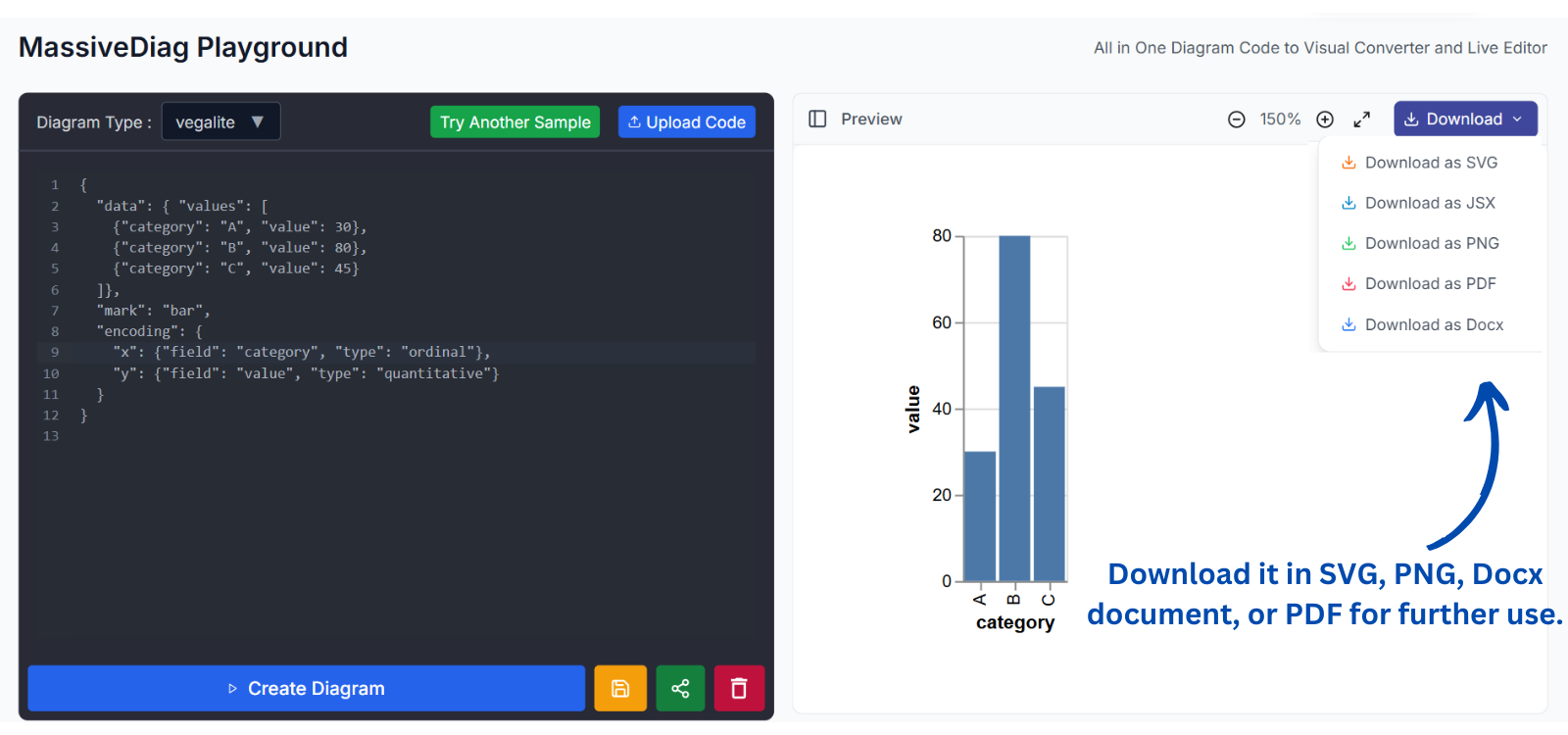
7. Practical Use Cases
- 📊 Data Analysts – Generate quick visual reports.
- 👨💻 Developers – Visualize app or API data.
- 🧠 Educators – Create teaching material with interactive charts.
- 🎨 Designers – Build data-driven infographics.
- 🧾 Researchers – Add professional graphs to papers.
- 📈 Business Teams – Present KPIs and trends effectively.
8. Multilanguage Support
MassiveDiag Playground supports global users! The interface and documentation are available in:
- Spanish
- French
- German
- Italian
- Chinese
- Japanese
- Russian
- Arabic
- Portuguese
- Hindi
- Korean
- ...and more!
9. Tips for Effective Vega-Lite Diagrams
- ✅ Keep your data model simple and clean.
- ✅ Use descriptive axis labels and titles.
- ✅ Leverage color to differentiate categories.
- ✅ Use tooltips for interactive data insight.
- ✅ Combine multiple marks for layered charts.
- ✅ Test in preview before exporting.
10. FAQ About Vega-Lite Diagrams and MassiveDiag
Q: Can I use MassiveDiag without coding experience?
A: Yes! You can use pre-made templates or AI-assisted code generation.
Q: What export formats are available?
A: SVG, PNG, Word documents, and PDFs.
Q: Is there a limit to diagram complexity?
A: No—MassiveDiag handles complex and layered diagrams effortlessly.
Q: Is the tool really free?
A: 100% free. No hidden charges.
Q: Does it support GitHub integration?
A: Yes! You can load Vega-Lite code directly from GitHub repos.
11. Conclusion
MassiveDiag Playground is your go-to solution for fast, structured, and professional Vega-Lite diagram generation. With multi-format exports, real-time editing, and AI-powered detection, this tool removes the complexity and lets you focus on clarity and communication.
🚀 Start creating beautiful diagrams today!
👉 Try MassiveDiag Playground