BPMN Diagram Viewer and Editor
- Authors
- BPMN Diagram Viewer and Editor
- ActDiag Code to Diagram Viewer and Editor
- BlockDiag Code to Diagram Viewer and Editor
- BPMN Diagram Viewer and Editor
- Ditaa Diagram Viewer and Editor
- NwDiag Code to Diagram Viewer and Editor
- PacketDiag Code to Diagram Viewer and Editor
- Pikchr Diagram Viewer and Editor
- RackDiag Code to Diagram Viewer and Editor
MassiveDiag Playground: The Ultimate BPMN Diagram Viewer and Editor
1. Introduction
MassiveDiag Playground is your go-to online tool for visualizing and editing BPMN (Business Process Model and Notation) diagrams. Whether you're analyzing business workflows or presenting process improvements, this platform empowers you to turn BPMN code into clean, professional diagrams with just a few clicks.
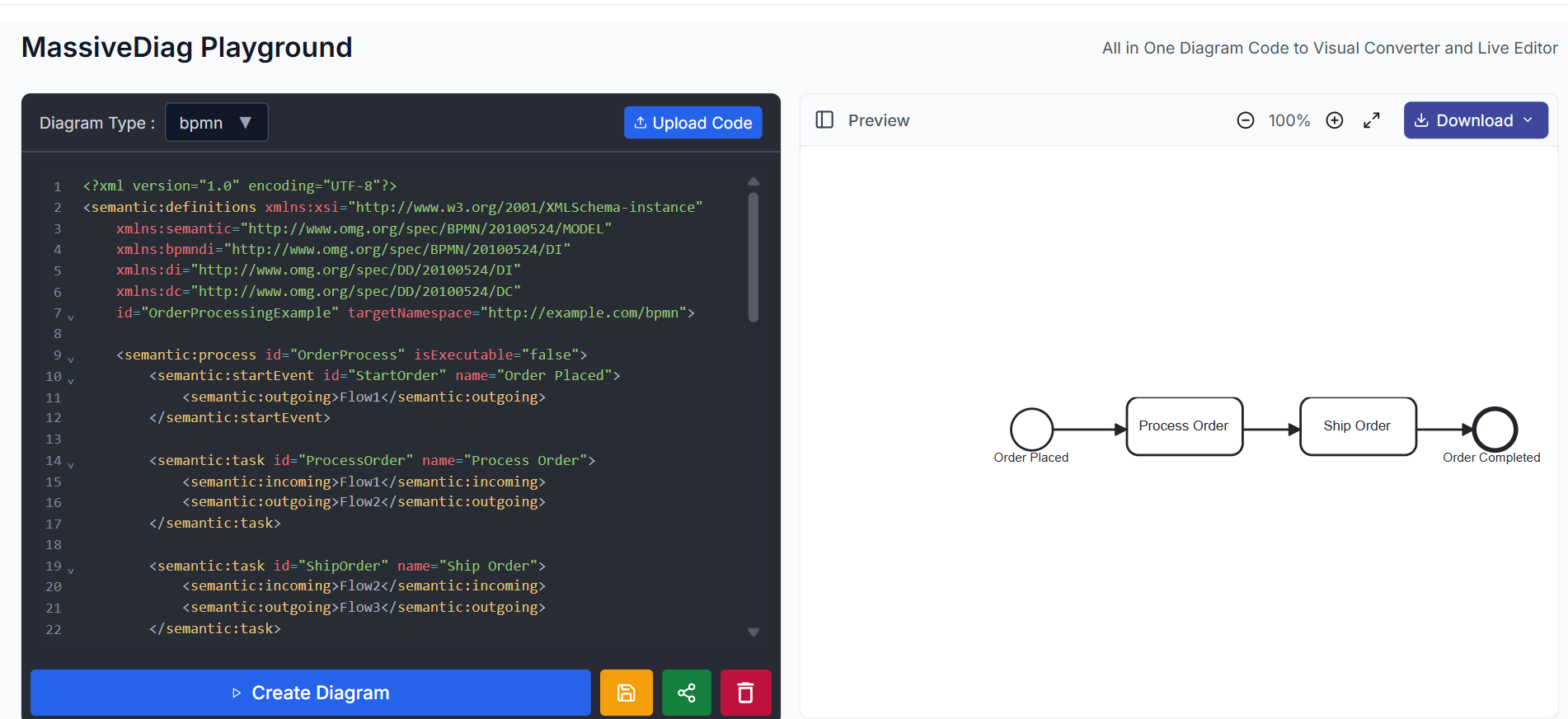
👉 Try MassiveDiag Playground Now
2. What is a BPMN Diagram?
A BPMN diagram is a standardized graphical notation that illustrates business processes in a workflow. It helps stakeholders—from analysts to developers—understand, communicate, and optimize operations efficiently. BPMN uses flow objects like events, tasks, gateways, and sequence flows to represent steps and decisions in a process.
3. Supported BPMN Features
MassiveDiag Playground supports the core elements of BPMN including:
- Start, intermediate, and end events
- User and service tasks
- Exclusive and parallel gateways
- Sequence flows and message flows
- Pools and lanes for organizational roles
- Sub-processes and call activities
- BPMN XML syntax compatibility
4. Getting Started with BPMN on MassiveDiag Playground
Using BPMN with MassiveDiag Playground is fast and beginner-friendly:
- Write or generate your BPMN code.
- Paste or upload the XML into the editor.
- Automatically detect or select the BPMN diagram type.
- Click “Create Diagram” and visualize instantly.
- Download the output in SVG, PNG, PDF, or Word format.
📎 No installation required – works right in your browser!
Example BPMN Code and Output
<?xml version="1.0" encoding="UTF-8"?>
<semantic:definitions xmlns:xsi="http://www.w3.org/2001/XMLSchema-instance"
xmlns:semantic="http://www.omg.org/spec/BPMN/20100524/MODEL"
xmlns:bpmndi="http://www.omg.org/spec/BPMN/20100524/DI"
xmlns:di="http://www.omg.org/spec/DD/20100524/DI"
xmlns:dc="http://www.omg.org/spec/DD/20100524/DC"
id="OrderProcessingExample" targetNamespace="http://example.com/bpmn">
<semantic:process id="OrderProcess" isExecutable="false">
<semantic:startEvent id="StartOrder" name="Order Placed">
<semantic:outgoing>Flow1</semantic:outgoing>
</semantic:startEvent>
<semantic:task id="ProcessOrder" name="Process Order">
<semantic:incoming>Flow1</semantic:incoming>
<semantic:outgoing>Flow2</semantic:outgoing>
</semantic:task>
<semantic:task id="ShipOrder" name="Ship Order">
<semantic:incoming>Flow2</semantic:incoming>
<semantic:outgoing>Flow3</semantic:outgoing>
</semantic:task>
<semantic:endEvent id="OrderCompleted" name="Order Completed">
<semantic:incoming>Flow3</semantic:incoming>
</semantic:endEvent>
<semantic:sequenceFlow id="Flow1" sourceRef="StartOrder" targetRef="ProcessOrder" />
<semantic:sequenceFlow id="Flow2" sourceRef="ProcessOrder" targetRef="ShipOrder" />
<semantic:sequenceFlow id="Flow3" sourceRef="ShipOrder" targetRef="OrderCompleted" />
</semantic:process>
<bpmndi:BPMNDiagram id="OrderProcessingDiagram">
<bpmndi:BPMNPlane bpmnElement="OrderProcess">
<bpmndi:BPMNShape id="Shape_StartOrder" bpmnElement="StartOrder">
<dc:Bounds x="100" y="100" width="36" height="36" />
</bpmndi:BPMNShape>
<bpmndi:BPMNShape id="Shape_ProcessOrder" bpmnElement="ProcessOrder">
<dc:Bounds x="200" y="90" width="100" height="50" />
</bpmndi:BPMNShape>
<bpmndi:BPMNShape id="Shape_ShipOrder" bpmnElement="ShipOrder">
<dc:Bounds x="350" y="90" width="100" height="50" />
</bpmndi:BPMNShape>
<bpmndi:BPMNShape id="Shape_OrderCompleted" bpmnElement="OrderCompleted">
<dc:Bounds x="500" y="100" width="36" height="36" />
</bpmndi:BPMNShape>
<bpmndi:BPMNEdge id="Edge_Flow1" bpmnElement="Flow1">
<di:waypoint x="136" y="118" />
<di:waypoint x="200" y="118" />
</bpmndi:BPMNEdge>
<bpmndi:BPMNEdge id="Edge_Flow2" bpmnElement="Flow2">
<di:waypoint x="300" y="118" />
<di:waypoint x="350" y="118" />
</bpmndi:BPMNEdge>
<bpmndi:BPMNEdge id="Edge_Flow3" bpmnElement="Flow3">
<di:waypoint x="450" y="118" />
<di:waypoint x="500" y="118" />
</bpmndi:BPMNEdge>
</bpmndi:BPMNPlane>
</bpmndi:BPMNDiagram>
</semantic:definitions>
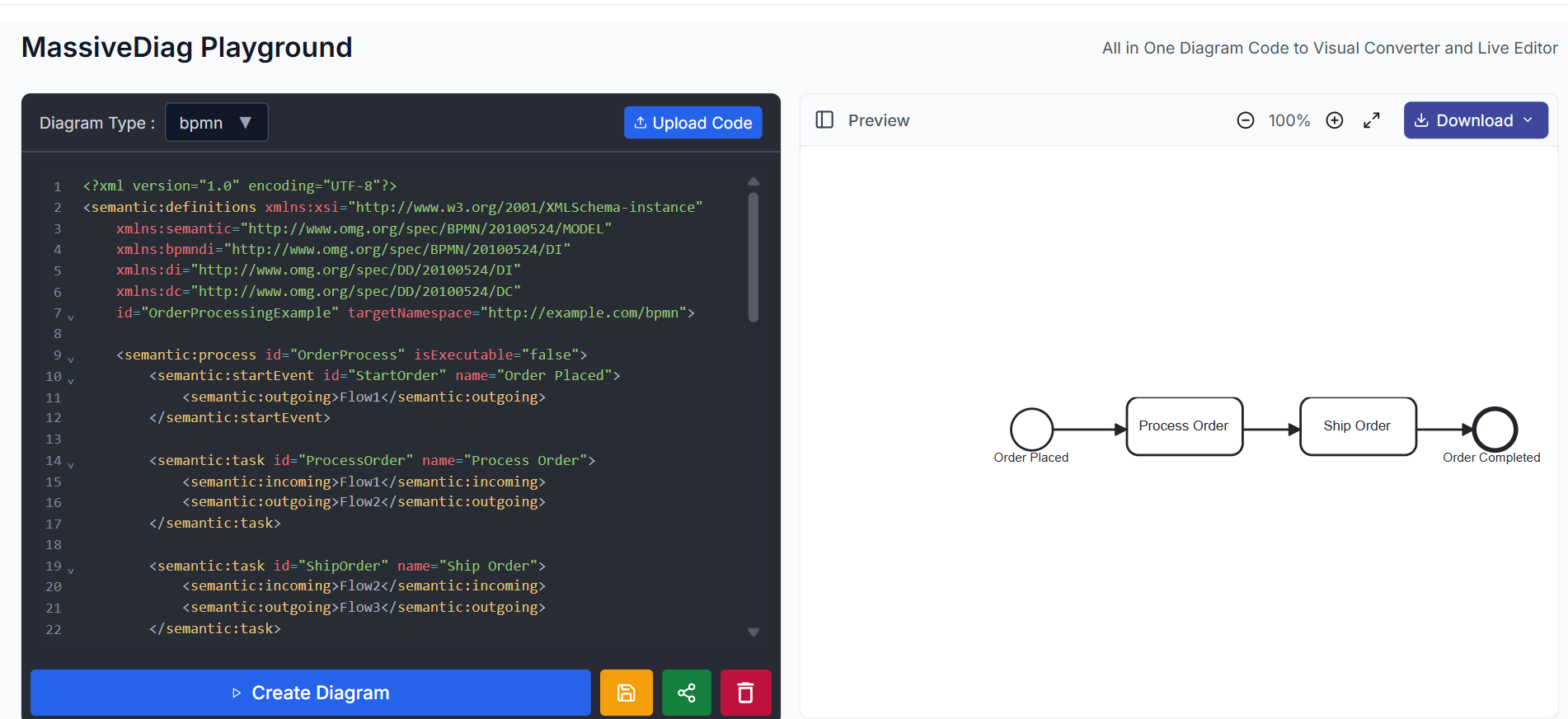
This code, when uploaded to MassiveDiag Playground, generates a structured BPMN diagram showcasing the order processing workflow.
5. How to Use BPMN Diagrams on MassiveDiag Playground
Step-by-step:
Generate/Get Code – Use AI tools or write it manually.
Paste into the Playground – Drop your XML code in the editor.
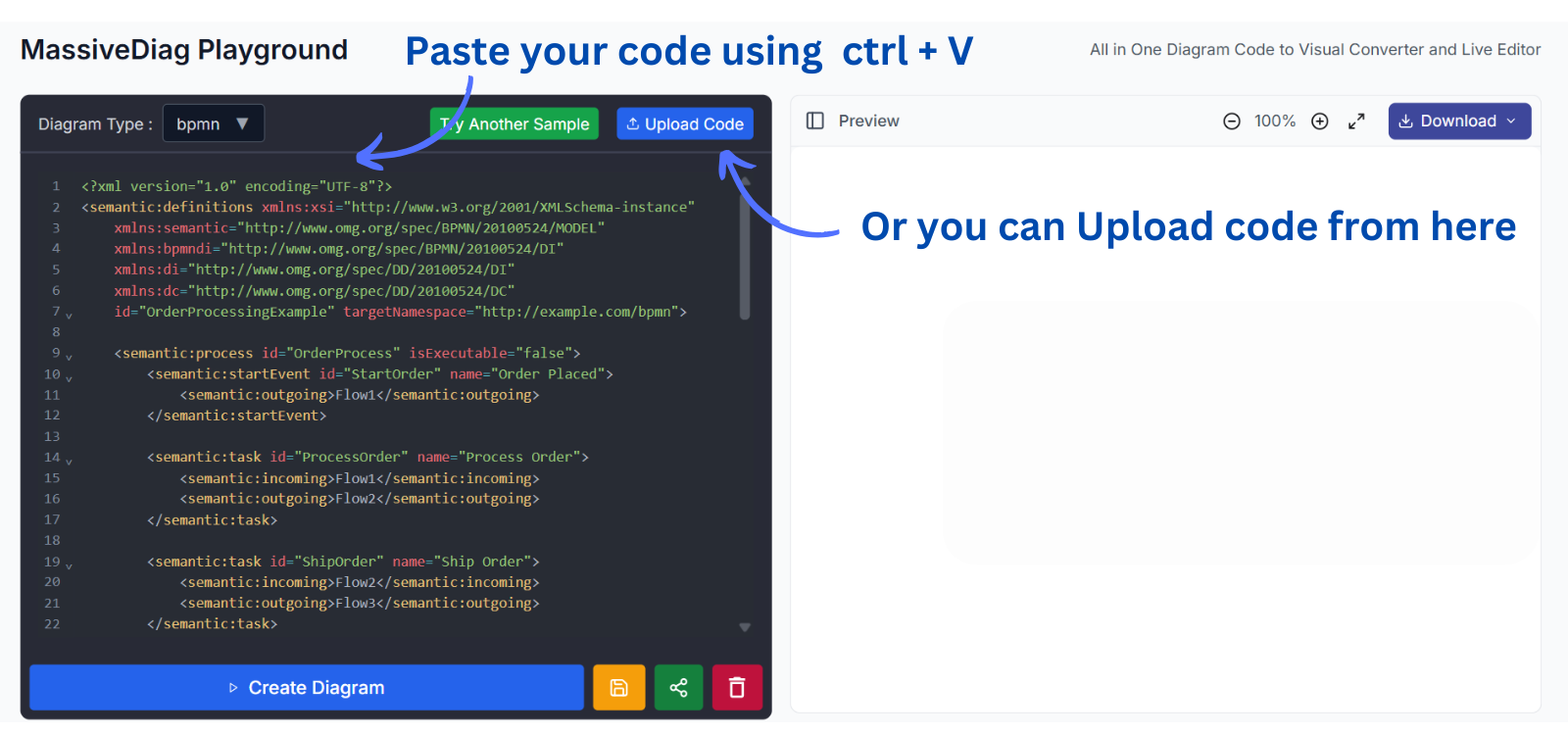
Choose the Diagram Type – Confirm BPMN is selected.
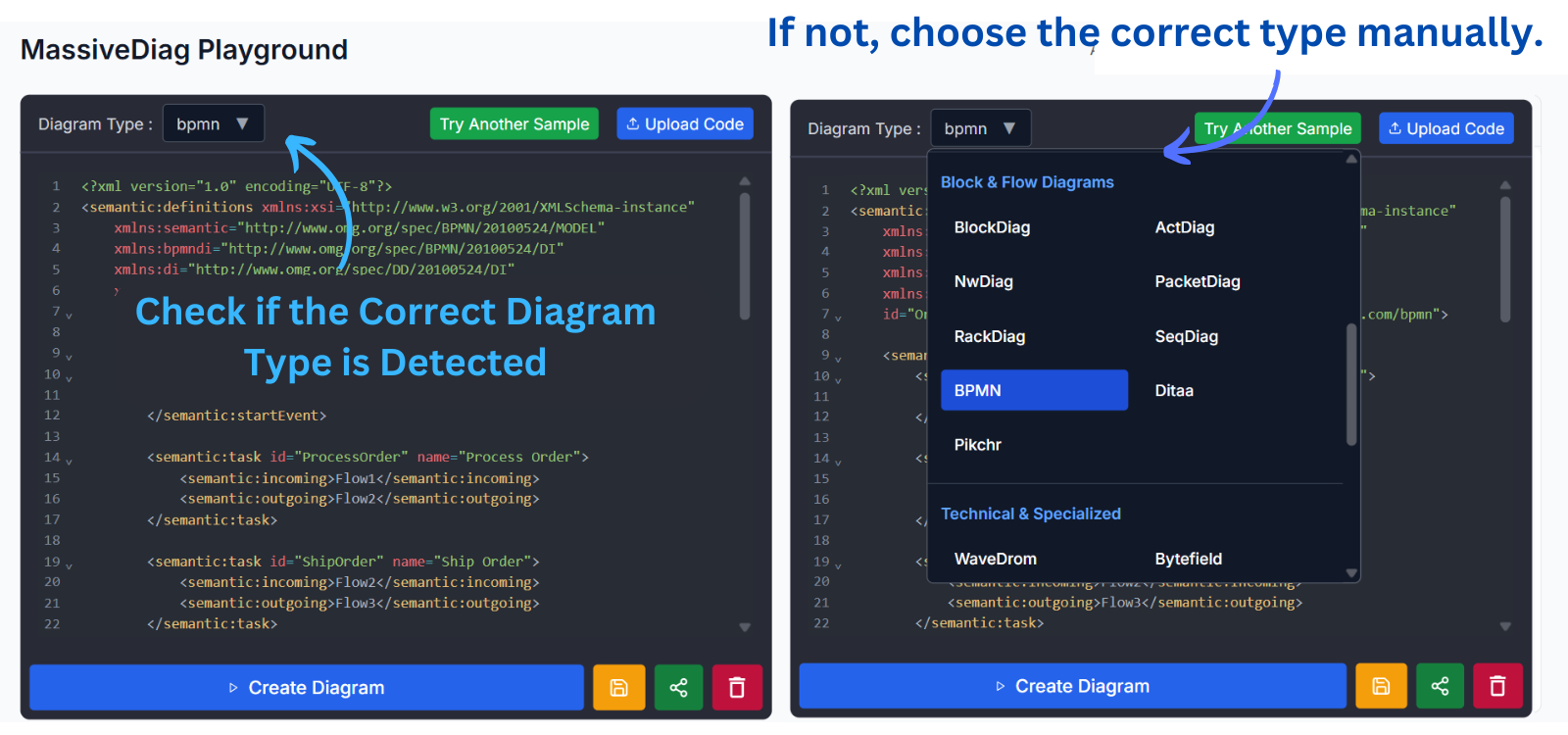
Create Diagram – Watch it convert instantly.
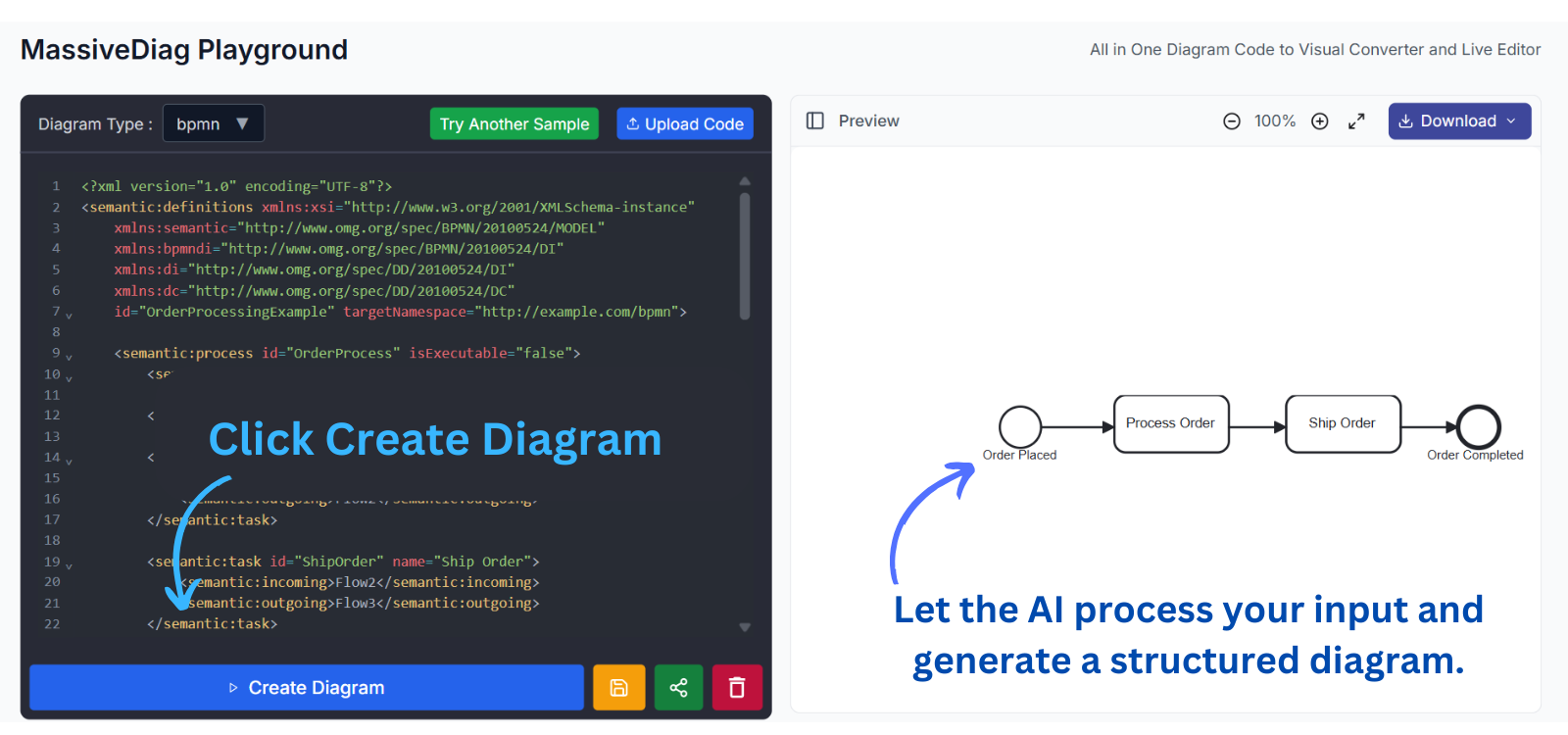
Download & Share – Export in your desired format.
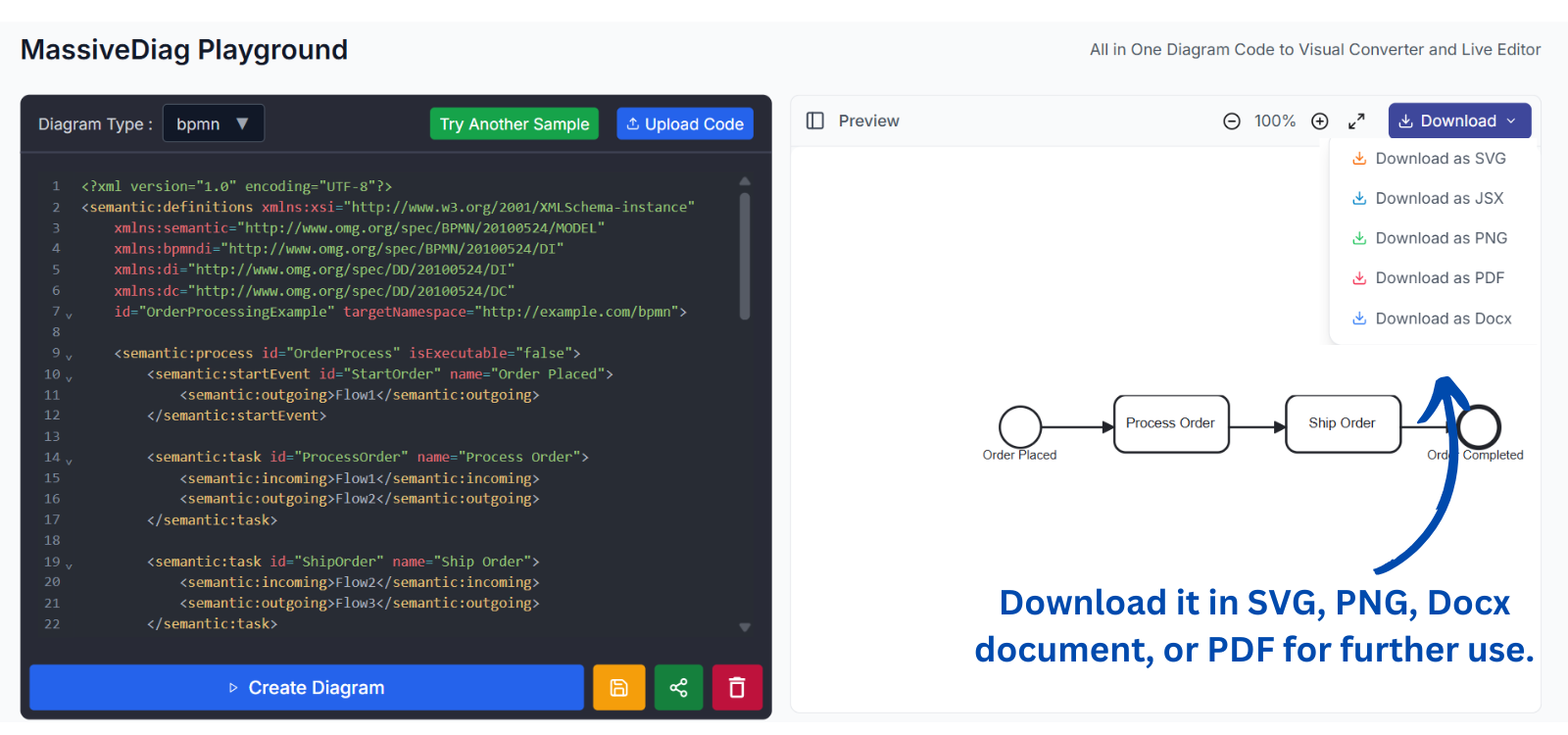
✅ Supports exports to SVG, PNG, Word, PDF.
6. Practical Use Cases
- Business Process Analysis – Visualize workflows for optimization.
- Software Development – Document backend processes and flows.
- Project Management – Track task responsibilities and sequences.
- Compliance & Auditing – Provide clear visual proof of operational flow.
- Training Materials – Teach teams how a process works visually.
7. Multilanguage Support
MassiveDiag Playground supports multilingual interfaces and content, making it ideal for global teams.
🌐 Available languages include:
- Spanish
- French
- German
- Italian
- Chinese
- Japanese
- Russian
- Arabic
- Portuguese
- Hindi
- Korean
...and many more!
8. Tips for Effective BPMN Diagramming
- Keep it simple: Avoid overloading your diagram with too many elements.
- Use lanes and pools wisely: Clarify responsibilities across departments.
- Label everything: Clear naming helps all stakeholders understand the flow.
- Validate XML: Ensure your BPMN code follows correct syntax.
- Iterate visually: Preview often to spot redundancies or inefficiencies.
9. FAQ About BPMN Diagrams and MassiveDiag
Q: Can I create BPMN diagrams without writing code?
A: Yes! Use AI suggestions or modify existing code easily.
Q: Is MassiveDiag Playground free?
A: Absolutely! You can try it out at no cost.
Q: Does it support exporting diagrams for reports?
A: Yes – export as SVG, PNG, PDF, or Word documents.
Q: Can I use this on my tablet or phone?
A: Yes, it’s fully web-based and mobile-friendly.
10. Conclusion
MassiveDiag Playground revolutionizes the way you work with BPMN diagrams—no software installs, no complexity, just clear, fast, and effective diagramming in your browser. Whether you're documenting business flows or streamlining operations, MassiveDiag delivers professional results in seconds.
🚀 Start simplifying your processes today.