Ditaa Diagram Viewer and Editor
- Authors
- Ditaa Diagram Viewer and Editor
- ActDiag Code to Diagram Viewer and Editor
- BlockDiag Code to Diagram Viewer and Editor
- BPMN Diagram Viewer and Editor
- Ditaa Diagram Viewer and Editor
- NwDiag Code to Diagram Viewer and Editor
- PacketDiag Code to Diagram Viewer and Editor
- Pikchr Diagram Viewer and Editor
- RackDiag Code to Diagram Viewer and Editor
MassiveDiag Playground: The Ultimate Ditaa Diagram Viewer & Editor
1. Introduction
Creating structured, professional diagrams just got easier! MassiveDiag Playground is a modern, web-based platform that allows users to effortlessly convert Ditaa code into stunning diagrams. Whether you're a developer, engineer, technical writer, or designer, this tool helps you visualize workflows and systems with minimal effort and maximum precision.
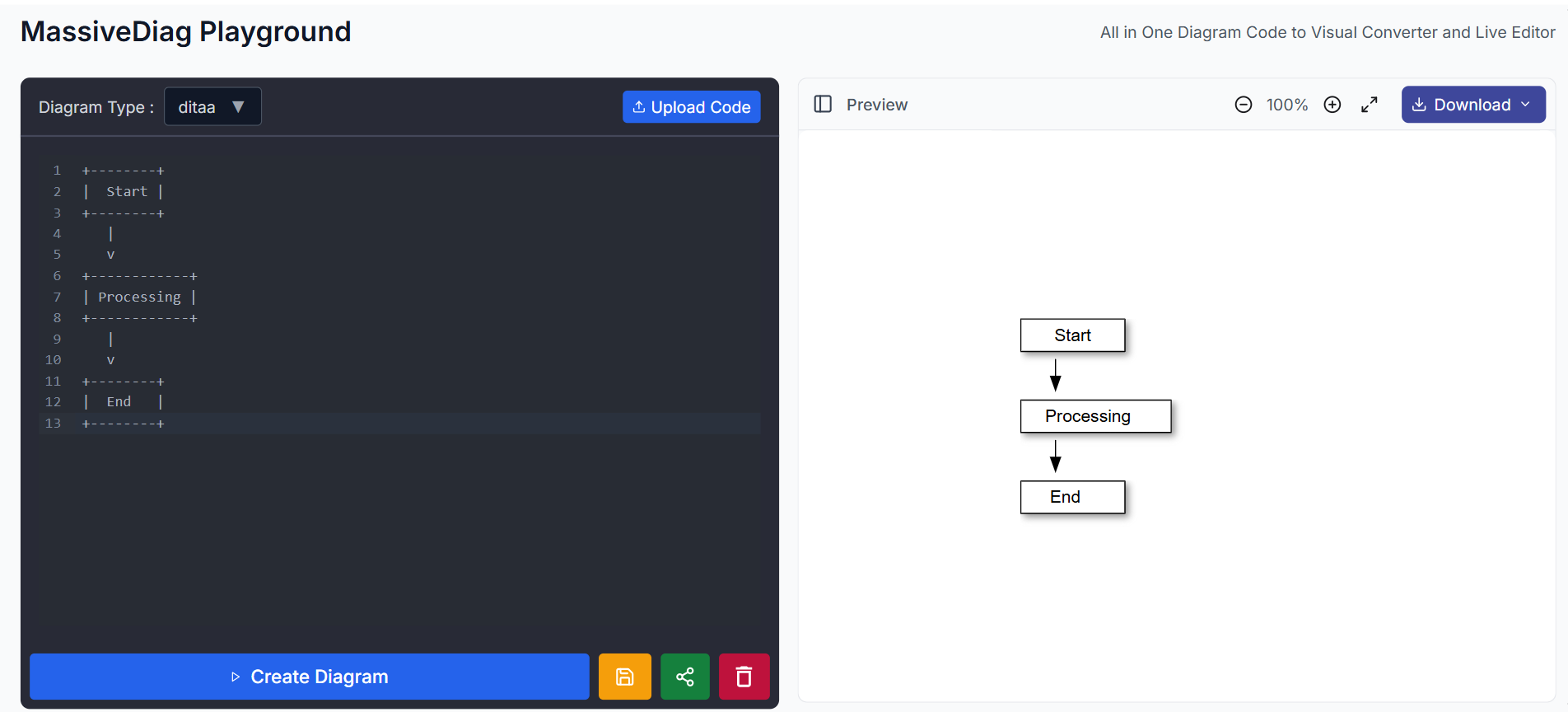
✨ Try it now for free: MassiveDiag Playground
2. What is a Ditaa Diagram?
Ditaa (DIagrams Through Ascii Art) is a small command-line utility that converts ASCII art into proper diagrams. It's ideal for anyone who prefers coding their diagrams instead of drawing them. With Ditaa, you can represent flowcharts, processes, and systems directly in plain text format, which is then rendered into clear, structured diagrams.
3. Supported Ditaa Diagram Features
MassiveDiag Playground supports a wide range of Ditaa syntax elements, including:
- Boxes and arrows
- Decision points
- Custom text labels
- Connectors with various directions
- Diagram flow structures
- Integration with other code-based diagram tools
You can export these diagrams in:
- SVG
- PNG
- Word documents
4. Example of a Ditaa Diagram
Ditaa Code:
+--------+
| Start |
+--------+
|
v
+------------+
| Processing |
+------------+
|
v
+--------+
| End |
+--------+
Generated Diagram:
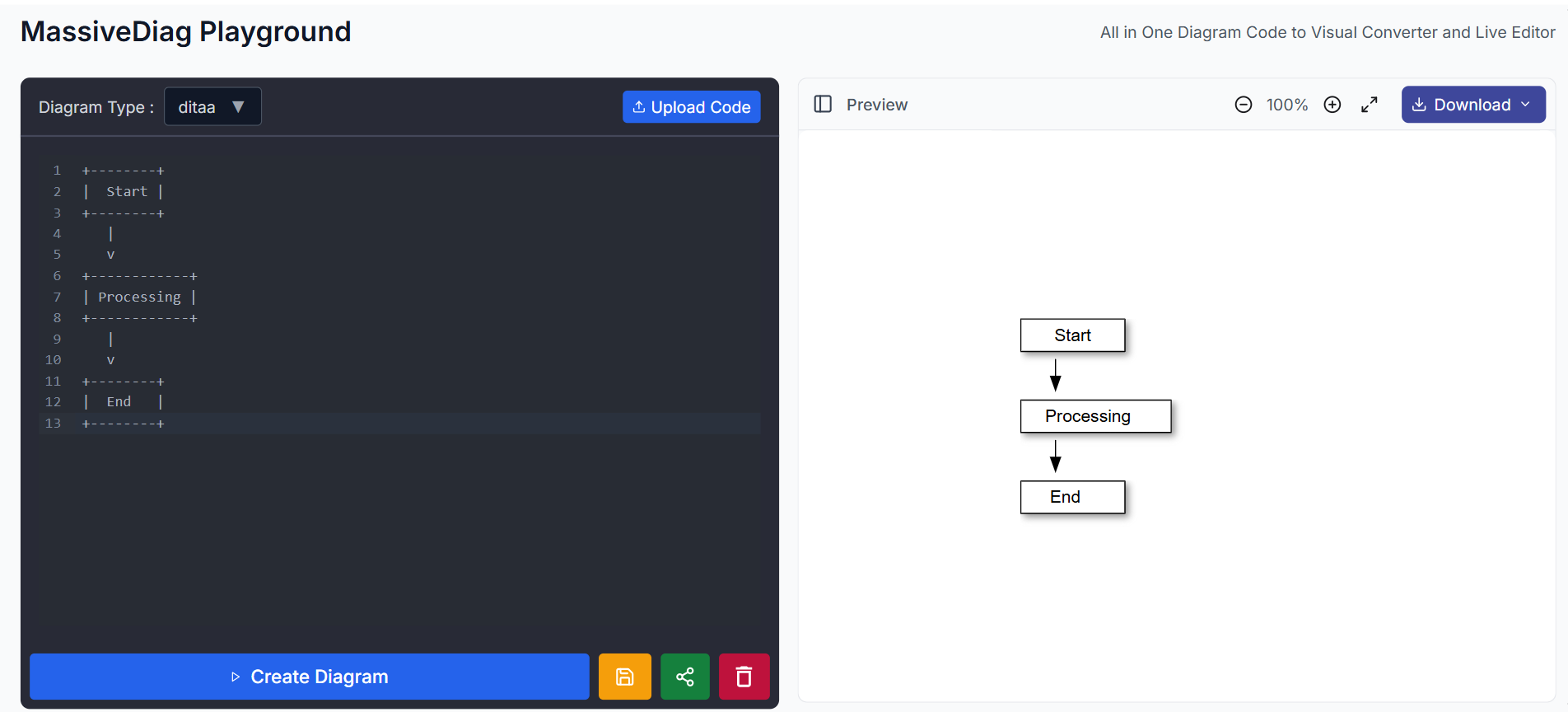
MassiveDiag converts this simple text into a clean, professional diagram in seconds.
5. Getting Started with Ditaa Diagrams
- Write your Ditaa diagram code using plain text.
- Open MassiveDiag Playground.
- Paste or upload your Ditaa code.
- Let the tool detect the diagram type or select "Ditaa" manually.
- Click “Create Diagram” and preview the result.
- Export in your preferred format: SVG, PNG, DOCX, or PDF.
6. How to Use Ditaa in MassiveDiag
Here’s a quick walkthrough:
- Generate or write Ditaa code
+--------+
| Start |
+--------+
|
v
+------------+
| Processing |
+------------+
|
v
+--------+
| End |
+--------+
Paste or upload to the Playground
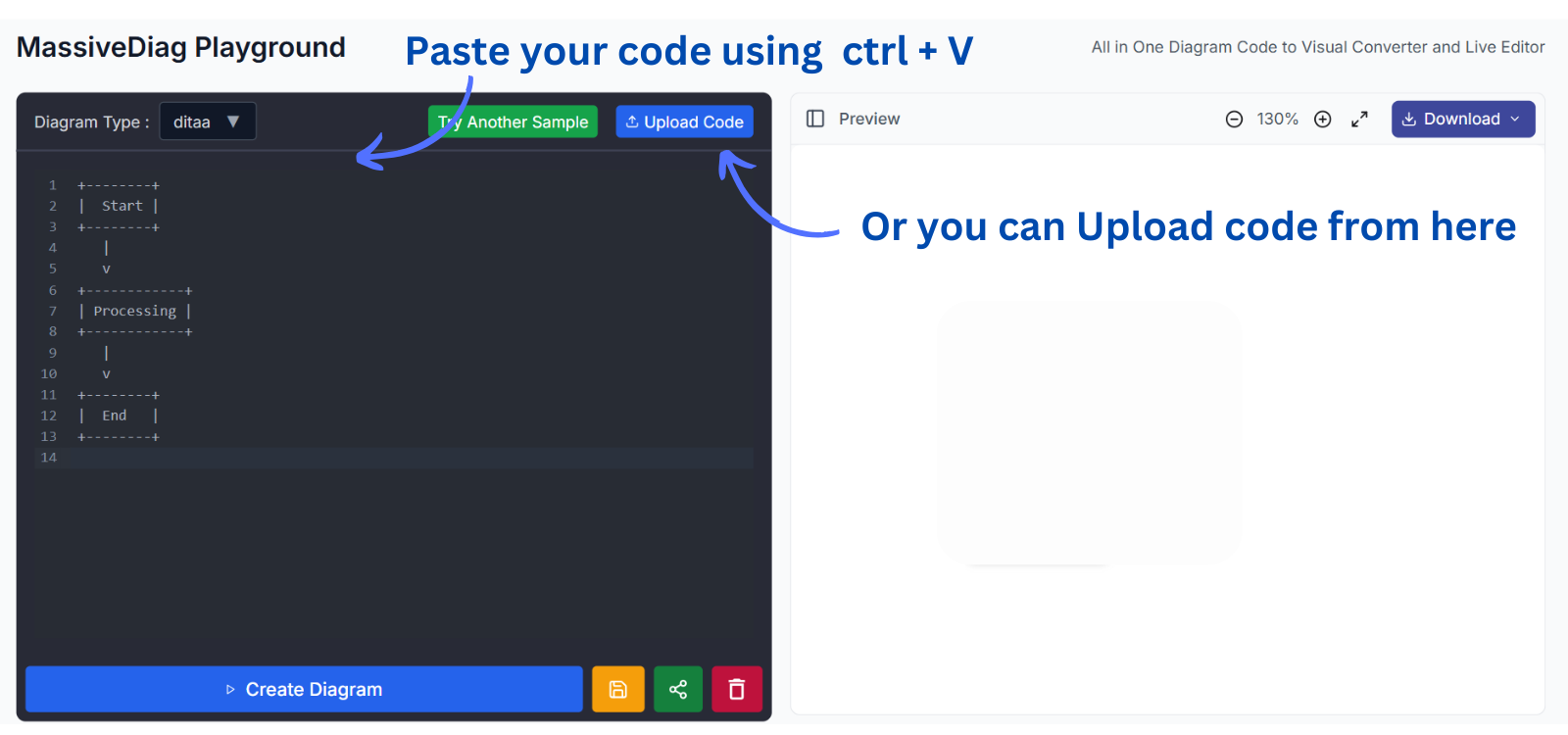
Confirm or select the diagram type
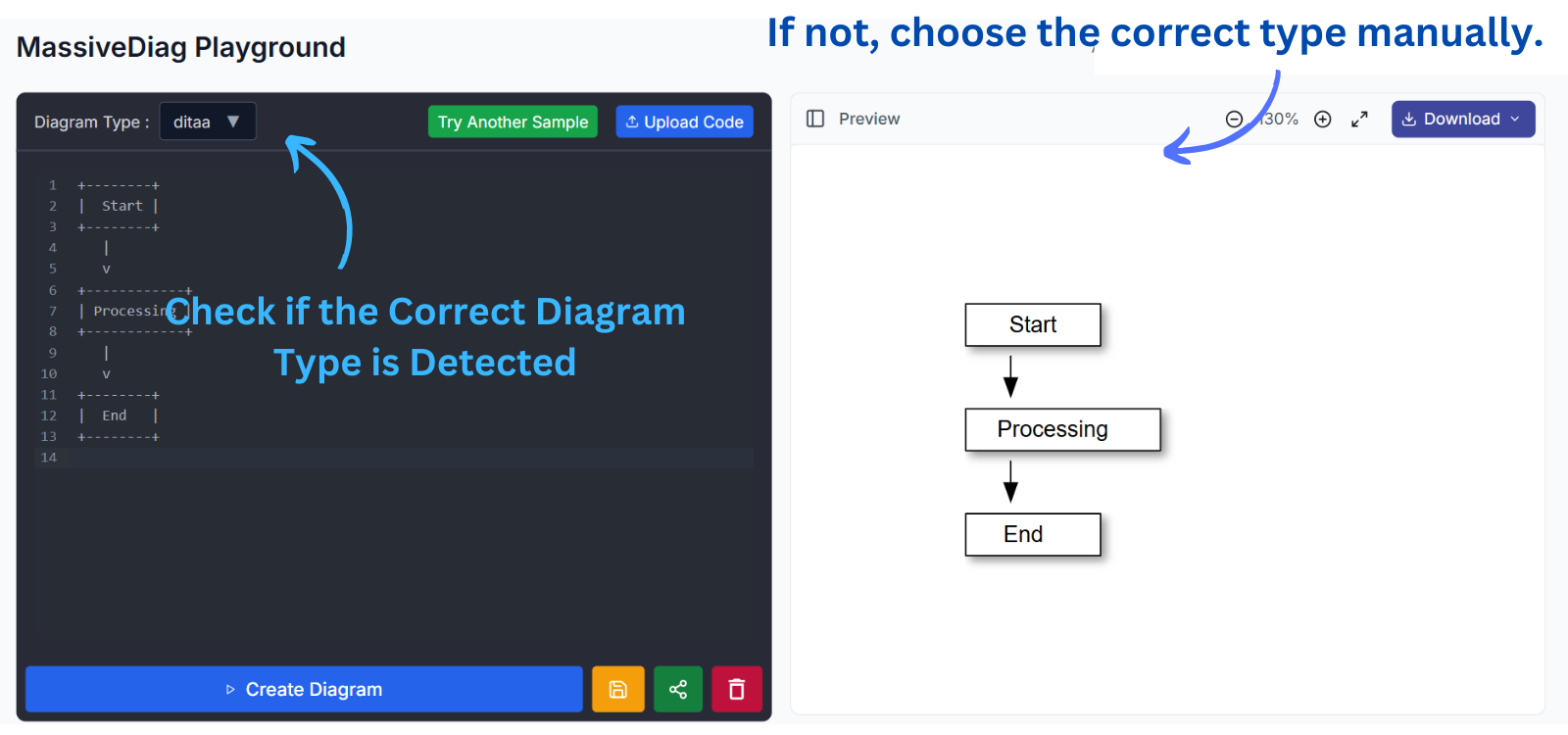
Click “Create Diagram” to generate your visual
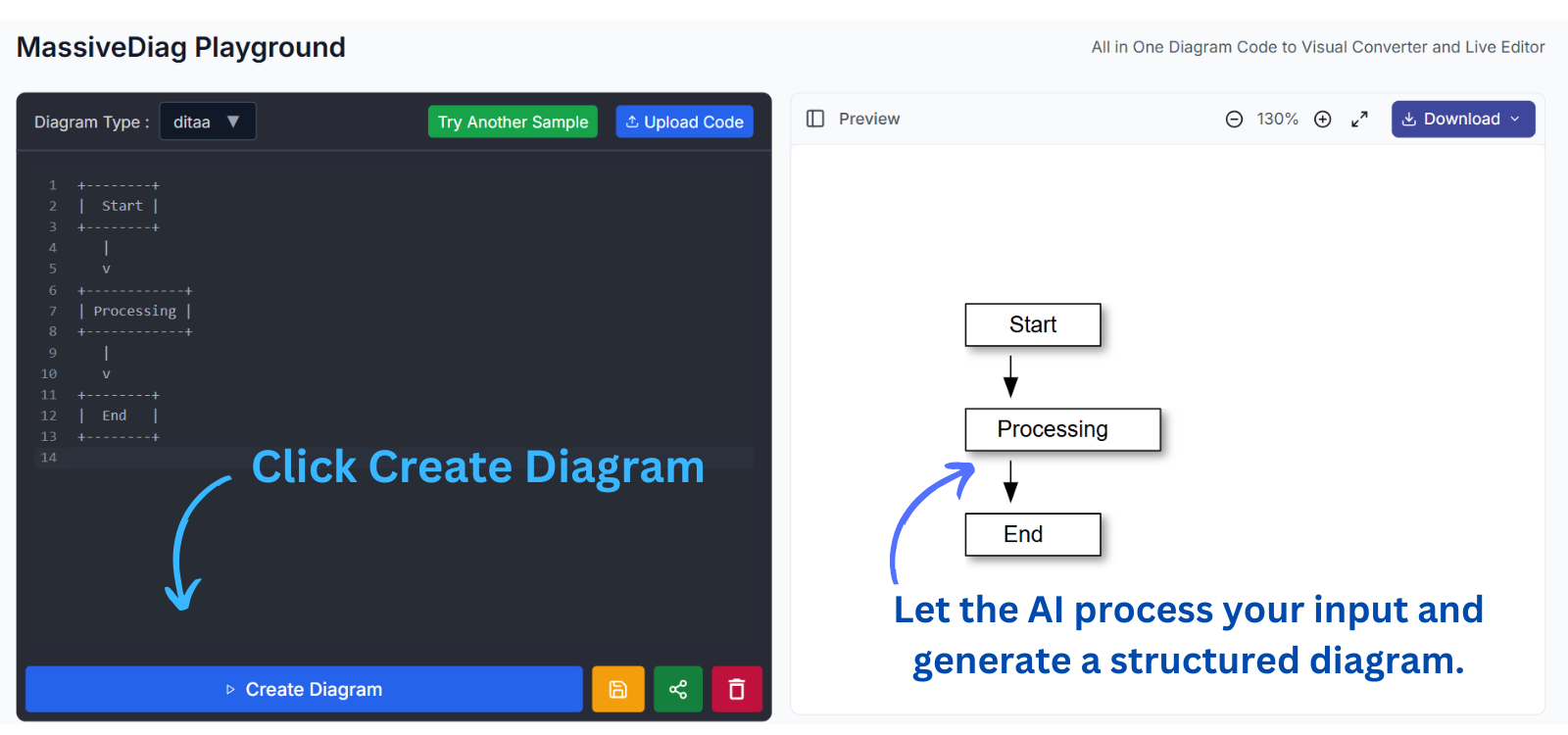
Preview and download in your desired format
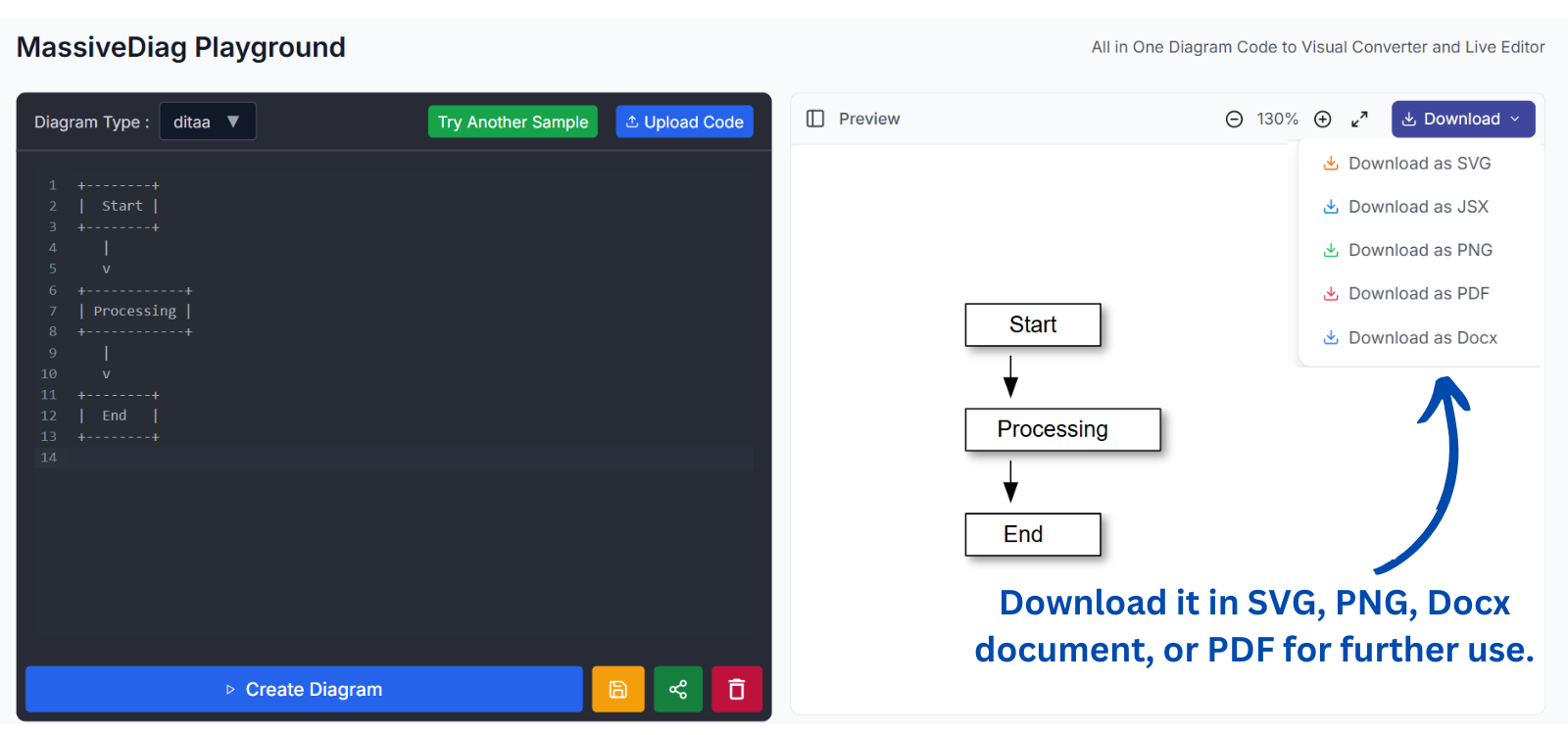
7. Practical Use Cases
- Software documentation
- Flowcharting development processes
- DevOps infrastructure diagrams
- Business workflows
- Data processing pipelines
- Technical tutorials or presentations
8. Multilanguage Support
MassiveDiag Playground supports multiple languages to provide a global experience:
- Spanish
- French
- German
- Italian
- Chinese
- Japanese
- Russian
- Arabic
- Portuguese
- Hindi
- Korean
- ...and more!
9. Tips for Effective Ditaa Diagrams
- Keep your ASCII art aligned neatly for best results.
- Use clear labels and directional arrows to improve readability.
- Test small sections of your diagram before building complex ones.
- Combine with AI tools to generate code faster.
- Always preview the output to catch layout issues.
10. FAQ About Ditaa Diagrams and MassiveDiag
Q1: Can I use Ditaa diagrams without installing anything?
Yes! MassiveDiag Playground is completely web-based—no installation required.
Q2: Is it free to use?
Absolutely! The tool is 100% free to try with all major export options available.
Q3: Does it support collaborative editing?
Currently, editing is individual, but collaborative features are in development.
Q4: Can I edit the generated diagram after it's created?
Yes, the live editor allows you to tweak your diagram and re-render it.
Q5: How accurate is the diagram detection?
MassiveDiag uses AI to auto-detect diagram types with high accuracy. You can also select Ditaa manually.
11. Conclusion
If you're looking for a fast, reliable, and intuitive way to generate Ditaa diagrams, look no further than MassiveDiag Playground. With its AI-enhanced features, rich export options, and easy-to-use interface, it’s the perfect tool for technical professionals everywhere.
🚀 Ready to experience it yourself?
👉 Try MassiveDiag Playground for free