Pikchr Diagram Viewer and Editor
- Authors
- Pikchr Diagram Viewer and Editor
- ActDiag Code to Diagram Viewer and Editor
- BlockDiag Code to Diagram Viewer and Editor
- BPMN Diagram Viewer and Editor
- Ditaa Diagram Viewer and Editor
- NwDiag Code to Diagram Viewer and Editor
- PacketDiag Code to Diagram Viewer and Editor
- Pikchr Diagram Viewer and Editor
- RackDiag Code to Diagram Viewer and Editor
MassiveDiag Playground: The Ultimate Pikchr Diagram Viewer & Editor
1. Introduction
Creating professional, structured diagrams has never been easier! MassiveDiag Playground is a powerful web-based tool that transforms Pikchr code into high-quality SVG, PNG, Word documents, and PDFs. Designed for developers, technical writers, designers, and teams, this intuitive platform simplifies the diagram generation process, saving you time and effort.
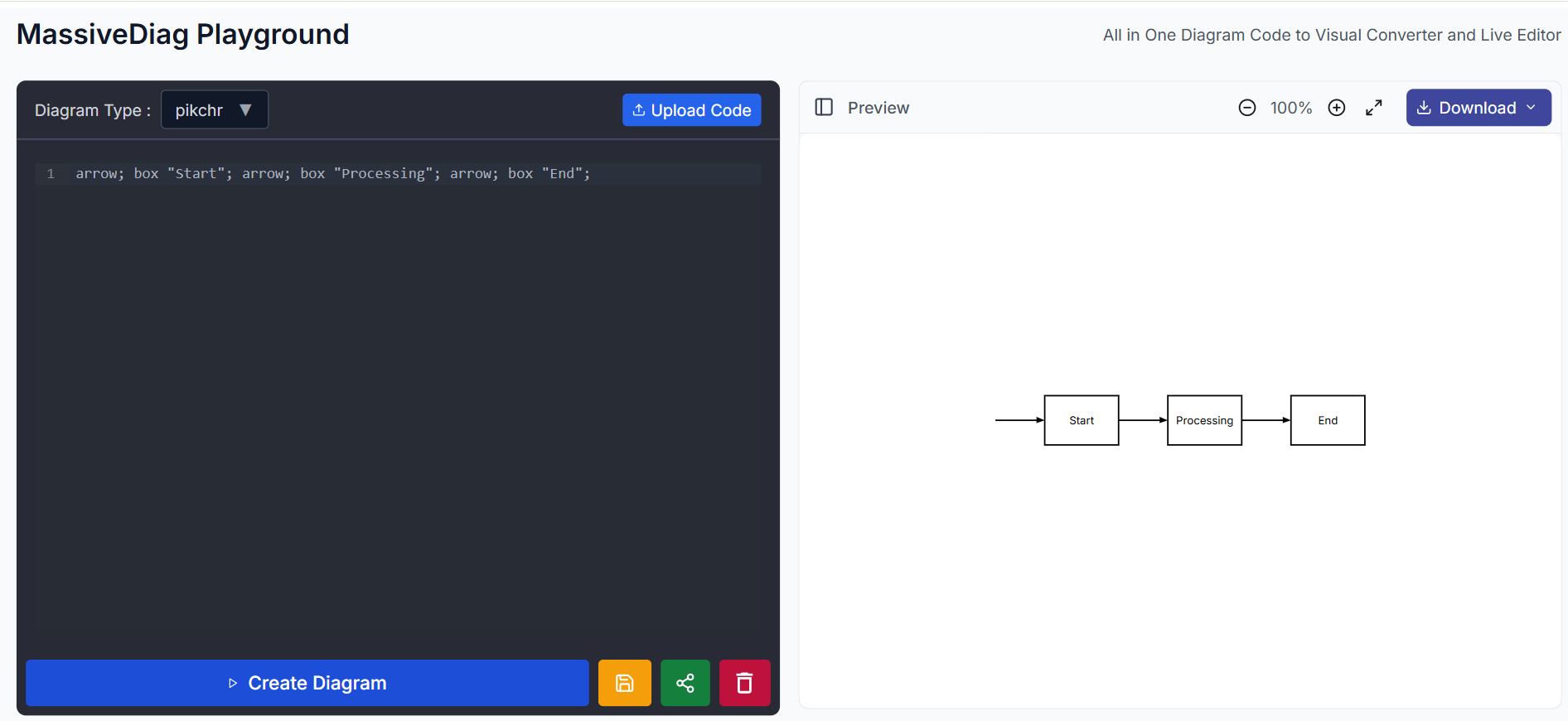
✨ Try it for free now: Try MassiveDiag Playground
2. What is Pikchr?
Pikchr is a lightweight diagram scripting language that lets you describe diagrams in a simple, text-based format. Perfect for embedding in code or documentation, Pikchr is especially suited for flowcharts and block diagrams.
3. Supported Pikchr Diagrams
With MassiveDiag Playground, you can create and render various types of Pikchr diagrams, including:
- Flowcharts
- Process diagrams
- Block diagrams
- Logic sequences
- Simple workflows
If your Pikchr code is valid, MassiveDiag Playground will detect it and generate the appropriate diagram instantly.
4. Example of a Pikchr Diagram
Pikchr Code:
arrow; box "Start"; arrow; box "Processing"; arrow; box "End";
Generated Diagram:
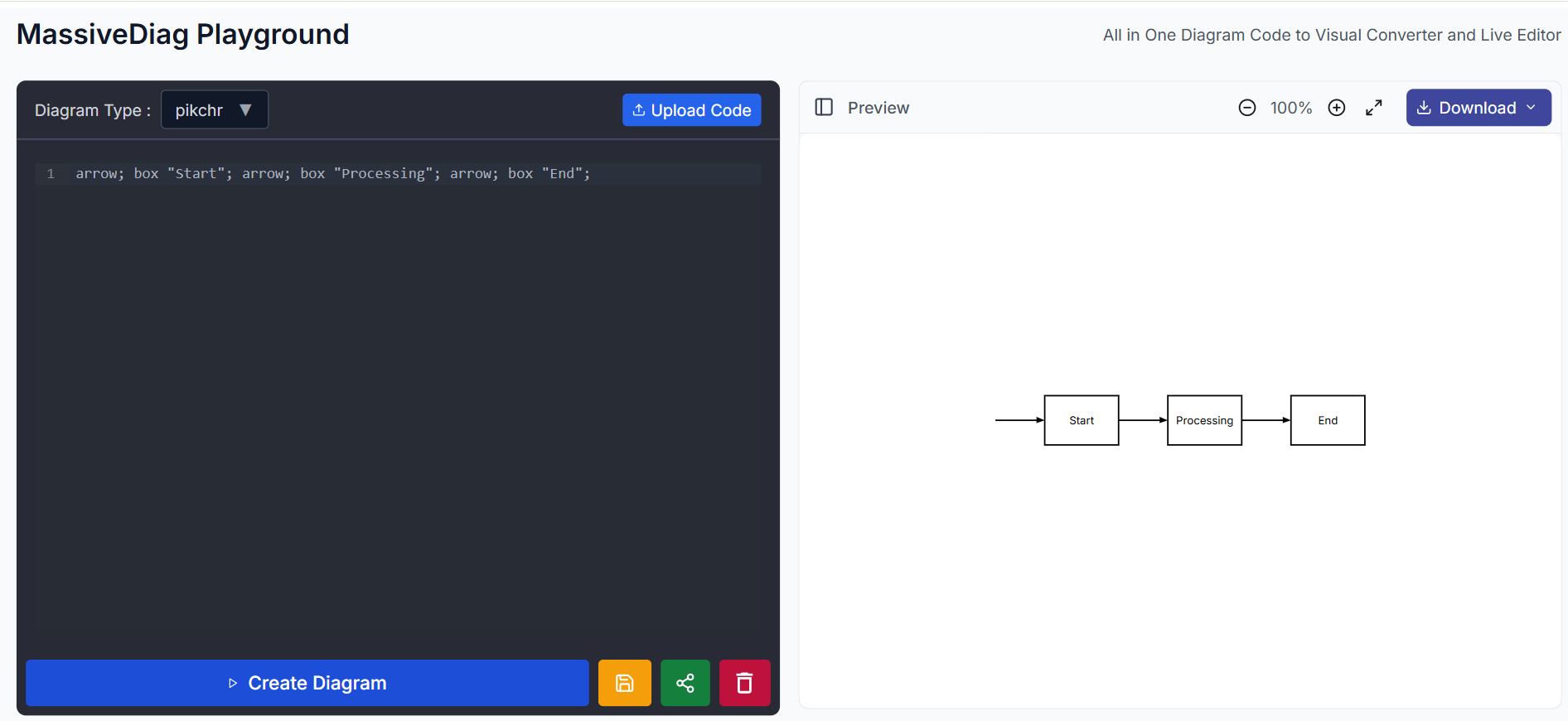
This simple script creates a clean and professional diagram that you can download in your preferred format.
5. Getting Started with Pikchr Diagrams
Getting started is quick and easy:
- Write your Pikchr code manually or generate it using AI tools.
- Copy the code and open the MassiveDiag Playground.
- Paste the code into the editor.
- Preview the diagram instantly and export it in the format you need.
6. How to Use Pikchr in MassiveDiag Playground
Follow these simple steps:
Step 1: Generate or Write Code
Use your own Pikchr syntax or leverage AI to generate code.
arrow; box "Start"; arrow; box "Processing"; arrow; box "End";
Step 2: Paste or Upload Code
Insert your code into the MassiveDiag editor.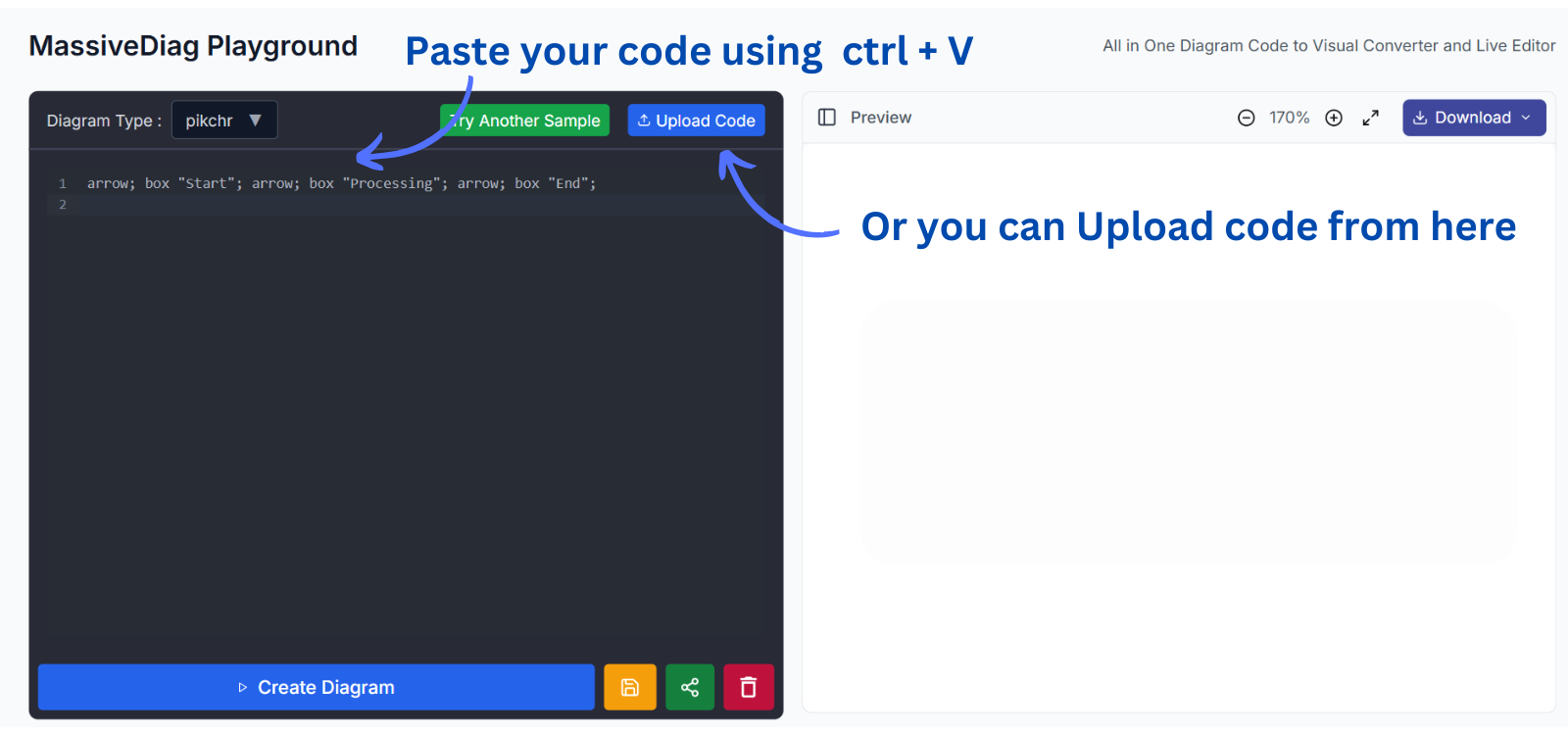
Step 3: Confirm Diagram Type
MassiveDiag auto-detects Pikchr, but you can adjust if needed.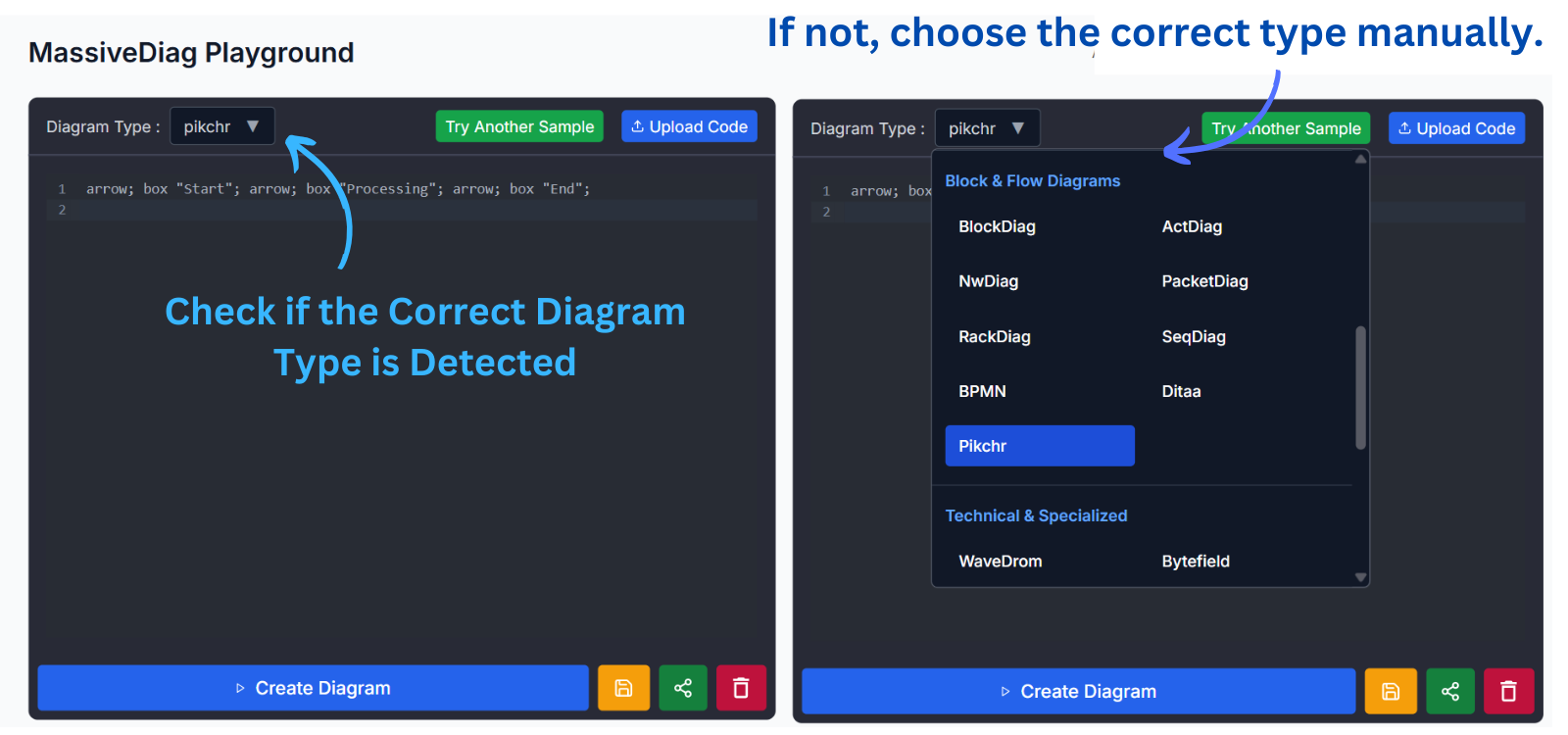
Step 4: Generate Diagram
Click “Create Diagram” to build your visual.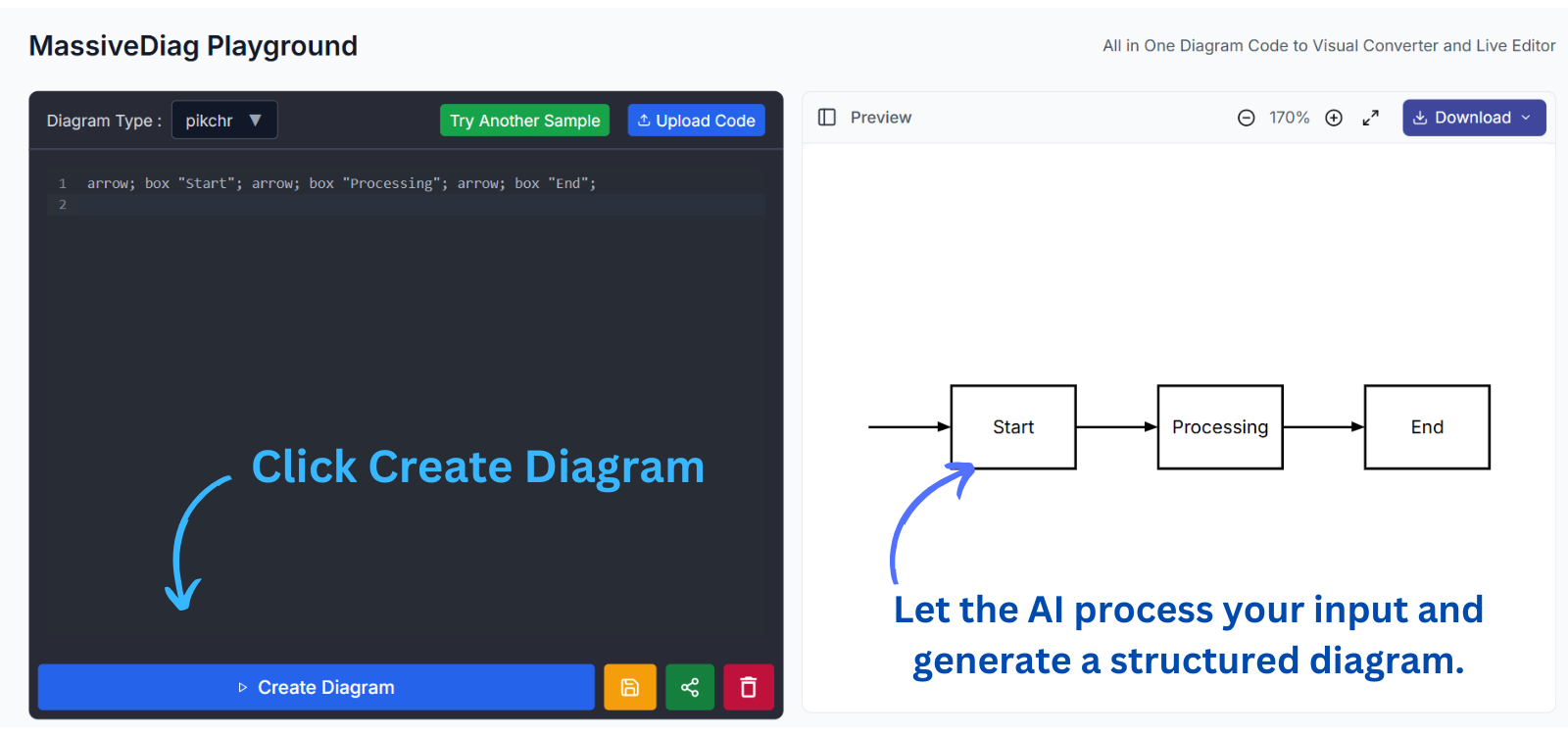
Step 5: Preview & Download
View the final diagram and export it in multiple formats.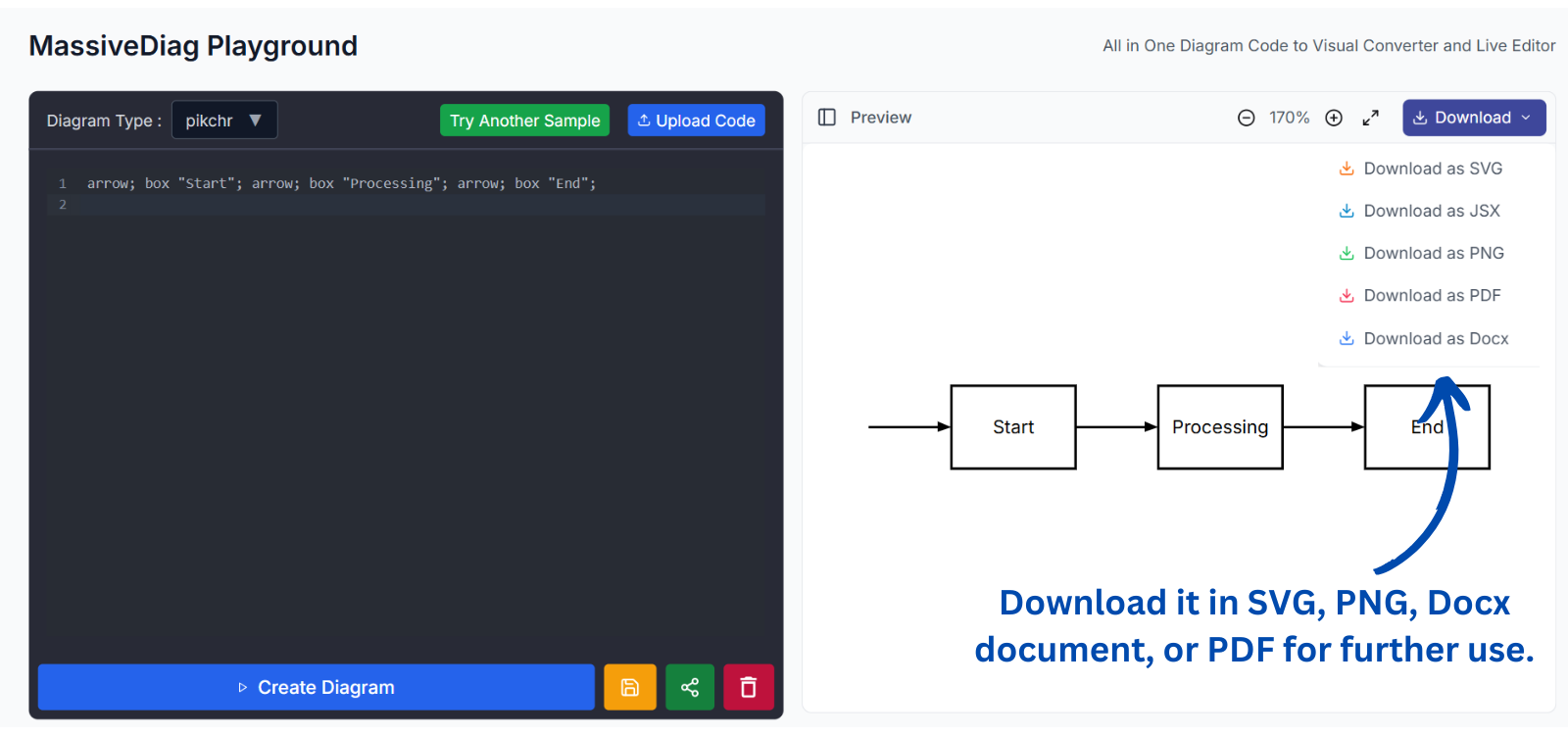
7. Practical Use Cases
- 📘 Documentation – Add clean diagrams to technical or API docs
- 🧠 Brainstorming – Visualize flowcharts or logic blocks quickly
- 🏢 Business Process Mapping – Document and share internal processes
- 🧪 Engineering – Explain technical architectures
- 📈 Education – Teach programming or system design interactively
8. Multilanguage Support
MassiveDiag Playground supports users around the world. The interface is available in:
- Spanish
- French
- German
- Italian
- Chinese
- Japanese
- Russian
- Arabic
- Portuguese
- Hindi
- Korean
- ...and many more!
9. Tips for Effective Pikchr Diagrams
- ✅ Use clear, descriptive labels in boxes
- 🔄 Combine arrows and shapes logically for clarity
- 📏 Keep diagram size manageable for readability
- 🧩 Use consistent formatting for uniform style
- 🛠 Test your diagram in the editor before downloading
10. FAQ About Pikchr and MassiveDiag
Q1: Do I need to install anything to use MassiveDiag Playground?
No installation needed! It’s 100% web-based.
Q2: Can I export diagrams in Word format?
Yes! Export your diagrams as SVG, PNG, Word, or PDF.
Q3: What happens if the code has a syntax error?
MassiveDiag highlights issues and helps you fix them before rendering.
Q4: Does it support other diagram types besides Pikchr?
Absolutely! MassiveDiag supports PlantUML, BPMN, Mermaid, Nomnoml, and more.
11. Conclusion
Whether you're a developer documenting code or a designer mapping out processes, MassiveDiag Playground is the fastest way to turn Pikchr code into beautiful, downloadable diagrams. Try it today and streamline your diagramming workflow.
✨ Get started for free now: Try MassiveDiag Playground