RackDiag Code to Diagram Viewer and Editor
- Authors
- RackDiag Code to Diagram Viewer and Editor
- ActDiag Code to Diagram Viewer and Editor
- BlockDiag Code to Diagram Viewer and Editor
- BPMN Diagram Viewer and Editor
- Ditaa Diagram Viewer and Editor
- NwDiag Code to Diagram Viewer and Editor
- PacketDiag Code to Diagram Viewer and Editor
- Pikchr Diagram Viewer and Editor
- RackDiag Code to Diagram Viewer and Editor
MassiveDiag Playground: The Ultimate RackDiag Code to Diagram Viewer and Editor
Introduction
Creating structured rack-mounted equipment diagrams from code has never been easier! With MassiveDiag Playground, you can instantly convert RackDiag code into clean, professional rack diagrams — perfect for visualizing IT infrastructure. Whether you're a network admin, engineer, or student, this powerful online tool makes diagramming intuitive and fast.
🚀 Try it now for free: MassiveDiag Playground
What is RackDiag?
RackDiag is a textual diagramming language used to represent equipment racks, servers, routers, and switches in a visual format. It’s a part of the BlockDiag family of diagramming tools that use code to define visual structures. RackDiag is especially useful for network architects and system administrators who need to document physical layouts of equipment racks.
Supported RackDiag Features
MassiveDiag Playground supports a wide range of RackDiag features, including:
- Rack size definition (e.g., 8U, 12U, etc.)
- Equipment positioning with labels
- Custom colors for devices
- Real-time rendering
- Export options: SVG, PNG, PDF, DOCX
Example of RackDiag Diagram
Here's a simple example of RackDiag code and the diagram it generates:
rackdiag {
8U;
1: Switch [color = lightblue];
2: Router [color = orange];
3: Server [color = gray];
4: Storage [color = green];
}

This creates a visual layout of a rack with four devices — all easily customizable.
Getting Started with RackDiag
Using RackDiag in MassiveDiag Playground is quick and easy:
- Write your RackDiag code manually or generate it with AI tools.
- Paste or upload the code into the Playground.
- The system auto-detects the diagram type.
- Click "Create Diagram" to generate your visual.
- Preview and export in your preferred format.
How to Use RackDiag in MassiveDiag Playground
Step-by-step Workflow:
- Write or generate RackDiag code.
rackdiag {
8U;
1: Switch [color = lightblue];
2: Router [color = orange];
3: Server [color = gray];
4: Storage [color = green];
}
Paste the code in MassiveDiag Playground.
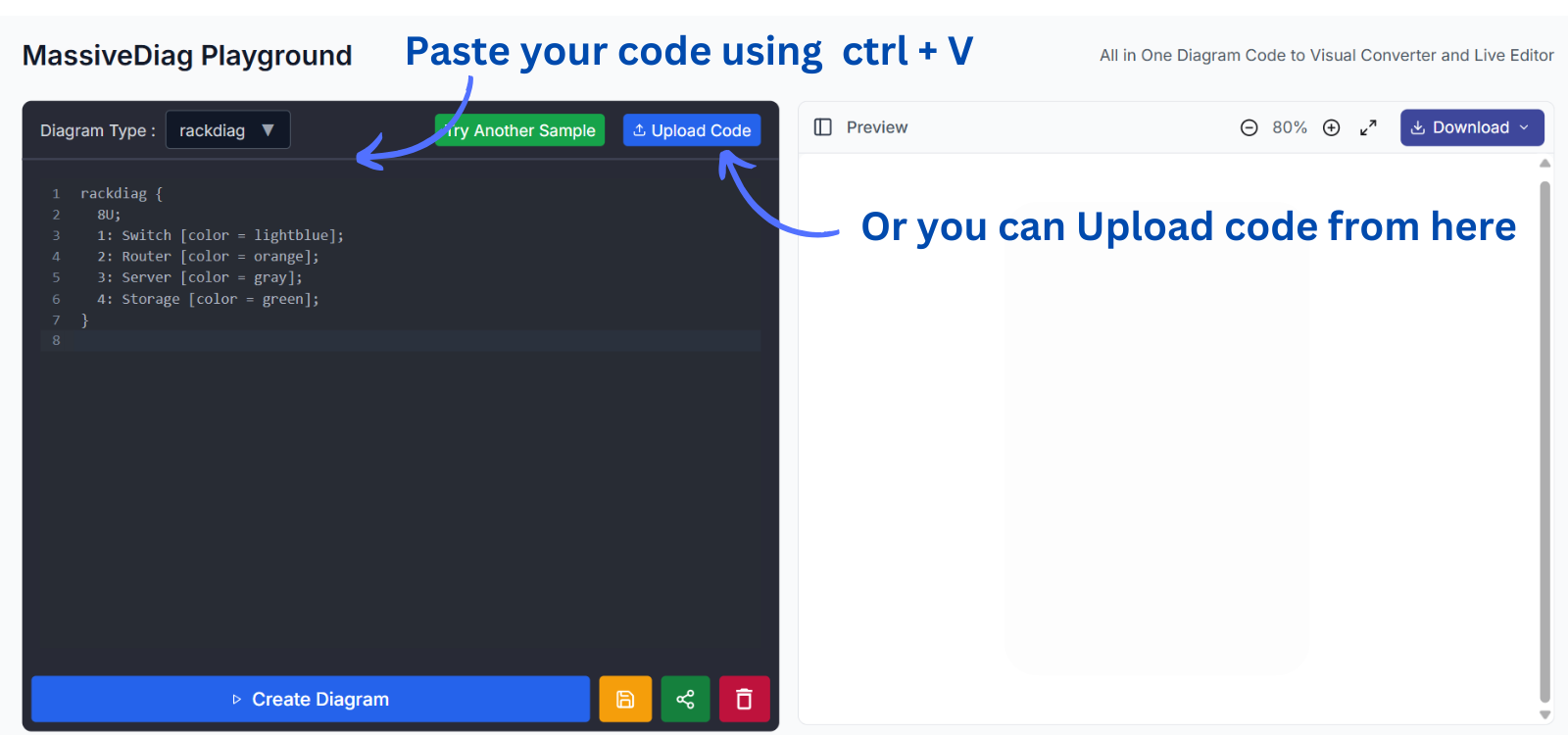
Ensure the correct diagram type is selected.
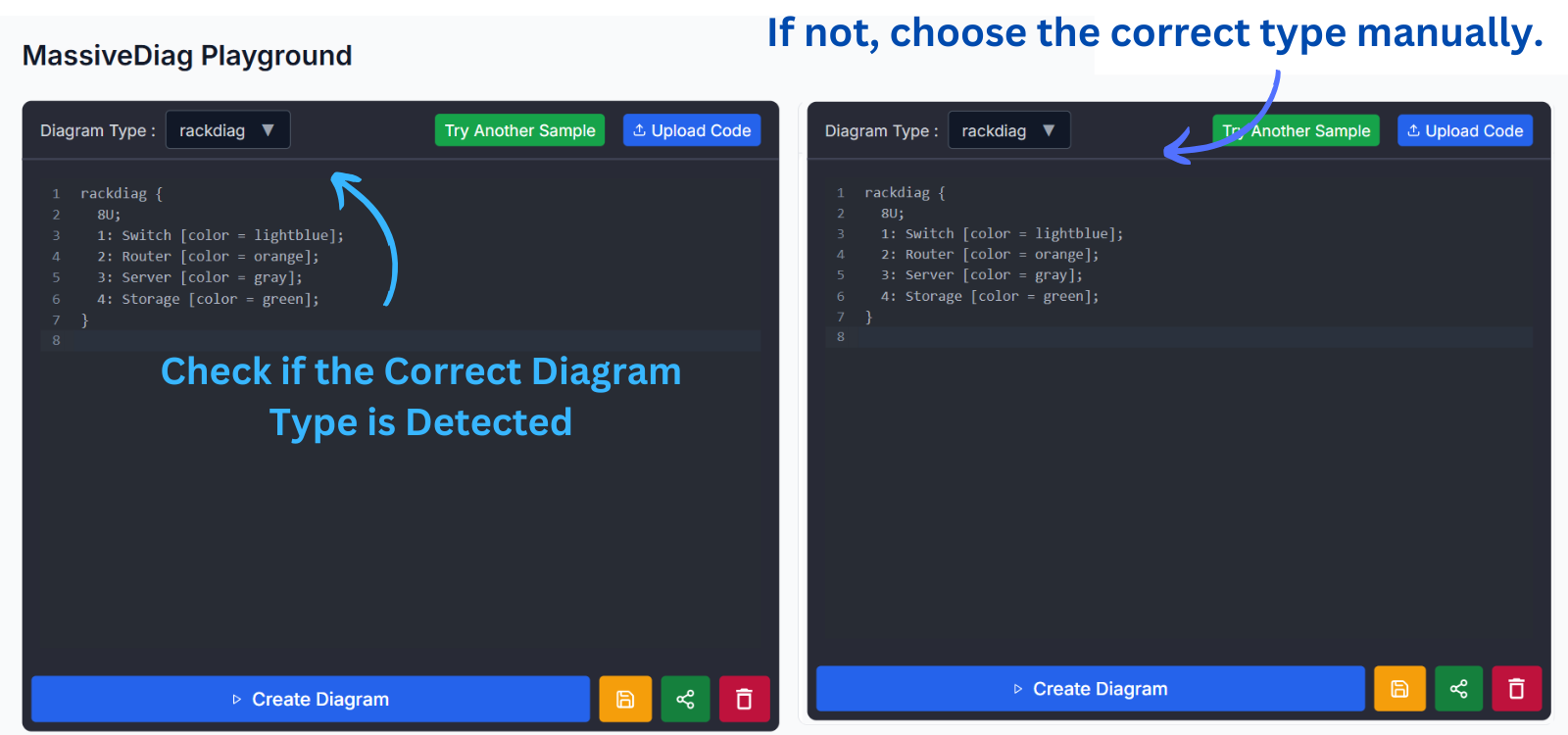
Click on “Create Diagram”.
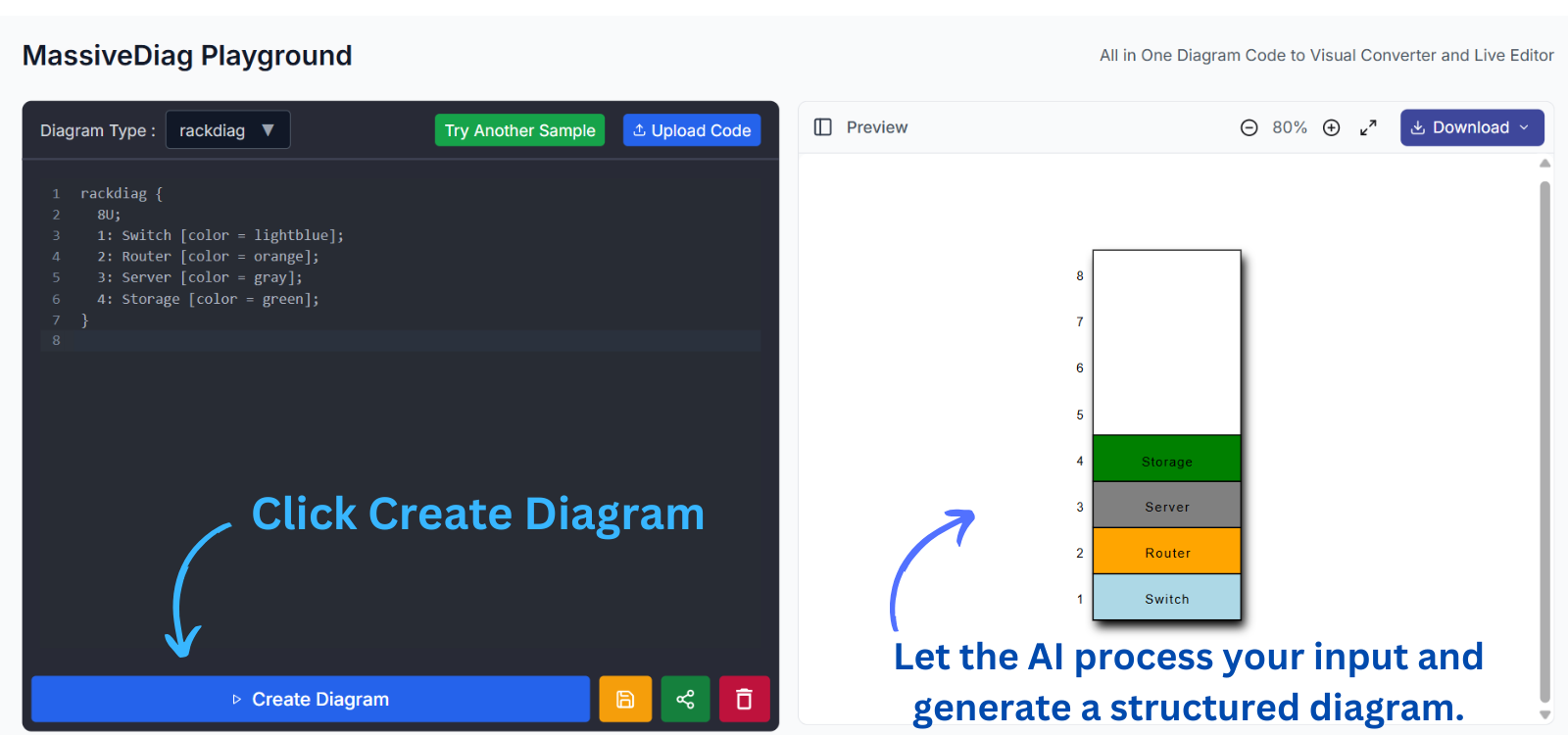
Download or export the finished diagram.

Practical Use Cases
✅ IT Infrastructure Planning – Visualize and document rack layouts for data centers.
✅ Network Setup Documentation – Map out switch, server, and router positions.
✅ Educational Projects – Teach students how racks are structured in real environments.
✅ Audit and Compliance – Share structured equipment layouts for compliance reports.
Multilanguage Support
MassiveDiag Playground is accessible to global users with support for:
🌍 Spanish
🌍 French
🌍 German
🌍 Italian
🌍 Chinese
🌍 Japanese
🌍 Russian
🌍 Arabic
🌍 Portuguese
🌍 Hindi
🌍 Korean
...and more!
Tips for Effective RackDiag Diagrams
- ✅ Keep it organized – Follow standard rack unit numbering from top to bottom.
- 🎨 Use color coding – Differentiate device types visually.
- ✍️ Label clearly – Use descriptive names for each device.
- 📏 Match real sizes – Ensure the rack unit (U) count reflects actual setups.
- 🧰 Reuse code snippets – Save and reuse common layouts for consistency.
FAQ About RackDiag and MassiveDiag
Q1: Is RackDiag difficult to learn?
No! It's a simple code format, and MassiveDiag makes it even easier with live previews.
Q2: Can I edit diagrams after generating them?
Yes. You can modify the code in the editor and regenerate the diagram instantly.
Q3: What export formats are supported?
MassiveDiag supports SVG, PNG, PDF, and Word (DOCX) exports.
Q4: Is installation required?
Nope! It’s 100% browser-based.
Q5: Can I use MassiveDiag on mobile?
Yes, but for best performance, use a desktop or tablet.
Conclusion
MassiveDiag Playground is the easiest and most effective way to convert RackDiag code into structured rack diagrams. With real-time previews, AI-powered diagram detection, and multi-format export options, it's the go-to tool for tech professionals and learners alike.
🚀 Start diagramming now for free: MassiveDiag Playground