Bytefield Diagram Viewer and Editor
- Authors
- Bytefield Diagram Viewer and Editor
1. Introduction
Creating structured, byte-accurate diagrams doesn’t have to be complicated. MassiveDiag Playground revolutionizes diagramming by offering a powerful, web-based Bytefield diagram viewer and editor that turns code into clear, exportable visuals. Whether you're documenting protocols, designing binary formats, or visualizing packet structures—MassiveDiag gets it done with precision and speed.
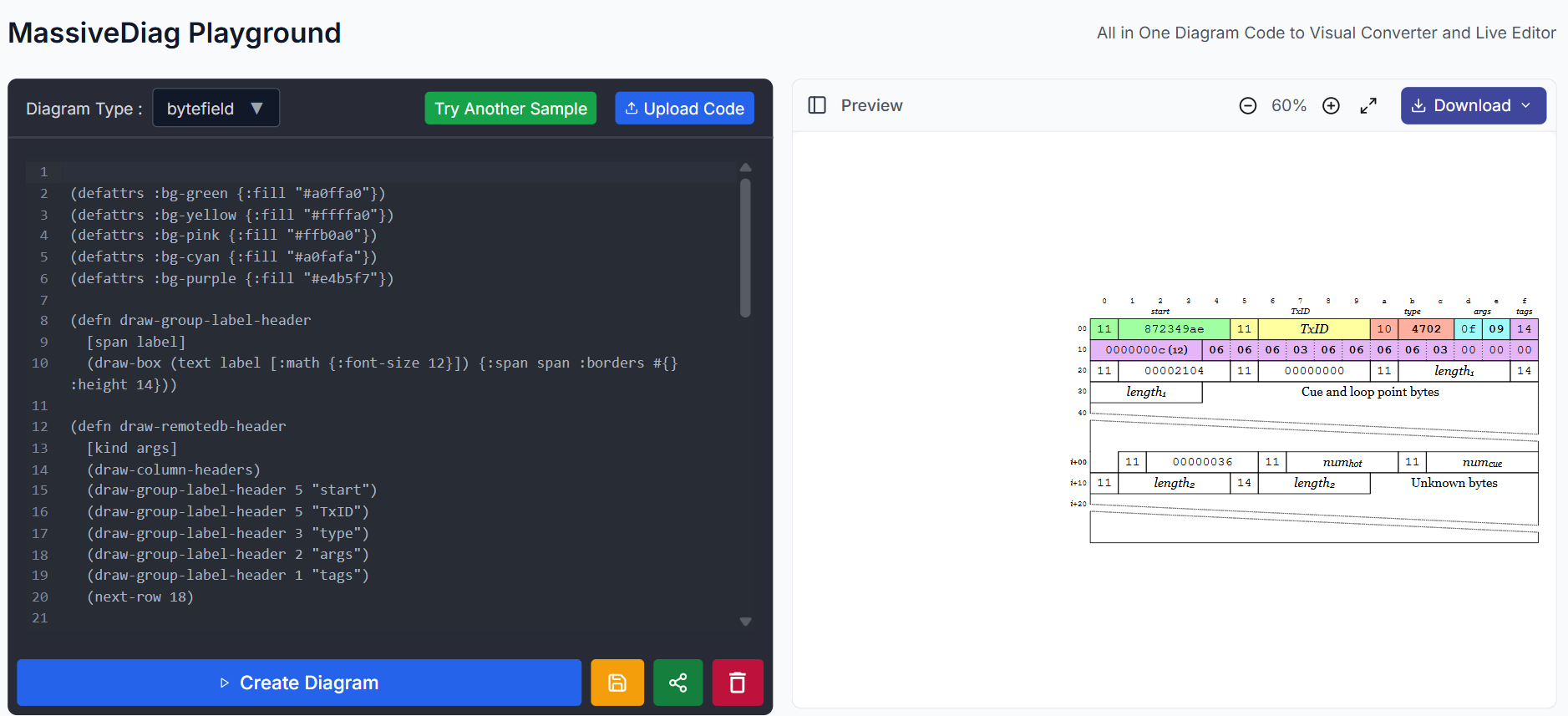
✨ Try it now: MassiveDiag Playground
2. What is a Bytefield Diagram?
A Bytefield diagram is a visual representation of the layout of bytes in binary formats. It’s commonly used to describe data packets, file formats, memory layouts, or hardware registers. Each box in the diagram corresponds to a group of bits or bytes, labeled and often color-coded for easy interpretation.
3. Supported Bytefield Features
MassiveDiag Playground supports advanced Bytefield capabilities:
- Custom styles via attributes (e.g., colors, spans, heights)
- Mathematical labeling
- Bit and byte-level alignment
- Header and gap definitions
- Reusable functions/macros for complex structures
- Export-ready rendering
4. Example of a Bytefield Diagram
Input Bytefield Code:
(defattrs :bg-green {:fill "#a0ffa0"})
(defattrs :bg-yellow {:fill "#ffffa0"})
(defattrs :bg-pink {:fill "#ffb0a0"})
(defattrs :bg-cyan {:fill "#a0fafa"})
(defattrs :bg-purple {:fill "#e4b5f7"})
(defn draw-group-label-header
[span label]
(draw-box (text label [:math {:font-size 12}]) {:span span :borders #{} :height 14}))
(defn draw-remotedb-header
[kind args]
(draw-column-headers)
(draw-group-label-header 5 "start")
(draw-group-label-header 5 "TxID")
(draw-group-label-header 3 "type")
(draw-group-label-header 2 "args")
(draw-group-label-header 1 "tags")
(next-row 18)
(draw-box 0x11 :bg-green)
(draw-box 0x872349ae [{:span 4} :bg-green])
(draw-box 0x11 :bg-yellow)
(draw-box (text "TxID" :math) [{:span 4} :bg-yellow])
(draw-box 0x10 :bg-pink)
(draw-box (hex-text kind 4 :bold) [{:span 2} :bg-pink])
(draw-box 0x0f :bg-cyan)
(draw-box (hex-text args 2 :bold) :bg-cyan)
(draw-box 0x14 :bg-purple)
(draw-box (text "0000000c" :hex [[:plain {:font-weight "light" :font-size 16}] " (12)"]) [{:span 4} :bg-purple])
(draw-box (hex-text 6 2 :bold) [:box-first :bg-purple])
(doseq [val [6 6 3 6 6 6 6 3]]
(draw-box (hex-text val 2 :bold) [:box-related :bg-purple]))
(doseq [val [0 0]]
(draw-box val [:box-related :bg-purple]))
(draw-box 0 [:box-last :bg-purple]))
(draw-remotedb-header 0x4702 9)
(draw-box 0x11)
(draw-box 0x2104 {:span 4})
(draw-box 0x11)
(draw-box 0 {:span 4})
(draw-box 0x11)
(draw-box (text "length" [:math] [:sub 1]) {:span 4})
(draw-box 0x14)
(draw-box (text "length" [:math] [:sub 1]) {:span 4})
(draw-gap "Cue and loop point bytes")
(draw-box nil :box-below)
(draw-box 0x11)
(draw-box 0x36 {:span 4})
(draw-box 0x11)
(draw-box (text "num" [:math] [:sub "hot"]) {:span 4})
(draw-box 0x11)
(draw-box (text "num" [:math] [:sub "cue"]) {:span 4})
(draw-box 0x11)
(draw-box (text "length" [:math] [:sub 2]) {:span 4})
(draw-box 0x14)
(draw-box (text "length" [:math] [:sub 2]) {:span 4})
(draw-gap "Unknown bytes" {:min-label-columns 6})
(draw-bottom)
Output:
This code is transformed into a polished, professional Bytefield diagram, which you can export as SVG, PNG, PDF, or Word.
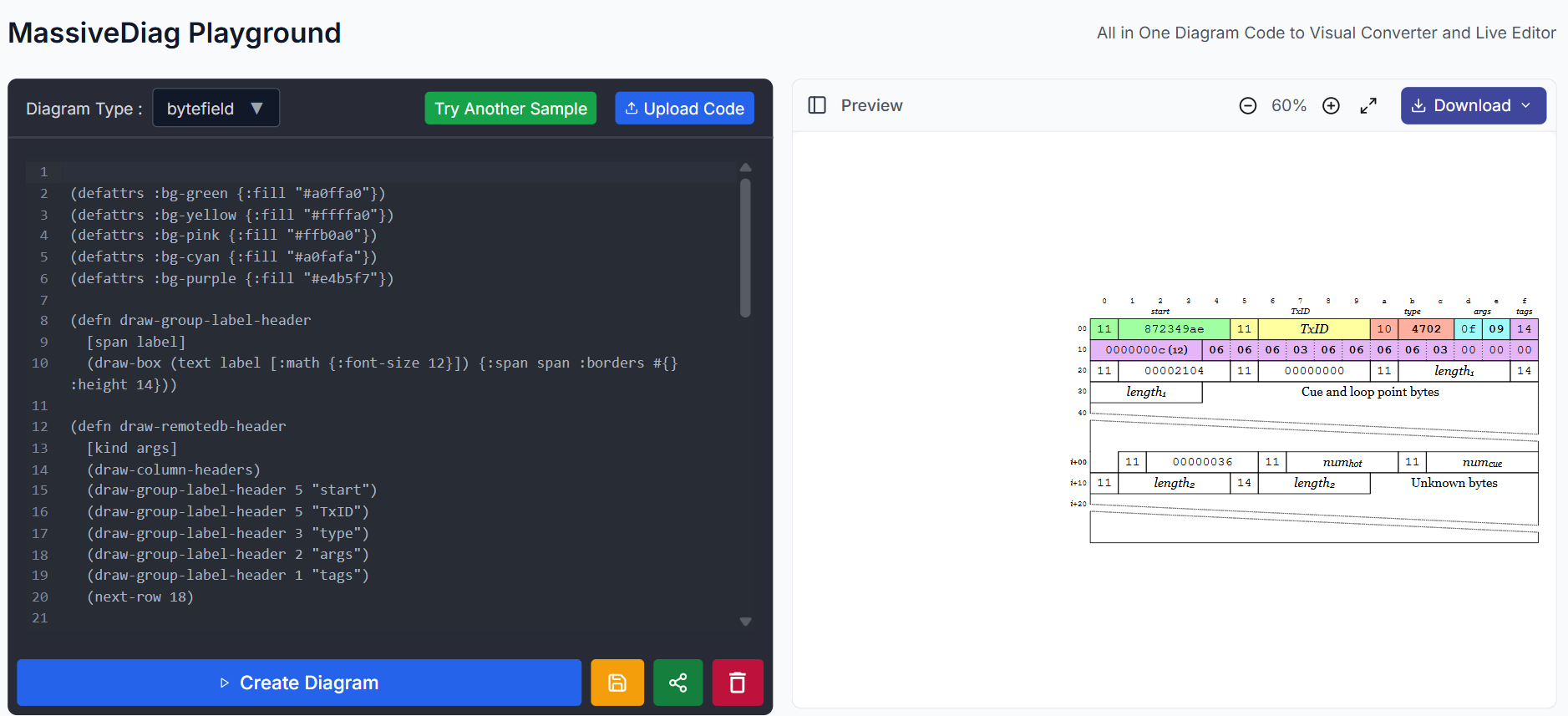
5. Getting Started with Bytefield Diagrams
To get started:
- Generate or write Bytefield code manually or using AI.
- Visit MassiveDiag Playground.
- Paste your code into the editor.
- Click "Create Diagram".
- Preview and download your diagram in your preferred format.
6. How to Use Bytefield Diagrams in MassiveDiag
- Write or paste Bytefield code
- Upload or type directly into the editor
- Let the AI detect the diagram type
- Click “Create Diagram”
- Download the output
Quick Visual Walkthrough:
Generate Code
Paste in Editor

Auto-Detect Diagram Type
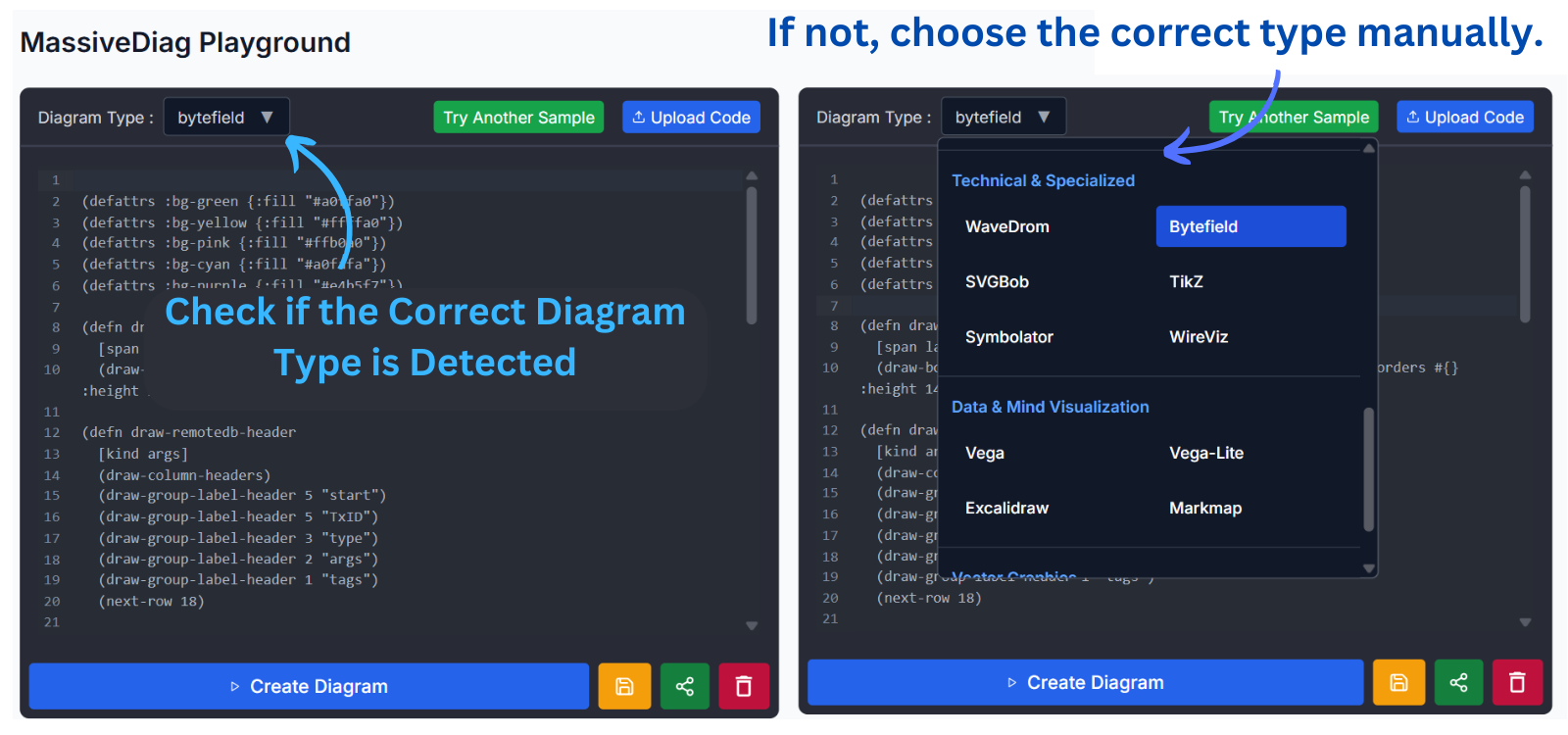
Create Diagram
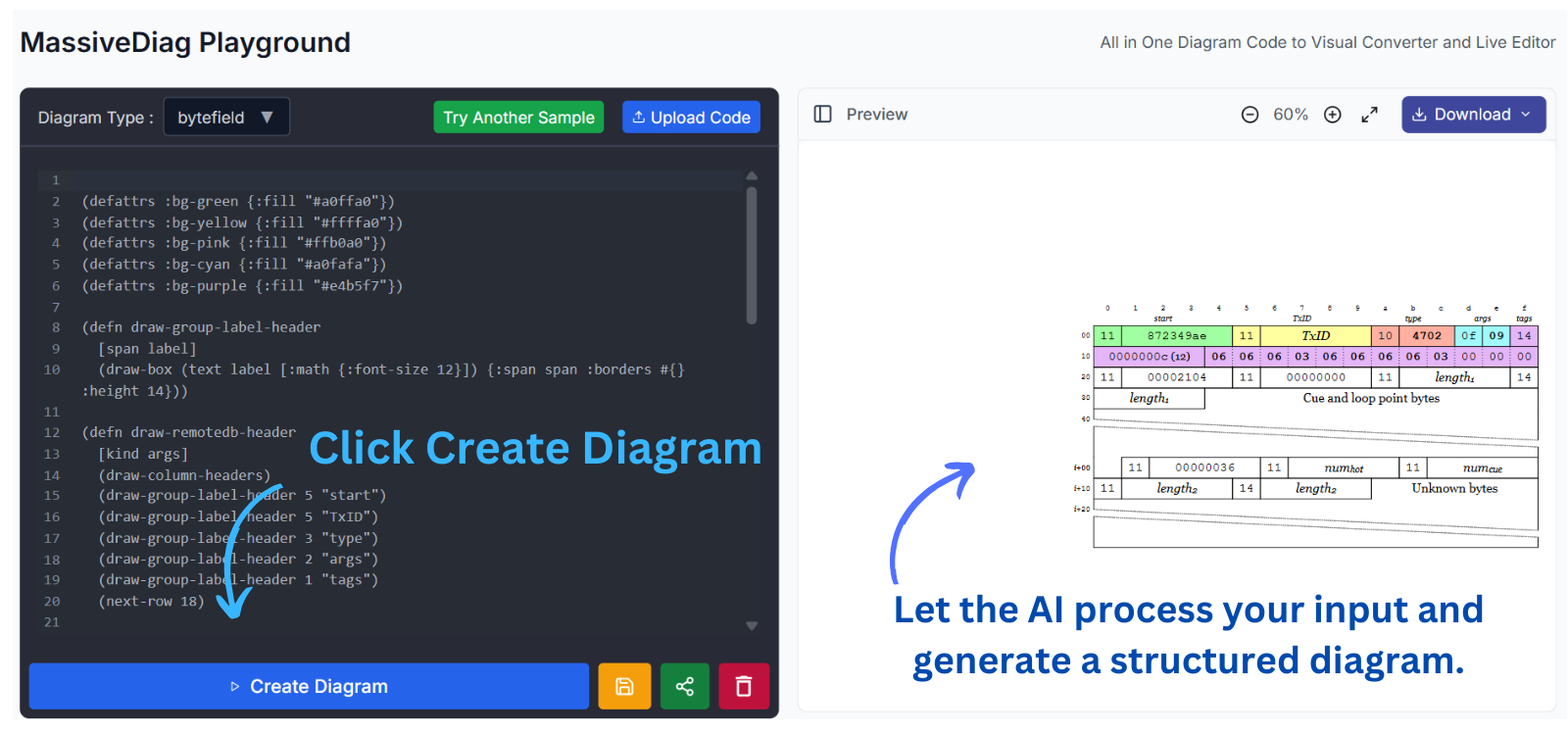
Preview & Export
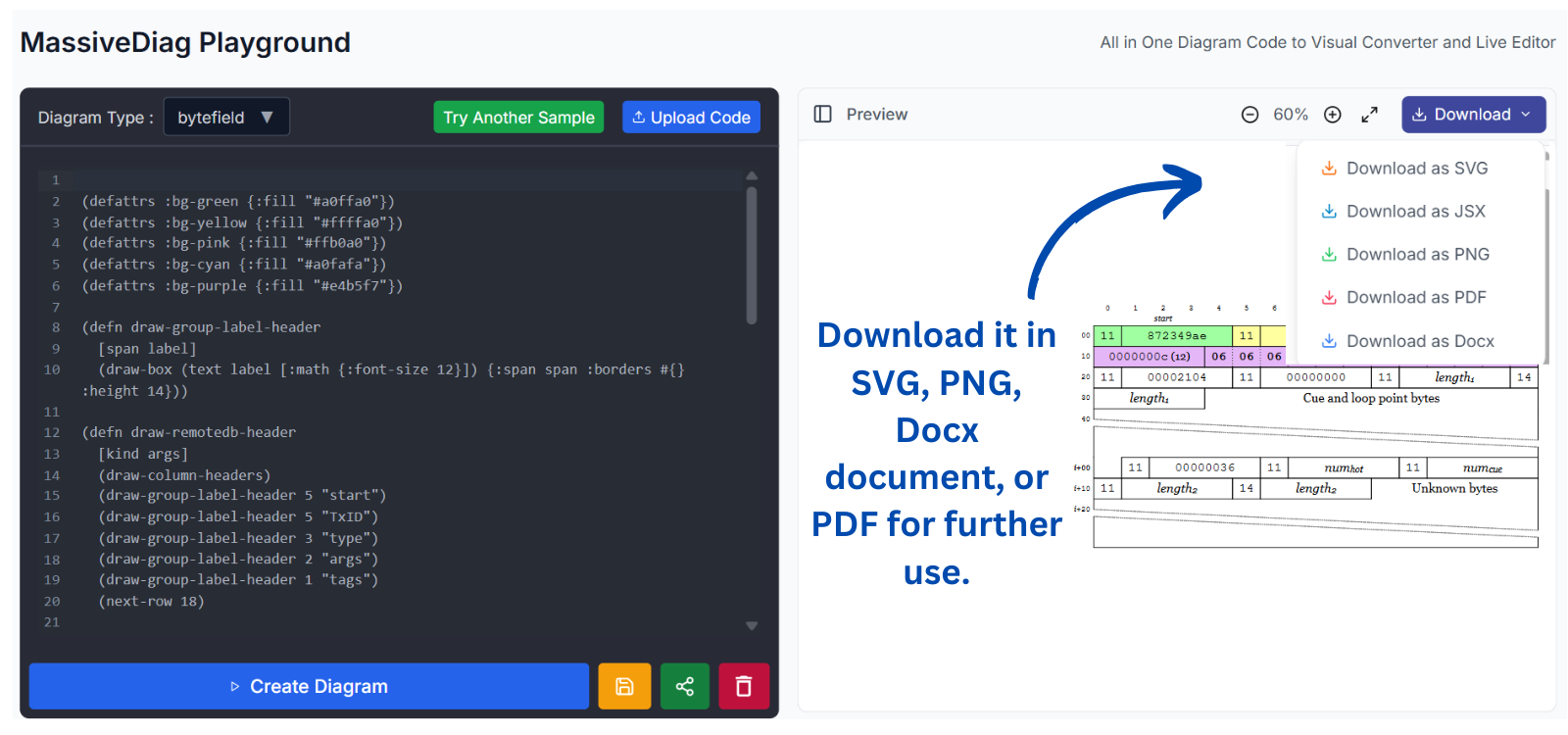
7. Practical Use Cases
- 🔧 Protocol Design – Visualize network packet layouts
- 🧠 Hardware Engineering – Describe memory/register maps
- 📂 Binary File Format Documentation
- 📚 Educational Content for Low-Level Programming
- 🛠 Firmware Design & Reverse Engineering
8. Multilanguage Support
MassiveDiag Playground is used worldwide and supports multilingual use. Interface and diagrams work smoothly for:
- 🇪🇸 Spanish
- 🇫🇷 French
- 🇩🇪 German
- 🇮🇹 Italian
- 🇨🇳 Chinese
- 🇯🇵 Japanese
- 🇷🇺 Russian
- 🇸🇦 Arabic
- 🇧🇷 Portuguese
- 🇮🇳 Hindi
- 🇰🇷 Korean
...and many more!
9. Tips for Effective Bytefield Diagrams
- ✅ Use
defattrsto assign consistent colors and styles - ✅ Use
draw-box,draw-gap, anddraw-bottomsmartly for layout control - ✅ Label clearly using
textwith math subscripts or bold where needed - ✅ Group logical sections with headers
- ✅ Preview diagrams frequently before export
10. FAQ About Bytefield Diagrams and MassiveDiag
Q: Do I need to install anything?
A: No, it’s entirely web-based—no installation needed.
Q: Can I export diagrams in different formats?
A: Yes! Export to SVG, PNG, Word, and PDF.
Q: Is this tool free to use?
A: 100% free. No hidden charges.
Q: Does it support other diagram types?
A: Yes! BPMN, PlantUML, Nomnoml, and more.
Q: What if my code isn’t recognized?
A: You can manually select the Bytefield diagram type.
11. Conclusion
MassiveDiag Playground is the ultimate tool for anyone working with binary layouts. With AI assistance, export flexibility, and an intuitive interface, it takes Bytefield diagramming to the next level.
🎉 Experience the easiest way to build Bytefield diagrams – for free!
👉 Try MassiveDiag Playground now