SVGBob Diagram Viewer and Editor
- Authors
- SVGBob Diagram Viewer and Editor
MassiveDiag Playground: The Ultimate SVGBob Diagram Viewer & Editor
1. Introduction
Creating structured, professional diagrams is now quicker and easier than ever. MassiveDiag Playground is a powerful web-based tool that transforms SVGBob code into SVG, PNG, Word documents, or PDF files with just a few clicks. Whether you're a developer, technical writer, or designer, this platform simplifies your diagramming process and saves you valuable time.
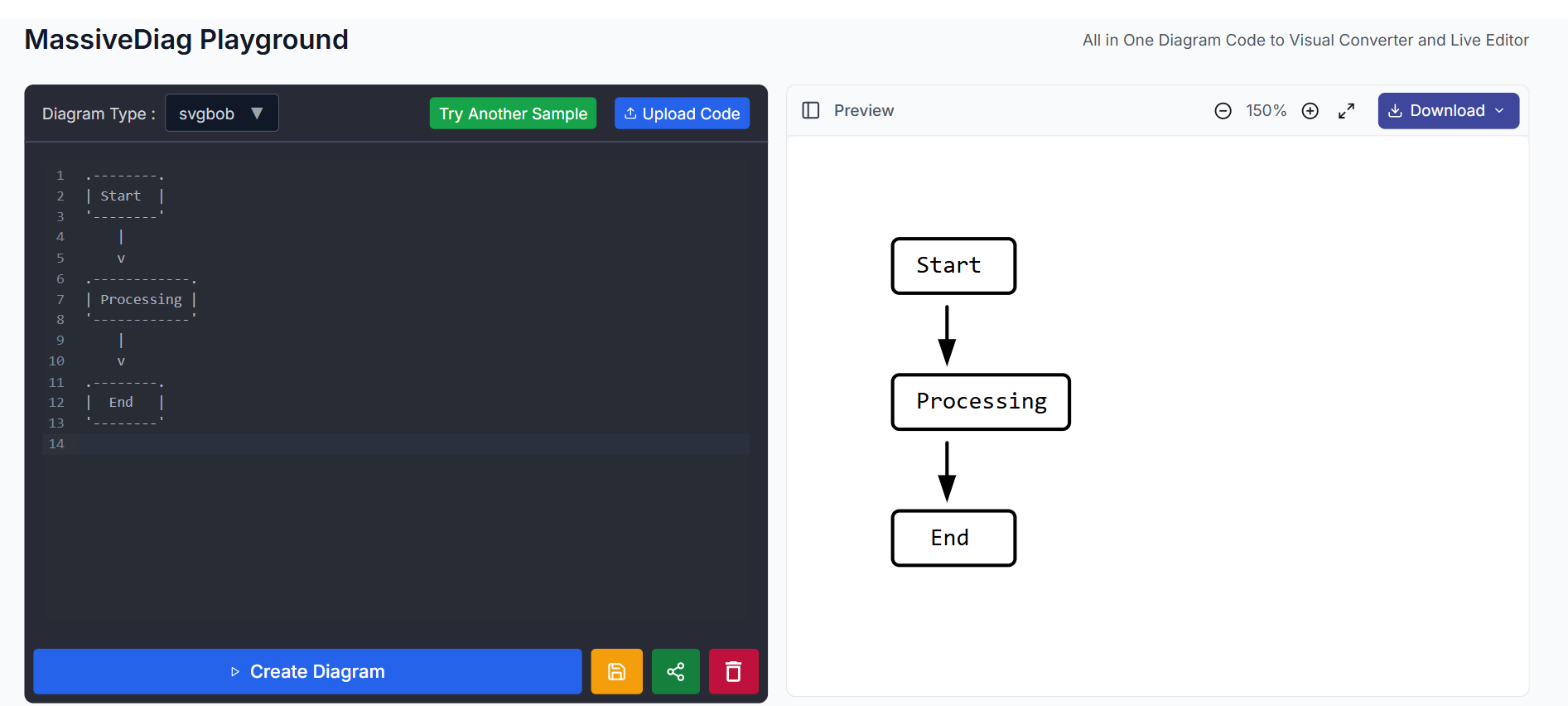
✨ Try it now: MassiveDiag Playground
2. What is SVGBob?
SVGBob is a markup syntax that allows you to draw diagrams using simple ASCII-like characters. It's a lightweight, fast, and intuitive way to sketch out ideas directly in plain text, making it ideal for technical documentation, flowcharts, and quick design drafts.
3. Supported SVGBob Diagrams
MassiveDiag supports all types of diagrams created using the SVGBob syntax, such as:
- Flowcharts
- State diagrams
- Sequence diagrams
- System processes
- UI mockups
- Technical sketches
If you can draw it in SVGBob, MassiveDiag can render it beautifully.
4. Example of an SVGBob Diagram
Here’s a basic example of SVGBob code and its corresponding diagram:
SVGBob Code:
.--------.
| Start |
'--------'
|
v
.------------.
| Processing |
'------------'
|
v
.--------.
| End |
'--------'
Resulting Diagram:
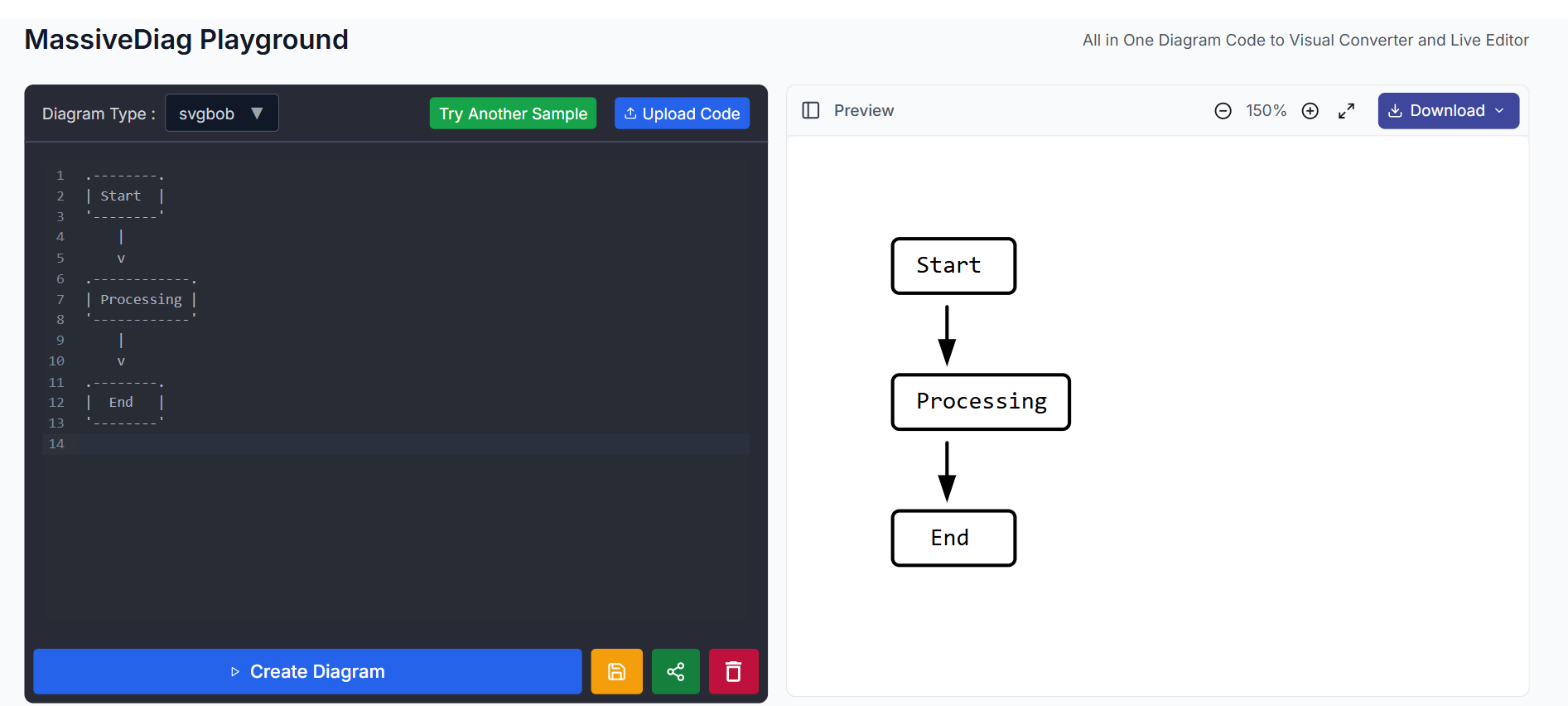
This simple input is transformed into a clean, exportable diagram in seconds.
5. Getting Started with SVGBob Diagrams
Getting started with MassiveDiag and SVGBob is simple:
- Write or generate SVGBob code (you can even use AI tools).
- Copy or upload the code to MassiveDiag Playground.
- Choose SVGBob as your diagram type if not automatically detected.
- Click "Create Diagram" to render it.
- Preview and download in your preferred format.
6. How to Use SVGBob with MassiveDiag
Follow these quick steps:
Step 1: Write or Generate SVGBob Code
Use any editor or AI tool to create your diagram code.
Step 2: Copy-Paste or Upload to MassiveDiag
Insert the code into MassiveDiag Playground.
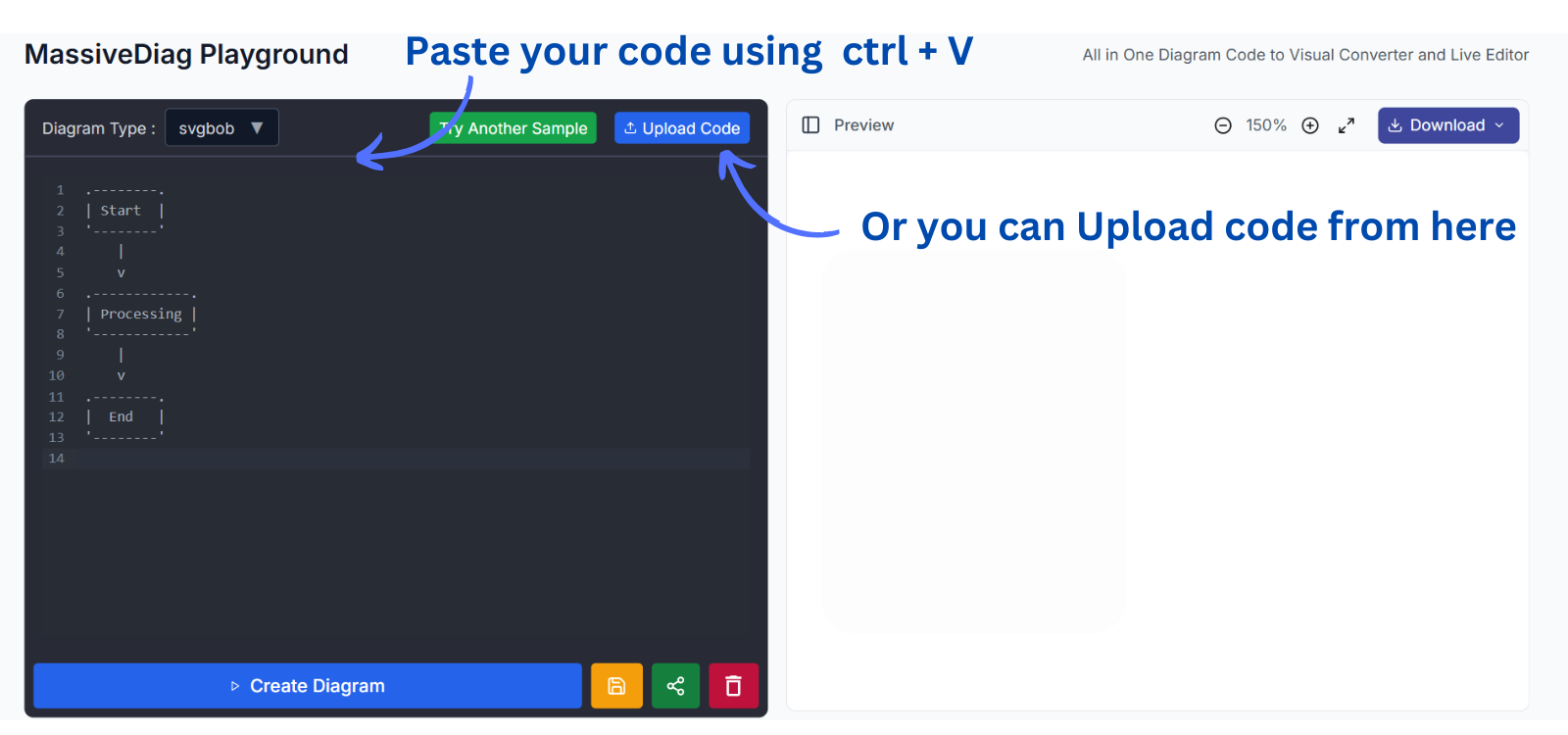
Step 3: Check Diagram Type
Ensure SVGBob is selected; switch manually if needed.
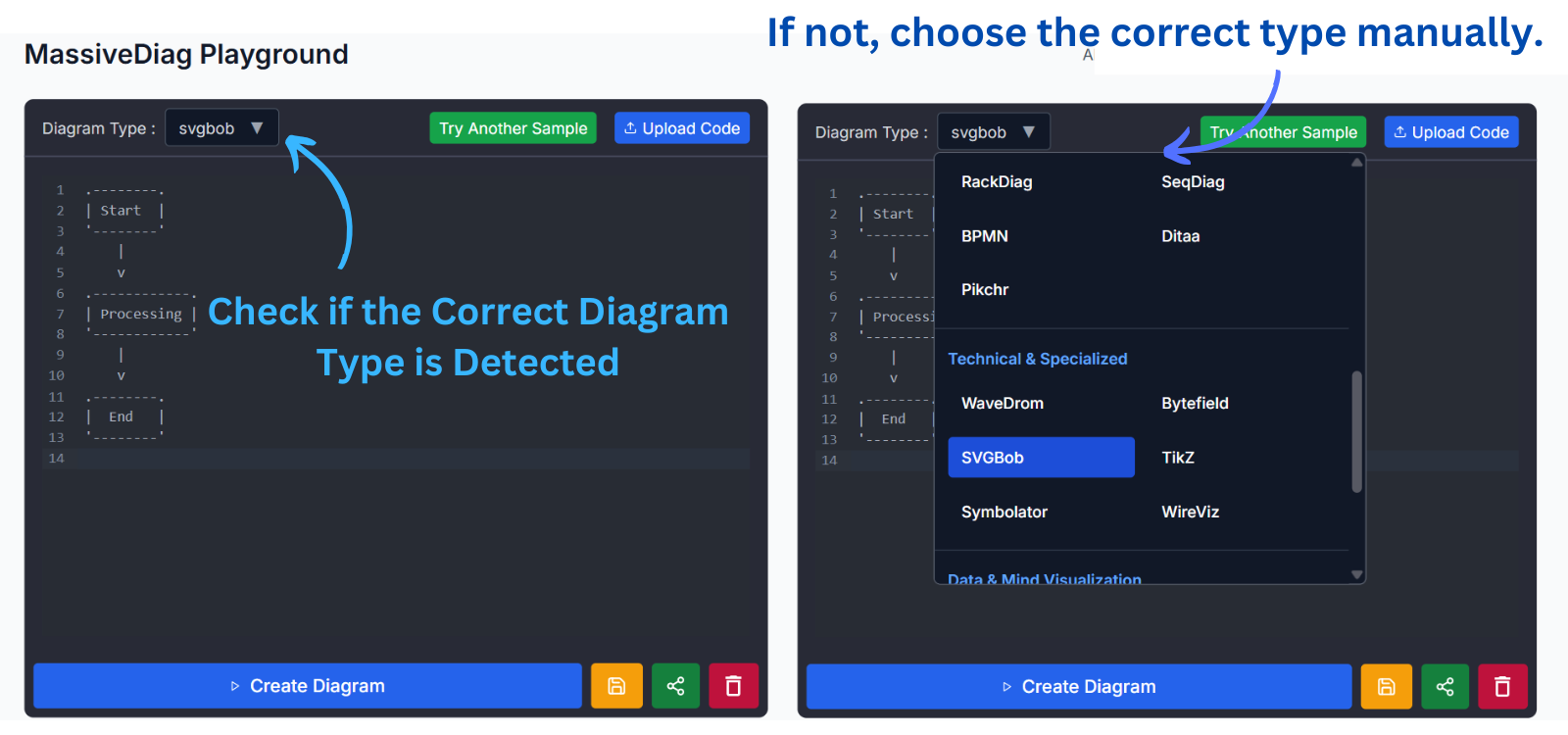
Step 4: Click “Create Diagram”
MassiveDiag’s AI will generate the visual representation.
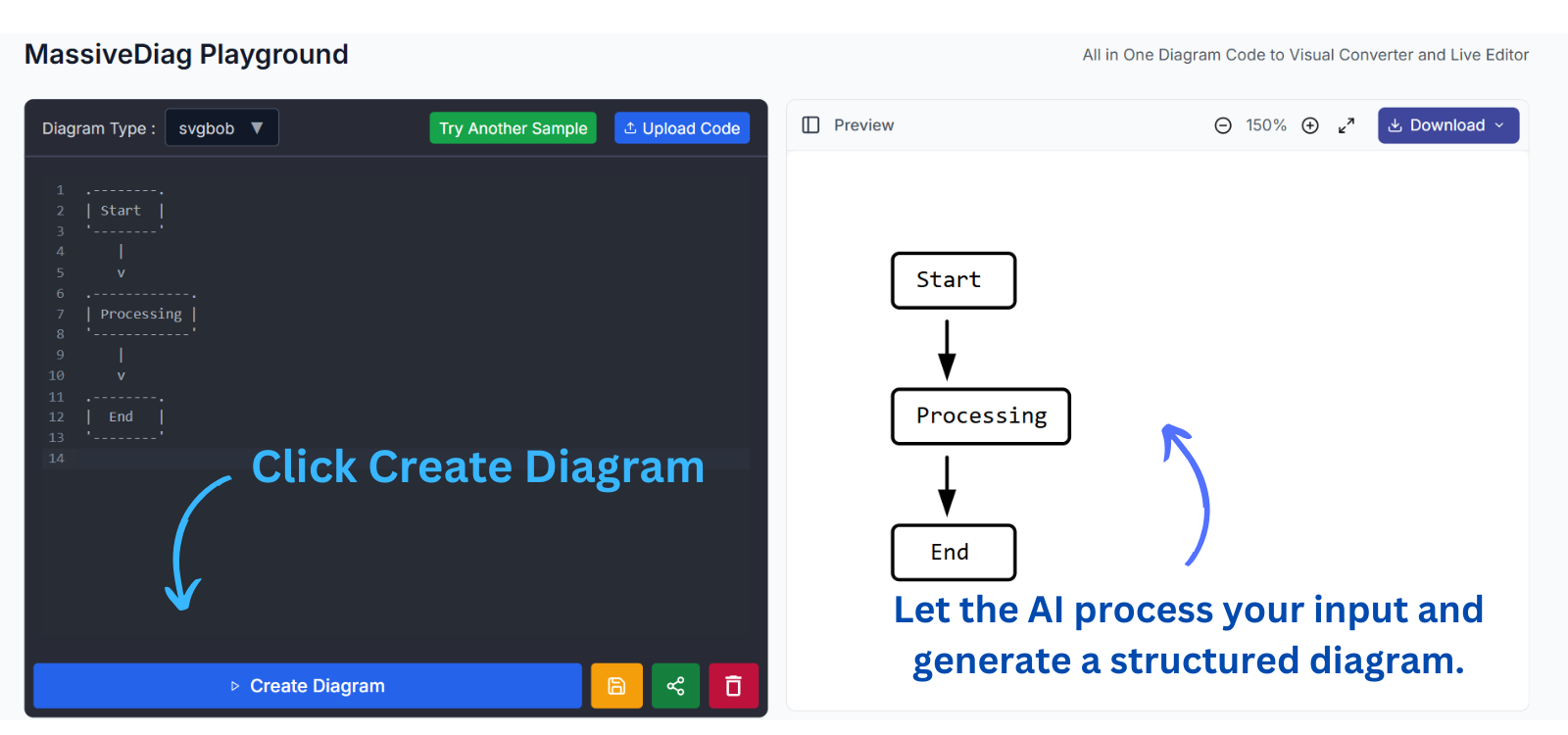
Step 5: Export Your Diagram
Download your diagram in SVG, PNG, DOCX, or PDF format.
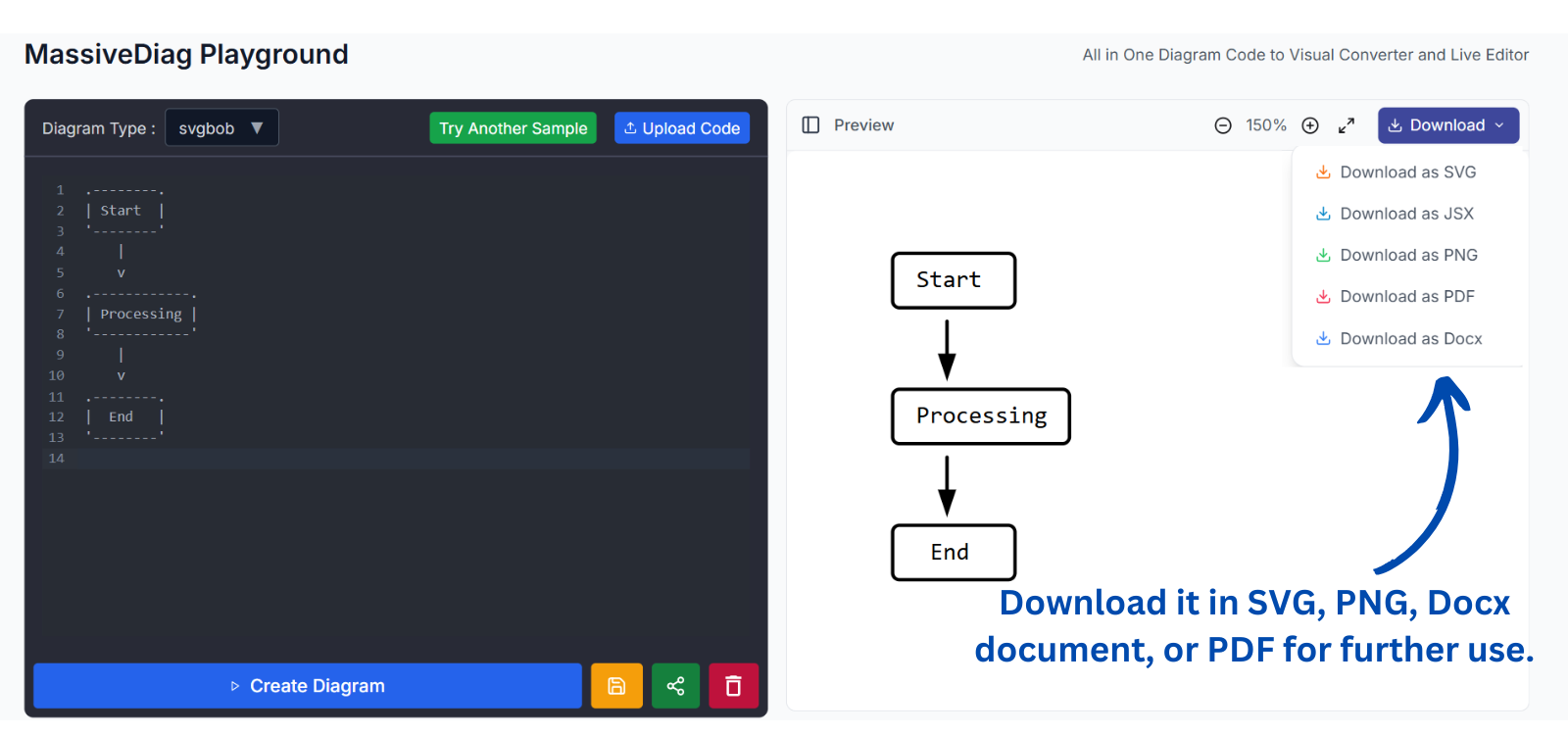
7. Practical Use Cases
- ✅ Technical documentation
- ✅ DevOps workflows
- ✅ Product design sketches
- ✅ API flow representations
- ✅ UI/UX wireframes
- ✅ Presentation visuals
- ✅ Educational materials
SVGBob is great for quick prototyping and clarity in technical communication.
8. Multilanguage Support
MassiveDiag supports a wide range of languages, making it accessible globally:
- Spanish
- French
- German
- Italian
- Chinese
- Japanese
- Russian
- Arabic
- Portuguese
- Hindi
- Korean
- ...and more!
No matter your language, diagram creation is just as smooth.
9. Tips for Effective SVGBob Diagrams
- ✅ Keep your syntax clean and readable.
- ✅ Use consistent spacing and alignment.
- ✅ Preview often to check accuracy.
- ✅ Name your diagram components meaningfully.
- ✅ Use line breaks and arrows logically.
- ✅ Keep diagrams focused on one idea at a time.
10. FAQ About SVGBob and MassiveDiag
Q: Do I need to install anything to use MassiveDiag Playground?
A: No, it's 100% web-based. Just open and start diagramming!
Q: Can I convert SVGBob to other formats like Word or PDF?
A: Absolutely! Export options include SVG, PNG, DOCX, and PDF.
Q: Does MassiveDiag support live editing?
A: Yes! You can edit and update your SVGBob code in real time.
Q: Is this free to use?
A: Yes – it’s completely free with no hidden costs.
Q: What if SVGBob isn’t auto-detected?
A: Simply select “SVGBob” manually before rendering the diagram.
11. Conclusion
MassiveDiag Playground makes SVGBob diagram creation fast, intuitive, and powerful. With support for multiple formats, real-time editing, and a user-friendly interface, it’s your all-in-one tool for visual communication. Whether you’re designing workflows or teaching systems, this tool is built for you.
✨ Experience the simplicity now: Try MassiveDiag Playground