Nomnoml diagram viewer and Editor
- Authors
- Nomnoml diagram viewer and Editor
MassiveDiag Nomnoml Online Viewer and Editor
Simple Text to Diagram. Professional Results.
MassiveDiag’s Nomnoml online editor delivers a clean, real-time environment for creating structured UML-style diagrams from plain text. With a user-friendly interface and powerful export options, it’s the perfect solution for visualizing ideas quickly and professionally.
Whether you’re converting Nomnoml code to SVG for websites, Nomnoml to PNG for presentations, Nomnoml to PDF for documentation, or exporting to Word documents, MassiveDiag’s online Nomnoml server ensures seamless diagram creation.
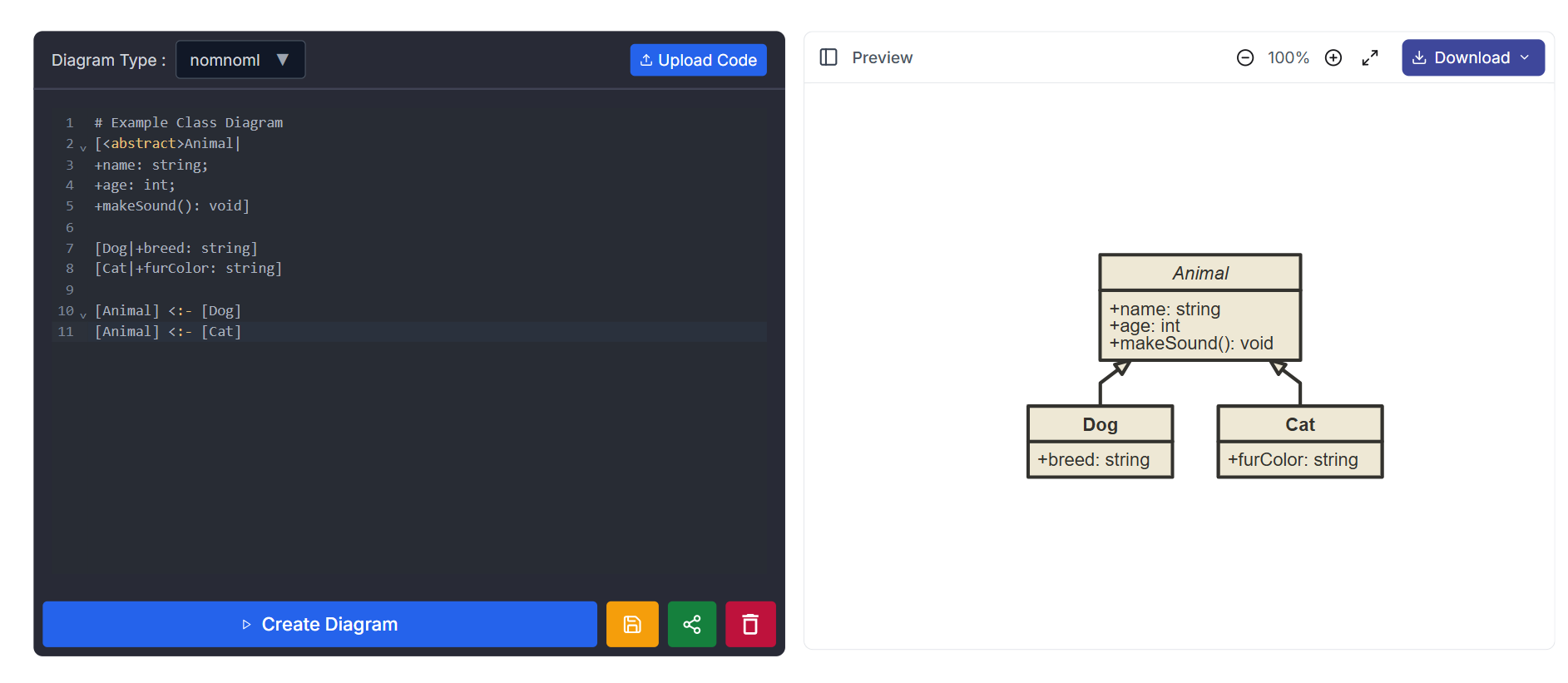
👉 Try MassiveDiag’s Nomnoml Editor Now → MassiveDiag Playground
🧠 What is Nomnoml?
Nomnoml is a text-based diagramming tool that uses a simple syntax to generate UML-style class diagrams, flowcharts, and other structured visuals. With the MassiveDiag Playground, you can:
- Write and edit Nomnoml text directly in your browser
- See real-time diagram previews as you type
- Export to multiple formats instantly
- Blend Nomnoml diagrams with hand-drawn Excalidraw sketches
MassiveDiag brings the ease and power of Nomnoml to the web with its full-featured online playground.
🧩 Supported Diagram Types
With our Nomnoml editor, you can build a variety of diagram types, such as:
- Class Diagrams – Object-oriented representations
- Flowcharts (Diagramas de flujo) – Logical sequences and process flows
- State Diagrams – Transitions between states
- Hierarchical Trees – Organizational or decision structures
- Custom Styled Diagrams – With full control via Nomnoml syntax
📈 Export Capabilities
MassiveDiag makes it easy to turn your Nomnoml code into diagrams you can share, embed, or publish:
- Nomnoml to SVG – Perfect for web use
- Nomnoml to PNG – Great for slides and static documents
- Nomnoml to PDF – Ideal for polished reports
- Nomnoml to Word Document (.docx) – Seamless for business usage
🚀 Getting Started with Nomnoml
Here are a few examples you can copy directly into the editor:
Class Diagram Example
[<abstract>Animal|
+name: string;
+age: int;
+makeSound(): void]
[Dog|+breed: string]
[Cat|+furColor: string]
[Animal] <:- [Dog]
[Animal] <:- [Cat]
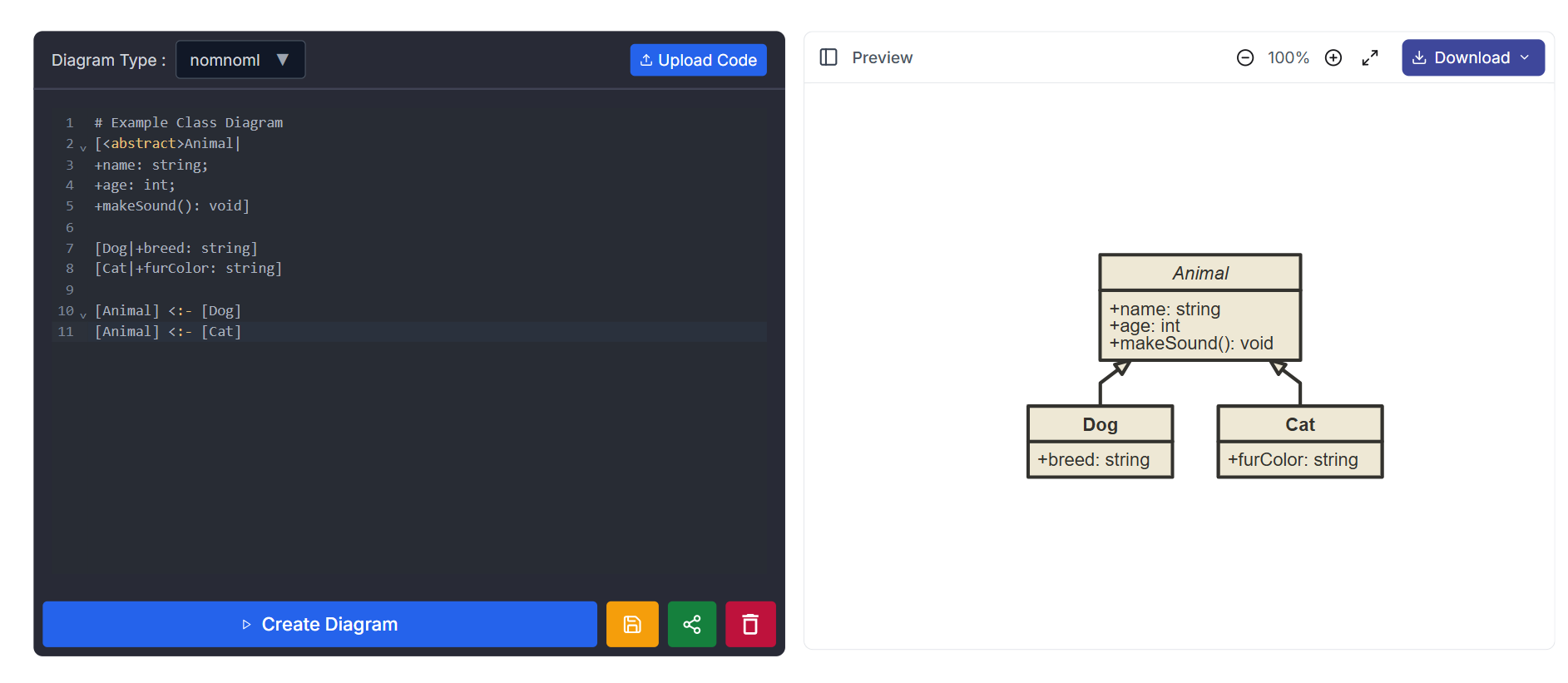
Flowchart Example (Diagrama de Flujo)
[start]->[Decision]
[Decision]->|Yes|[Process A]
[Decision]->|No|[Process B]
[Process A]->[End]
[Process B]->[End]
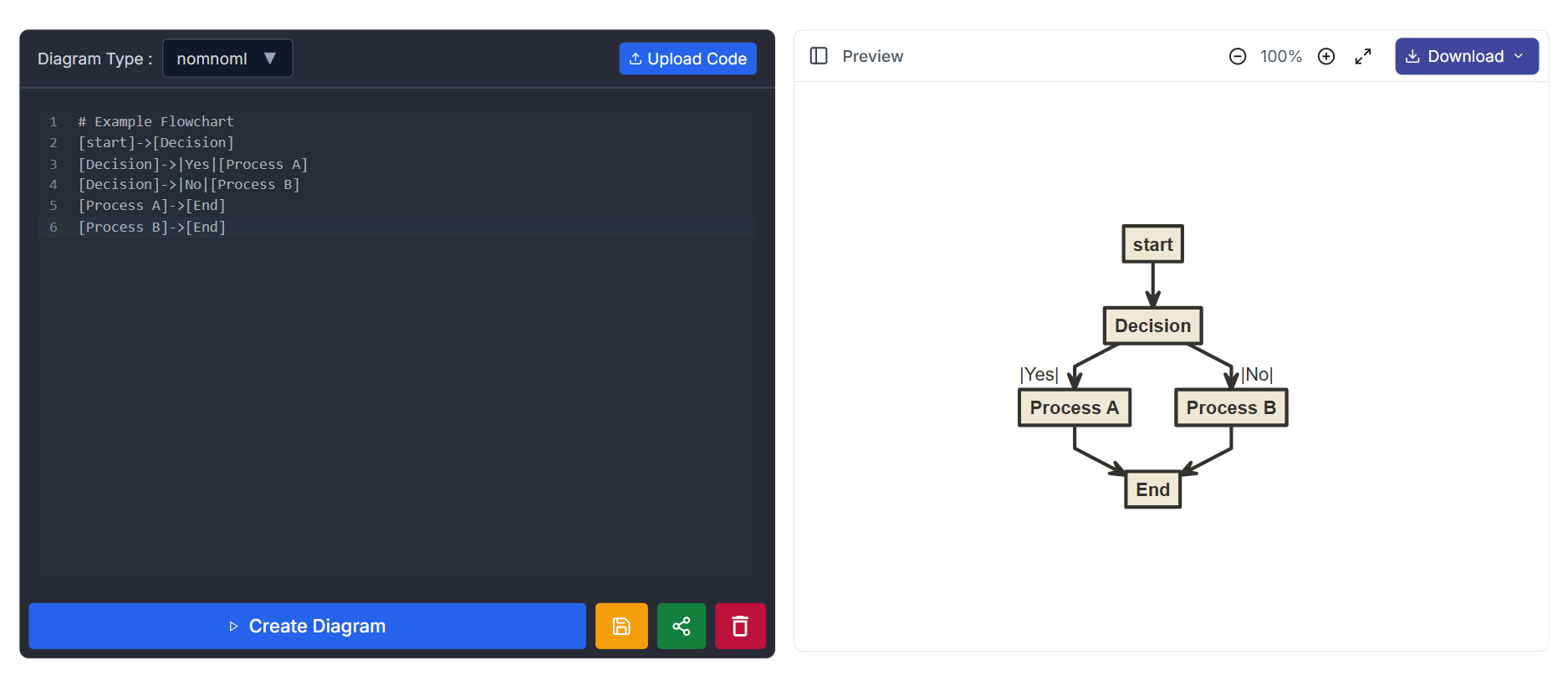
🔧 How to Use MassiveDiag’s Nomnoml Viewer
- Write or Generate Code
Draft your Nomnoml text manually or with the help of AI tools.
# Example Class Diagram
[<abstract>Animal|
+name: string;
+age: int;
+makeSound(): void]
[Dog|+breed: string]
[Cat|+furColor: string]
[Animal] <:- [Dog]
[Animal] <:- [Cat]
- Open the Online Editor
Visit MassiveDiag Playground. No installation needed.
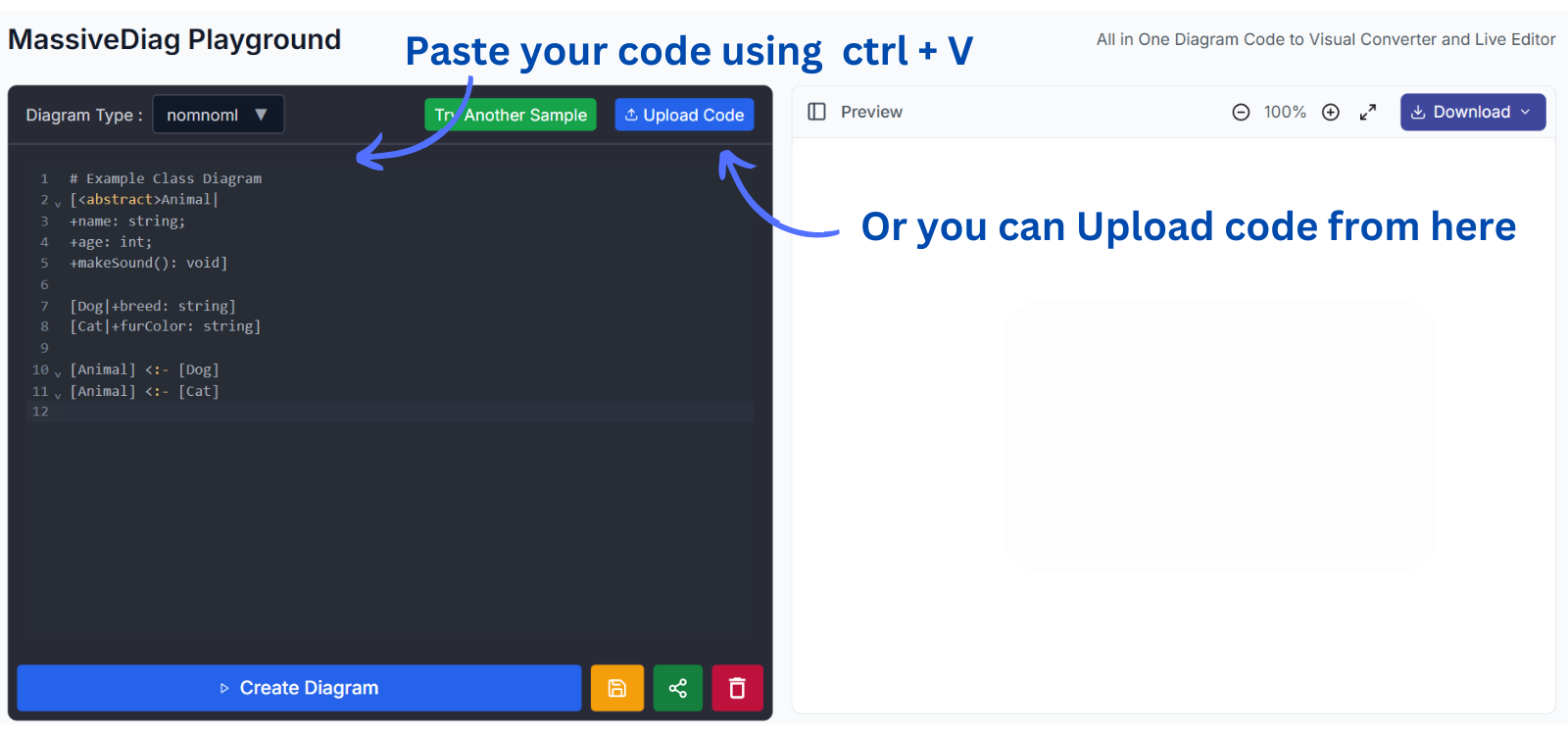
- Select Diagram Type (if needed)
The editor auto-detects your diagram, but you can adjust it if needed.
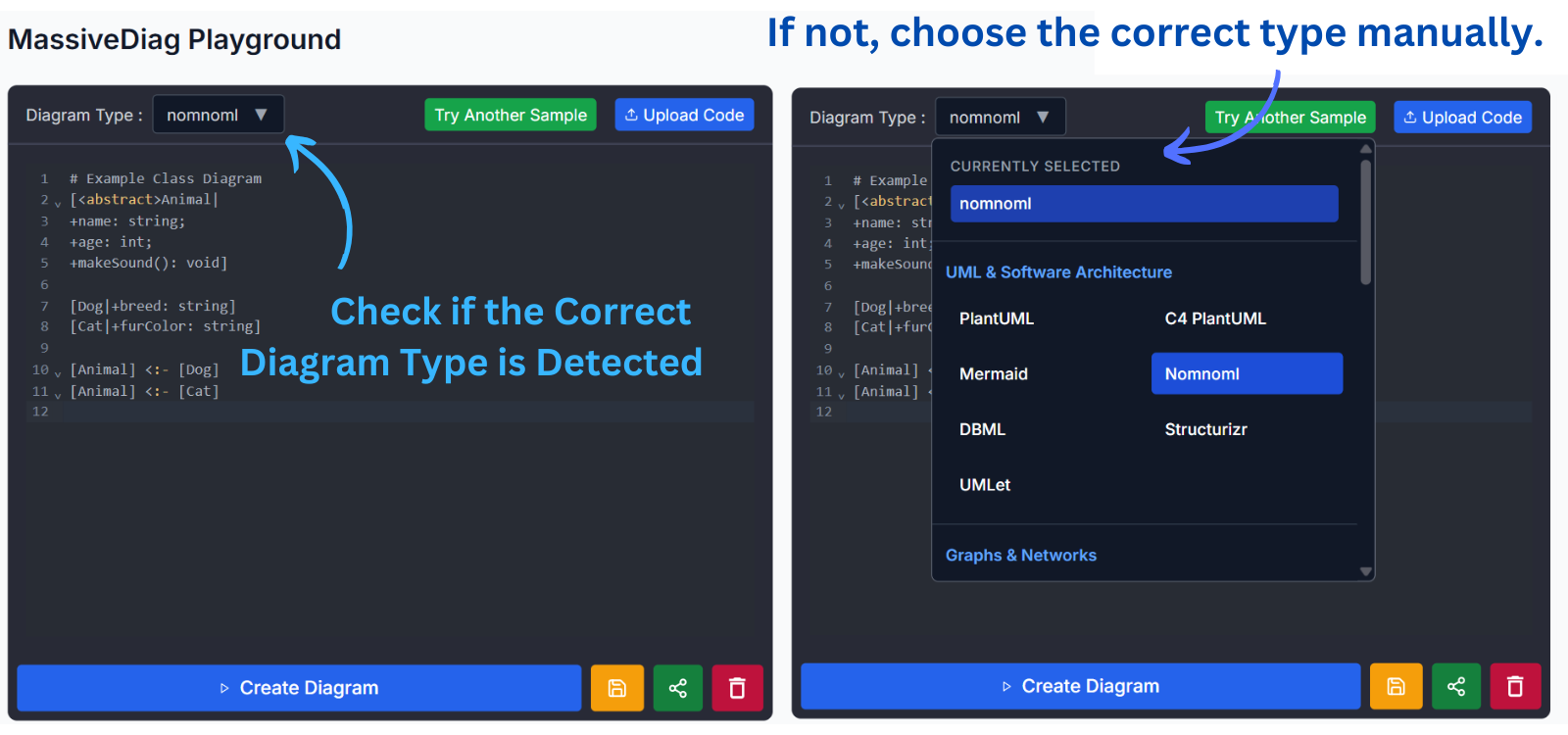
- Click “Create Diagram”
Instantly render your Nomnoml code into a diagram.

Edit in Real-Time
Make code changes and see your diagram update live.Export in Your Preferred Format
Choose from SVG, PNG, PDF, or DOCX for easy sharing and embedding.

🎯 Practical Use Cases for Nomnoml
Software Design & Architecture
- Model class relationships and inheritance
- Create clear system diagrams
Business Process Mapping
- Outline flows and decisions visually
- Document workflows with clarity
Technical Documentation
- Embed structured diagrams in reports
- Export to Word or PDF for stakeholders
Collaborative Design
- Share editable text-based diagrams with your team
- Combine with Excalidraw for sketches + structure
🌍 Multilingual Support
MassiveDiag Playground is available in 20+ languages, including: Spanish, Chinese, Korean, French, German, Portuguese, Russian, Hindi, Vietnamese, Arabic, and more.
Create “diagrama de flujo” or “diagrama de clases” in your native language using localized versions of the editor.
💡 Tips for Effective Nomnoml Diagrams
- Keep syntax clean for best rendering
- Use labels and notes to add clarity
- Organize visually with alignments and arrows
- Check the live preview to verify layout
- Use abstract classes, generics, and modifiers for structure
❓ FAQs
Do I need to install anything to use MassiveDiag’s Nomnoml editor?
Nope! It’s 100% web-based.
Can I collaborate with others?
Yes, just share the code or exported diagram.
What makes Nomnoml different from PlantUML?
Nomnoml focuses on a simpler syntax and lightweight class-style diagrams, ideal for quick prototypes and clean visuals.
✅ Conclusion
MassiveDiag's Nomnoml online editor is the perfect tool for turning your ideas into diagrams—fast. Whether you're building class diagrams, mapping business flows, or just want to visualize logic in a clean format, Nomnoml with MassiveDiag makes it effortless.
✅ Real-time editing
✅ Easy exports (SVG, PNG, PDF, DOCX)
✅ Simple, intuitive syntax
✅ Multilingual support
✅ Free and browser-based
👉 Try MassiveDiag Nomnoml Playground Now →
MassiveDiag Playground