Markdown Capturer by BibCit
The essential extension for ChatGPT and Gemini markdown export. Works across all languages. Required for MassiveMark.
Install from Chrome Web Store🚨 Why This Extension is Mandatory
ChatGPT and Gemini have permanently removed markdown copy functionality. Without this extension, you cannot use MassiveMark or any markdown-based workflow. The built-in copy button now destroys all formatting - code blocks become plain text, tables lose structure, and links break. This extension is the only way to capture ChatGPT and Gemini responses in proper markdown format.
See What You're Getting
Visual guide to the extension features and interface
The Red Copy Button
Look for this distinctive red MassiveMark icon under every ChatGPT and Gemini response. This is your markdown copy button.
- ✓Appears automatically on all ChatGPT and Gemini responses
- ✓One click copies perfect markdown
- ✓Works in all languages
- ✓Preserves code blocks, tables, lists, and formatting
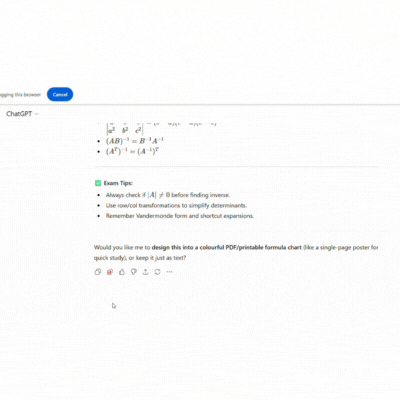
Message Capture Center
Access all your captured ChatGPT and Gemini messages from the extension popup. Auto-saves everything locally.
- ✓ View all captured messages in one place
- ✓ Select individual messages or use Select All
- ✓ Export to markdown files instantly
- ✓ Send directly to MassiveMark
- ✓ Completely private - stored locally only
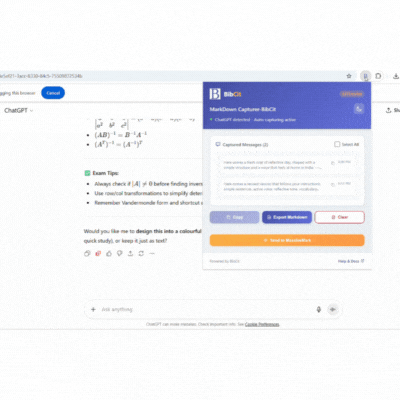
Pin the Extension
After installing, pin the extension to your Chrome toolbar for easy access to the message capture center.
- ✓ Click the puzzle icon in Chrome toolbar
- ✓ Find "Markdown Capturer by BibCit"
- ✓ Click the pin icon to keep it visible
- ✓ Access your capture center anytime with one click
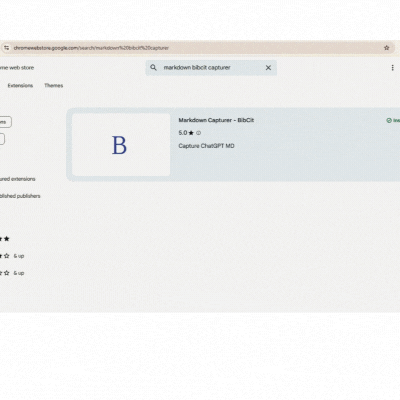
Watch It In Action
2-minute demo showing exactly how it works
Get Started in 5 Steps
Less than 2 minutes to install and start using
Visit Chrome Store
Click install button or search "Markdown Capturer BibCit" in Chrome Web Store
Add to Chrome
Click "Add to Chrome" then "Add Extension" - takes 10 seconds
Pin Extension
Click puzzle icon → Find extension → Click pin to keep accessible
Use Red Button
Open ChatGPT or Gemini - see red copy button under responses - click to copy markdown
Access Capture Center
Click extension icon to view, select, and export all captured messages
Powerful Features Built In
Everything you need for professional markdown workflows
Perfect Markdown Copy
One-click copying with exact markdown preservation. Code syntax, tables, lists, and all formatting intact.
Auto-Capture All Messages
Every ChatGPT and Gemini response automatically saved locally. Never lose a conversation again.
Bulk Export
Export individual messages or entire conversations as .md files. Perfect for documentation and notes.
All Languages
Works seamlessly with ChatGPT and Gemini in any language.
MassiveMark Integration
Send captured messages directly to MassiveMark from the capture center. Seamless workflow.
Privacy First
All data stored locally on your device. No cloud sync, no servers, no data collection.
Browser Support
Works on all Chromium-based browsers







Need support for another browser? Contact us: bibcithelp@gmail.com
Coming Soon: More AI Platforms
Expanding markdown capture to other AI chat platforms
Updates rolling out one by one. Stay tuned for announcements!
Ready to Restore Your Markdown?
Install now and never lose ChatGPT and Gemini formatting again
Install from Chrome Web Store