DBML Code to Diagram Generator
- Autores
- DBML Code to Diagram Generator
Transform Your DBML Code into Stunning Diagrams with MassiveDiag Playground
Introduction
In the world of database modeling, clarity and visualization are key. Developers, database architects, and data analysts often work with DBML (Database Markup Language) to define database structures, but manually visualizing these structures can be tedious and time-consuming. That’s where a DBML code to diagram generator comes in.
With the power of AI-driven diagram generation, you can effortlessly convert your DBML code into stunning database diagrams in just seconds. Whether you need DBML to SVG, PNG, Word document, or PDF, MassiveDiag Playground has you covered. If you’re still manually drawing database diagrams, you’re missing out on the future of automated visualization!
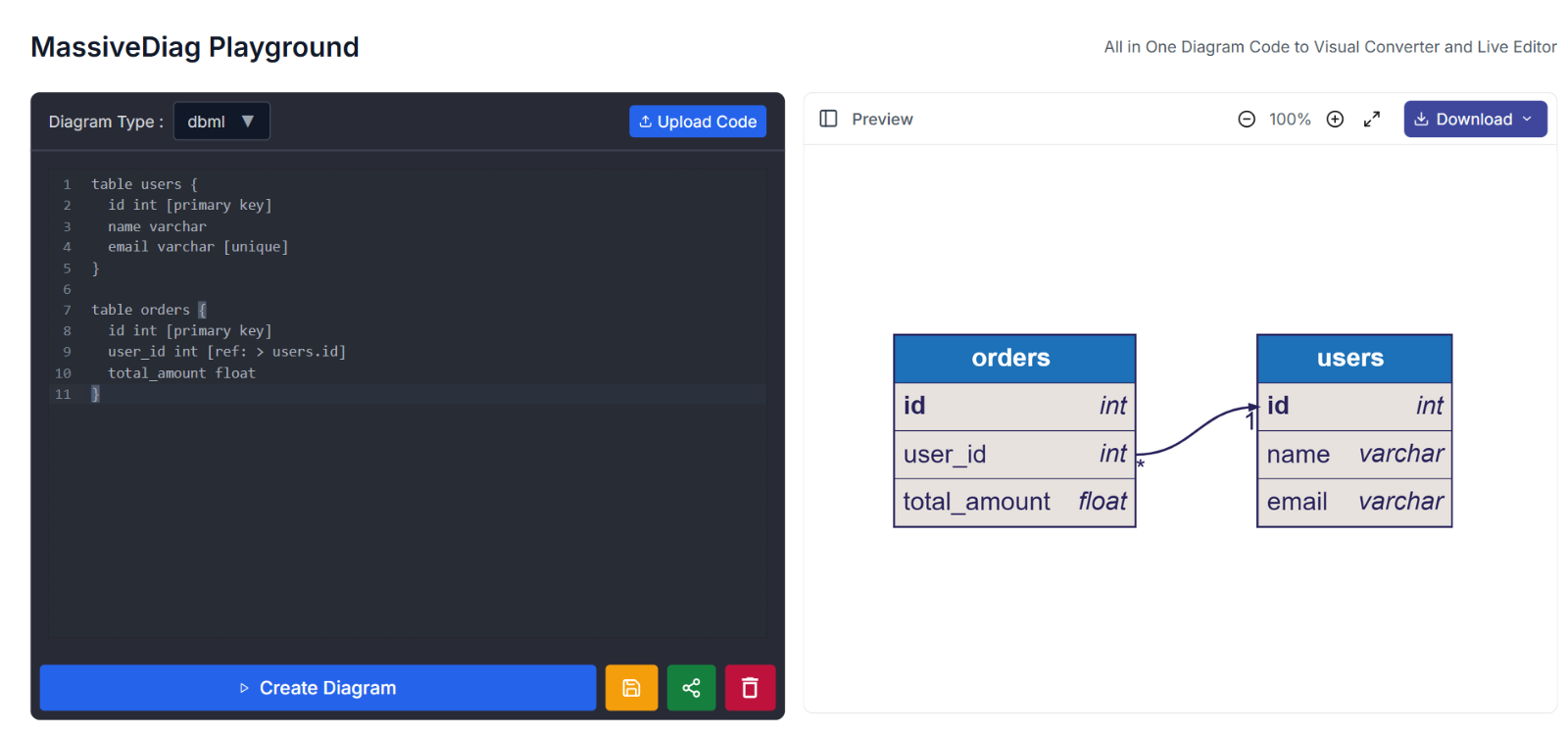
🔗 Try it for free today: MassiveDiag Playground
What is a DBML Code to Diagram Generator?
A DBML code to diagram generator is a tool that automatically converts your structured DBML code into a professional, well-structured database diagram. Instead of manually arranging tables, relationships, and foreign keys, these tools use AI to generate clean and readable diagrams with just a few clicks.
Why Do You Need a DBML Diagram AI Generator?
- Time-saving: Instantly convert DBML into diagrams without manual work.
- Precision: Avoid human errors in database schema visualization.
- Versatile export options: Generate diagrams in SVG, PNG, Word, and PDF formats.
- Live editing: Modify and fine-tune diagrams interactively.
- AI-powered: Diagram GPT enhances your visualization process automatically.
🔗 Try it for free today: MassiveDiag Playground
Supported DBML Diagrams
With MassiveDiag Playground, you can create various database-related diagrams, including:
- Entity-Relationship Diagrams (ERD) - Visualize table relationships and data structure.
- Schema Diagrams - Display table structures and dependencies.
- Foreign Key Relationship Diagrams - Highlight key constraints in your database.
- DBML Table Structures - Auto-generate structured representations of your DBML code.
Getting Started with DBML Diagrams
Example DBML Code to Diagram Conversion
Example 1: Simple Database Schema
DBML Code:
table users {
id int [primary key]
name varchar
email varchar [unique]
}
table orders {
id int [primary key]
user_id int [ref: > users.id]
total_amount float
}
Generated Diagram:
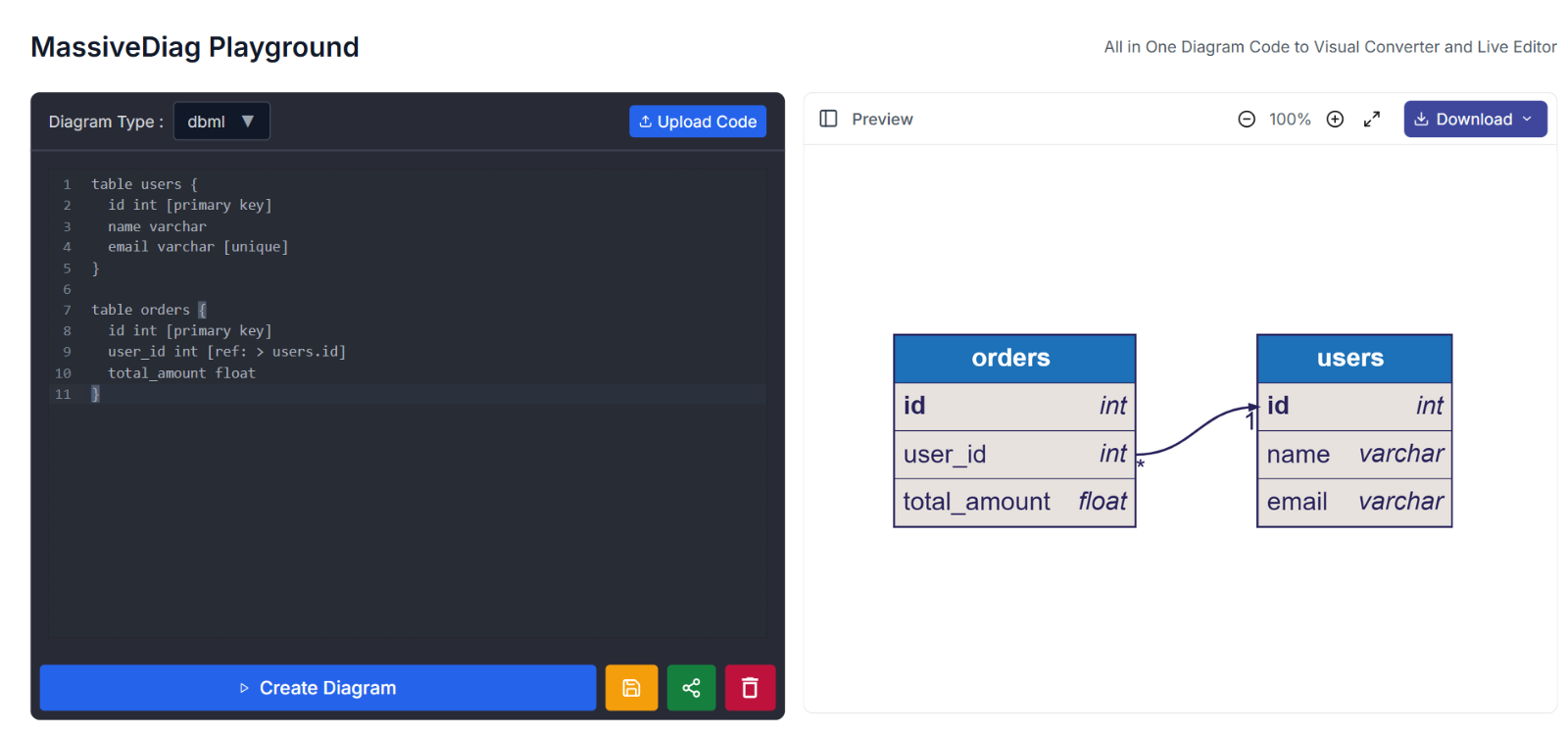
🚀 Now imagine creating these diagrams instantly without manual effort!
How to Use DBML Diagram Generator
- Generate/Get Code – Write or generate the code using AI tools.
- Copy-Paste or Upload to MassiveDiag Playground – Insert the code into the platform.
- Check if the Correct Diagram Type is Detected – If not, choose the correct type manually.
- Click Create Diagram – Let the AI process your input and generate a structured diagram.
- Preview and Download – Inspect the generated diagram and export it in SVG, PNG, Word document, or PDF for further use.
Practical Use Cases for DBML Diagrams
- Database Design & Planning - Structure and organize database architecture visually.
- System Documentation - Export diagrams for technical documentation.
- Software Development - Define database relationships for application backend.
- Business Analysis - Communicate database insights effectively.
- Academic Research - Use DBML for research and data modeling.
Multilingual Support
MassiveDiag Playground offers multilingual support, making it accessible for users worldwide. Whether you need to create "Diagrama de Base de Datos" in Spanish, "Diagramme de Base de Données" in French, or "数据库图" in Chinese, our platform provides seamless localization in over 20+ languages, including:
- Spanish
- French
- German
- Italian
- Chinese
- Japanese
- Russian
- Arabic
- Portuguese
- Hindi
- Korean and more!
Tips for Effective DBML Diagrams
- Keep it simple: Avoid clutter; focus on essential elements.
- Use consistent styling: Ensure uniformity in diagram representation.
- Leverage colors and notes: Highlight important relationships.
- Organize tables and relationships properly: Use a clear layout.
- Include a legend: Explain notations for complex diagrams.
How do I include DBML diagrams in my documentation?
- Create your diagram using our DBML online editor.
table users {
id int [primary key]
name varchar
email varchar [unique]
}
table orders {
id int [primary key]
user_id int [ref: > users.id]
total_amount float
}
- Copy Paste/Upload to MassiveDiag Playground – Insert the code into the platform.
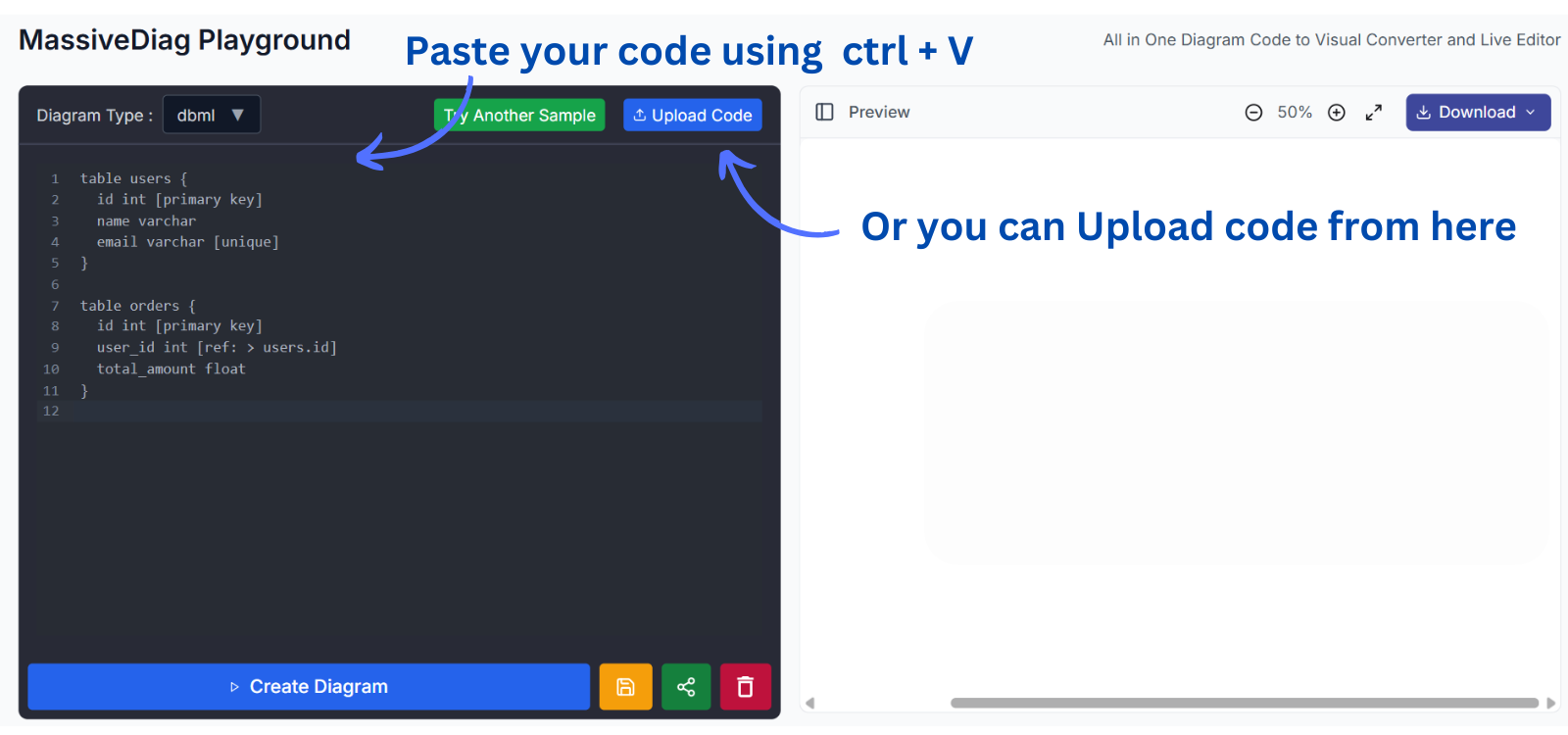
- Check if the Correct Diagram Type is Detected – If not, choose the correct type manually.
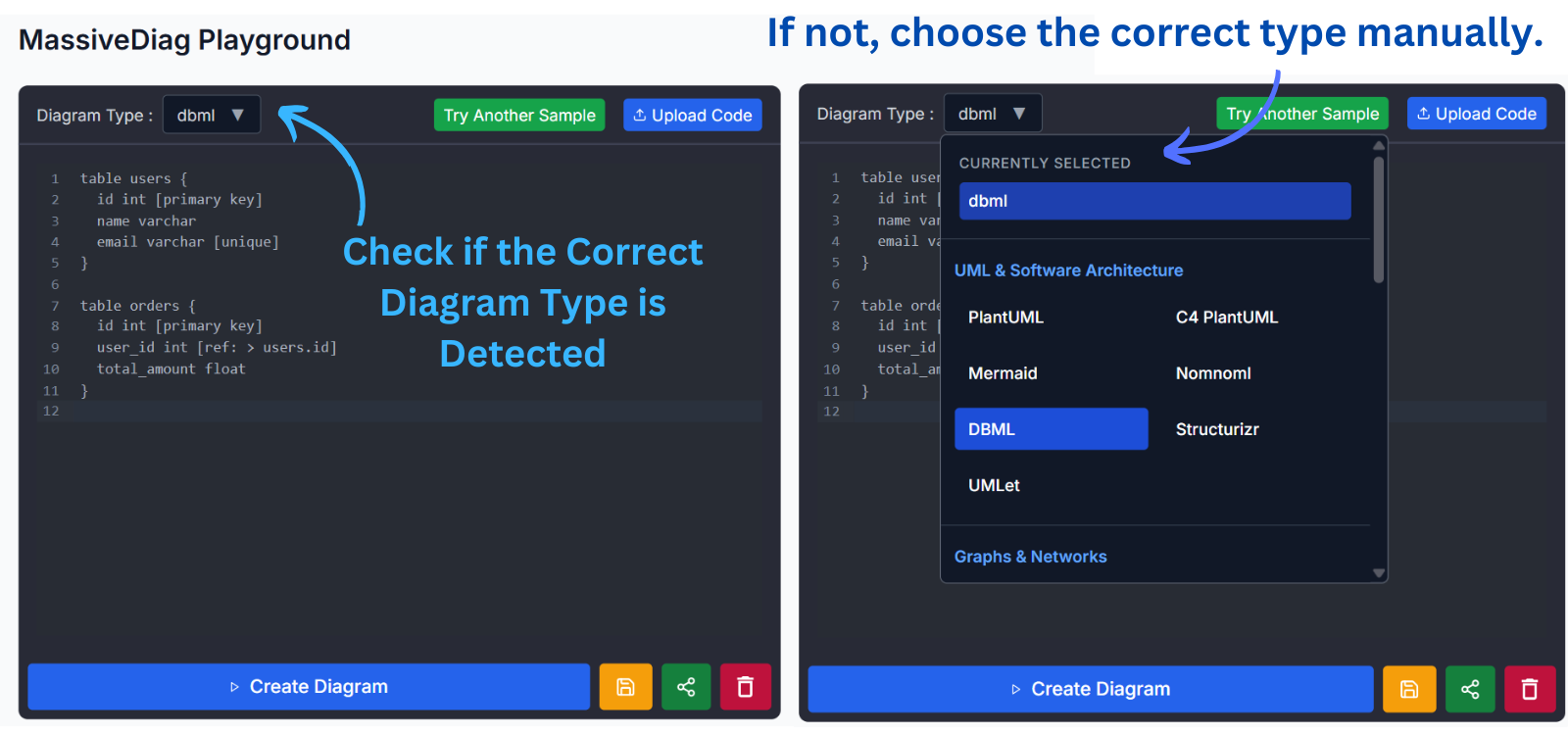
- Click Create Diagram – Let the AI process your input and generate a structured diagram.
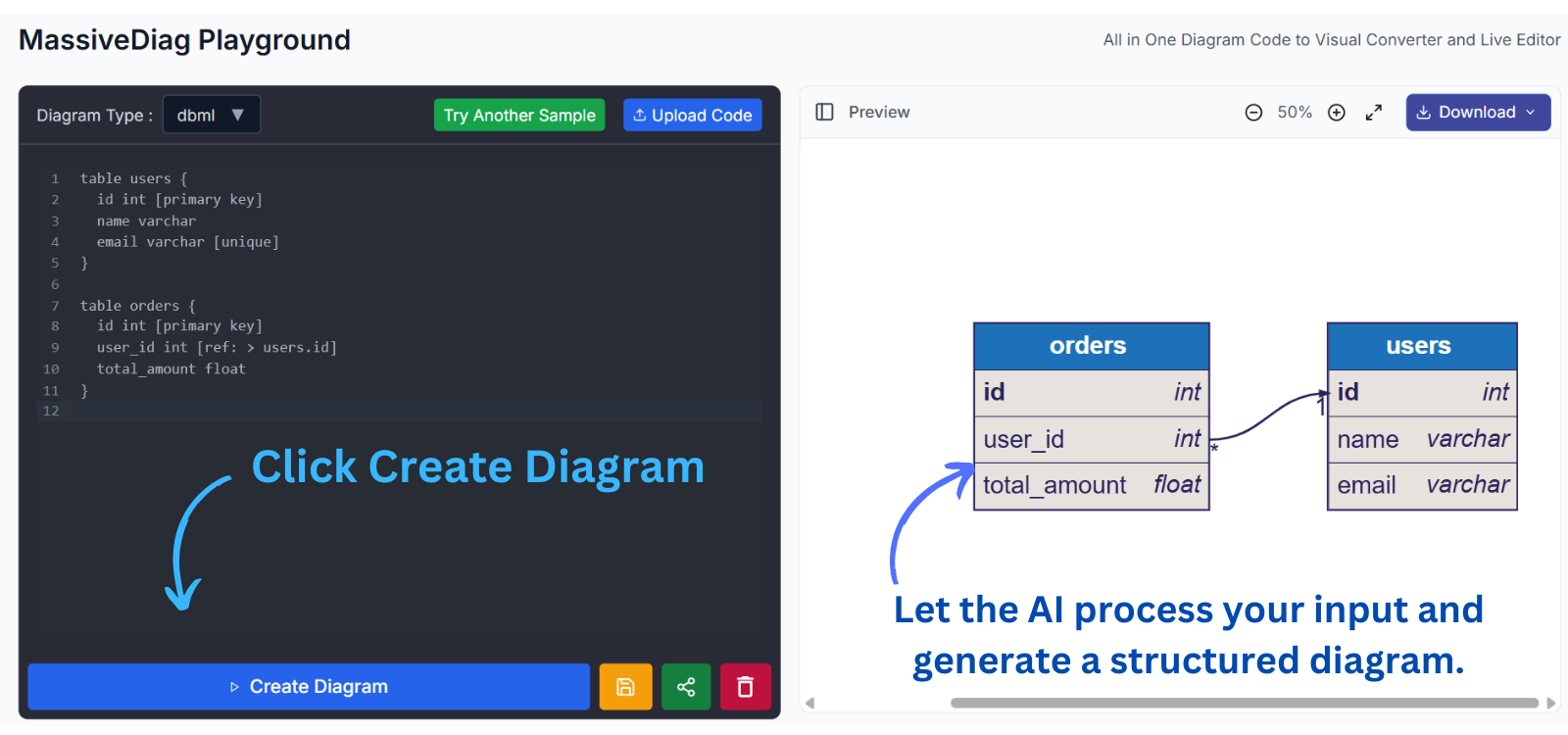
- Preview and Download – Inspect the generated diagram and export it in SVG, PNG, Word document, or PDF for further use.
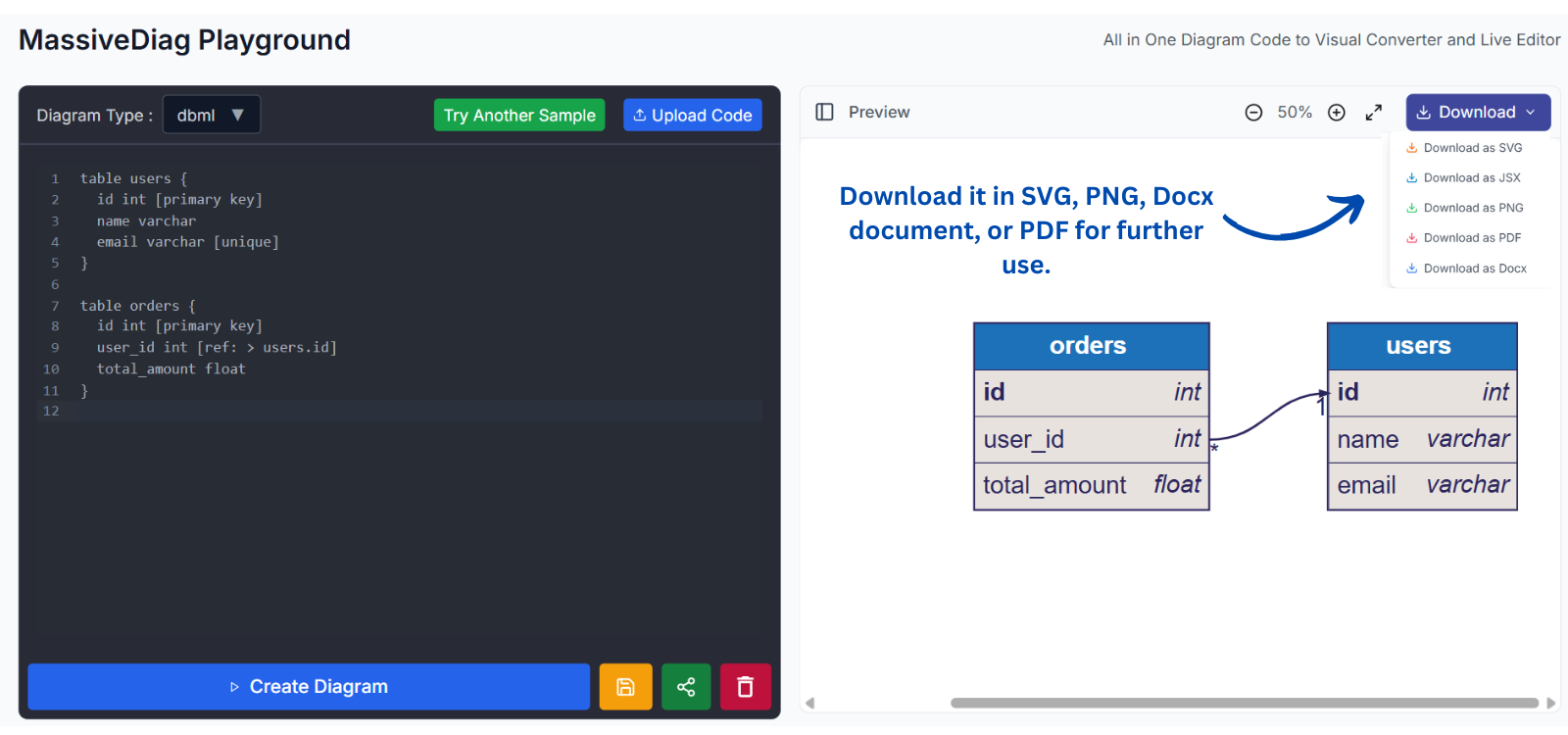
FAQs About DBML Diagrams and MassiveDiag
Is DBML difficult to learn?
No, DBML follows an intuitive, text-based structure. Even beginners can generate professional diagrams quickly.
Do I need to install anything to use MassiveDiag's DBML editor?
No, MassiveDiag Playground is fully web-based—no installation required.
Can I collaborate with others on DBML diagrams?
Yes! Share your DBML code or export diagrams in various formats for seamless collaboration.
Conclusion
MassiveDiag's DBML online viewer and editor brings the power of text-based database modeling to your browser. No more manual layout adjustments—our DBML code to diagram generator ensures instant rendering and efficient editing.
Whether you're creating entity-relationship diagrams, schema diagrams, or foreign key relationship diagrams, our DBML live code to diagram editor has all the tools you need.
From DBML code to SVG, DBML code to PNG, DBML code to PDF, and DBML code to Word document, MassiveDiag’s export capabilities ensure your diagrams are ready for any professional use case.
Start creating professional DBML diagrams today with MassiveDiag's powerful yet intuitive online DBML viewer and editor.
🔗 Try it for free today: MassiveDiag Playground 🚀