ERD Code to Diagram Viewer and Editor
- Autores
- ERD Code to Diagram Viewer and Editor
- SMILES to Structure Generator
- Graphviz Diagram Viewer and Editor
- D2 Diagram Playground
- ERD Code to Diagram Viewer and Editor
Transform Your ERD Code into Professional Diagrams with MassiveDiag Playground
Introduction
Entity-Relationship Diagrams (ERDs) are crucial for designing and visualizing database structures. Manually creating ERDs can be time-consuming, but with MassiveDiag Playground, you can instantly convert ERD code into professional, well-structured database diagrams with just a few clicks.
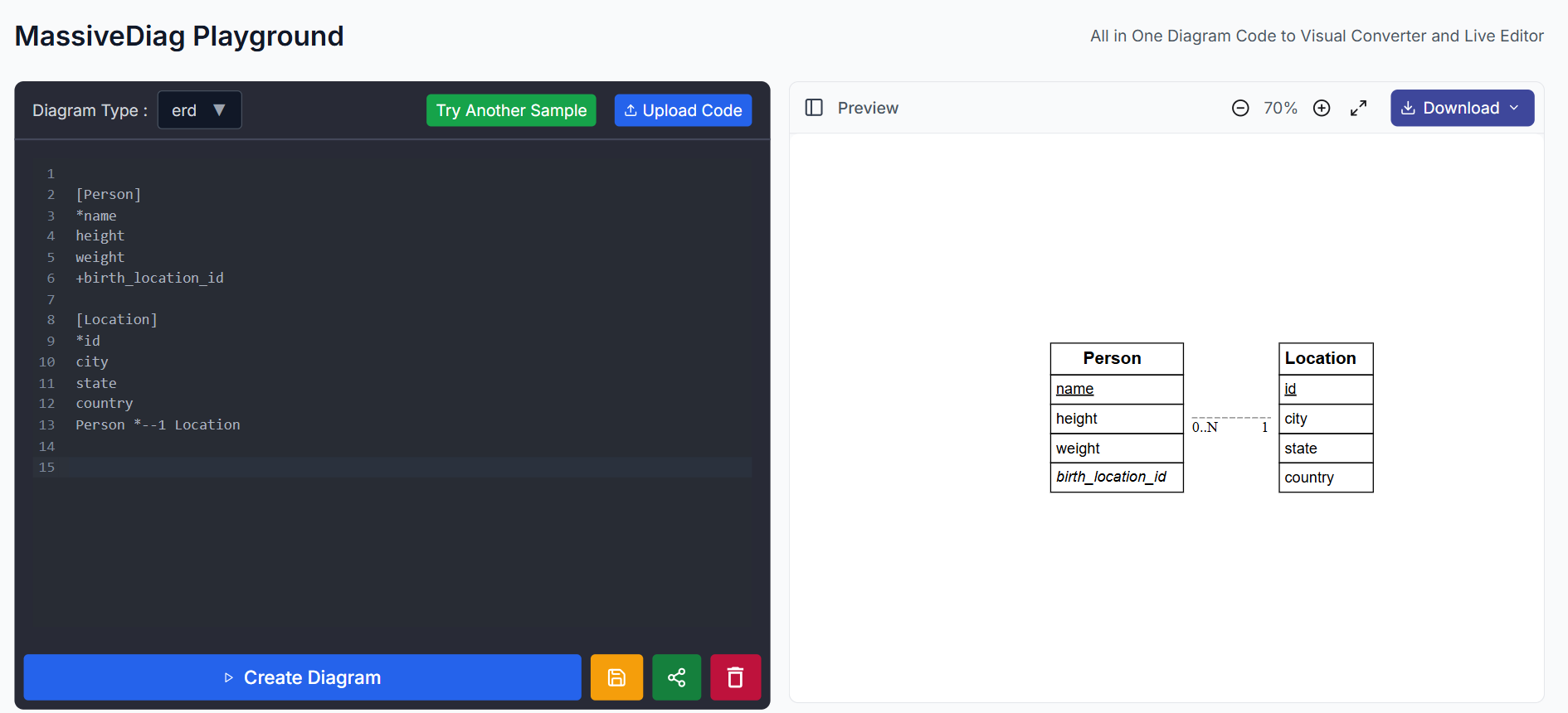
🔗 Try it for free today: MassiveDiag Playground
What is an ERD Code to Diagram Converter?
An ERD Code to Diagram Converter is a tool that transforms structured ERD code into visual diagrams. This automation saves time, enhances accuracy, and ensures consistency in database modeling. Whether you’re a developer, data architect, or student, this tool simplifies diagram creation.
Supported ERD Diagram Formats
MassiveDiag Playground supports multiple formats for exporting your ERD diagrams:
- SVG & PNG – High-quality vector and raster images
- PDF & Word Document – Perfect for sharing in reports and presentations
Example ERD Code:
[Person]
*name
height
weight
+birth_location_id
[Location]
*id
city
state
country
Person *--1 Location
🔹 Generated Diagram: 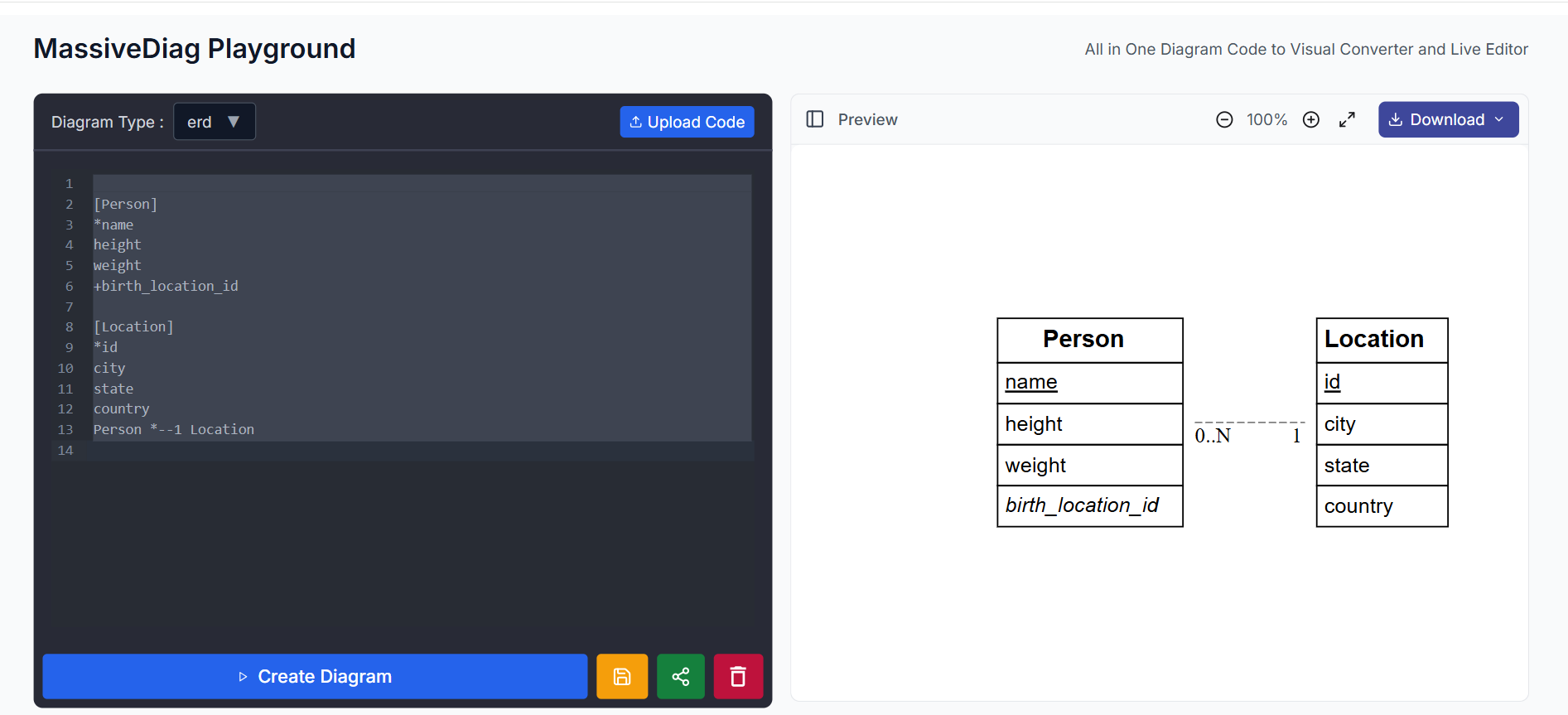
With just a few clicks, turn your ERD code into a clear, structured diagram!
Getting Started with MassiveDiag Playground
Follow these simple steps to create an ERD diagram instantly:
- Generate or Write ERD Code – Use AI tools or manually input your code.
[Person]
*name
height
weight
+birth_location_id
[Location]
*id
city
state
country
Person *--1 Location
- Paste or Upload to MassiveDiag – Insert the ERD code into the editor.
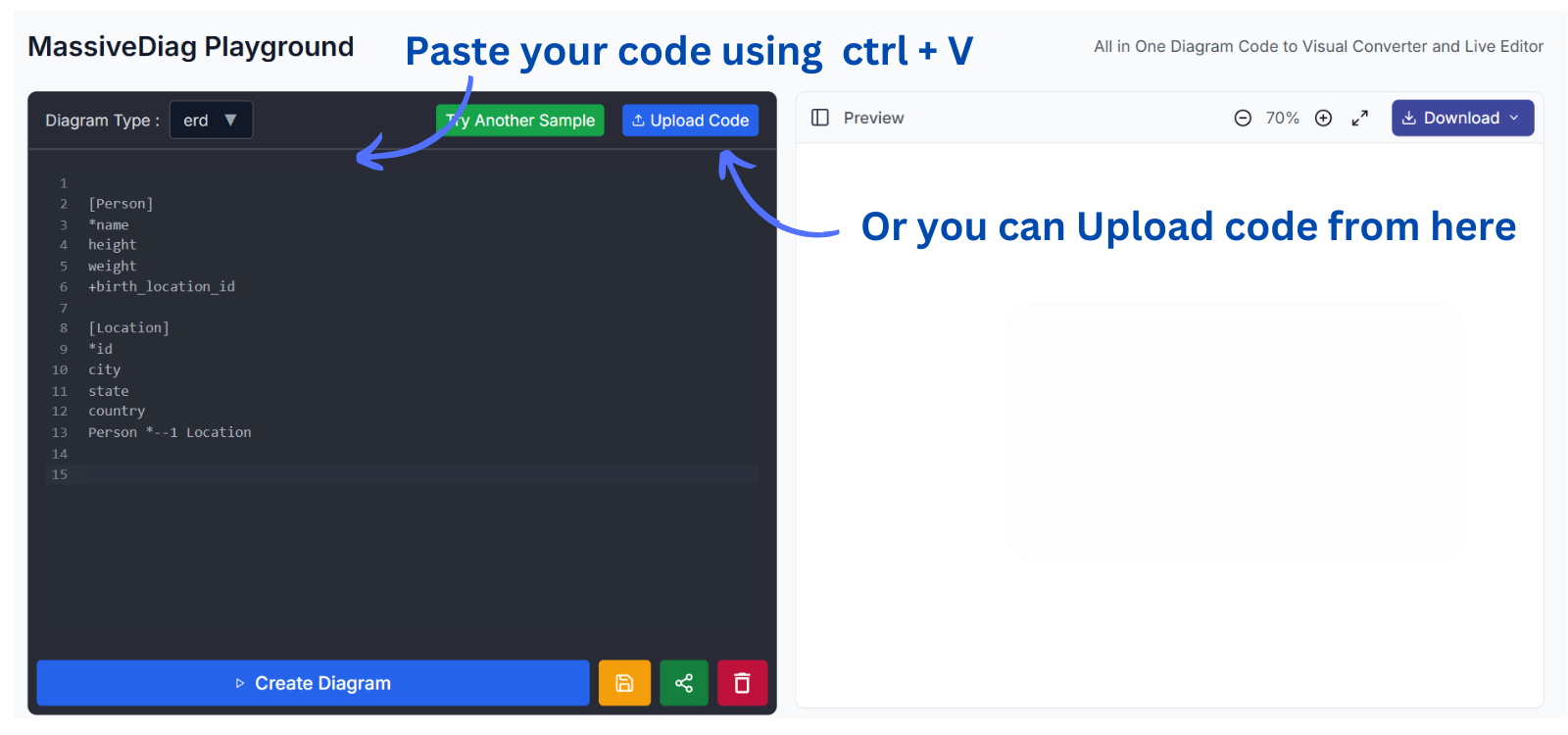
- Verify the Diagram Type – If needed, manually adjust the diagram type.
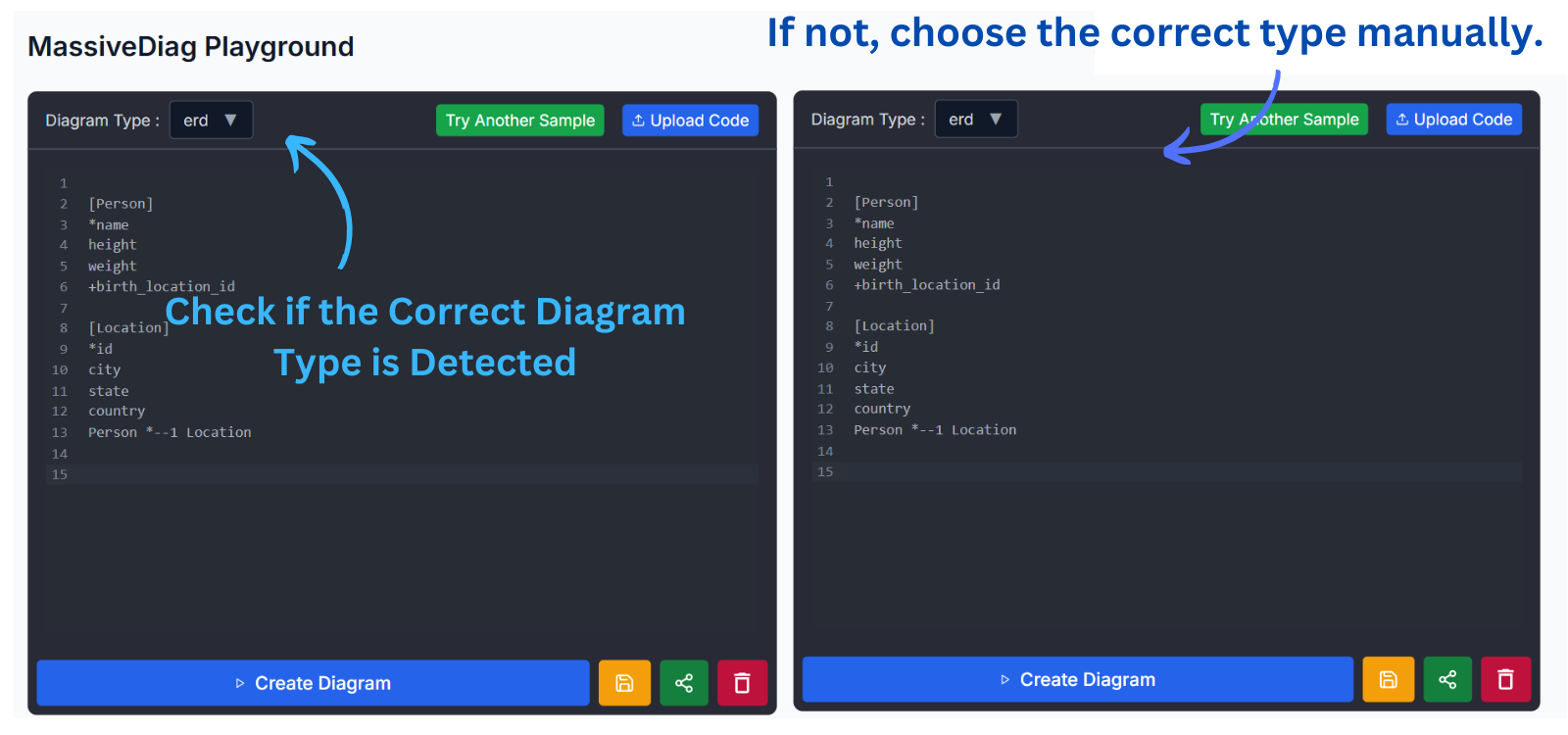
- Click "Create Diagram" – Let the system generate a professional ERD diagram.
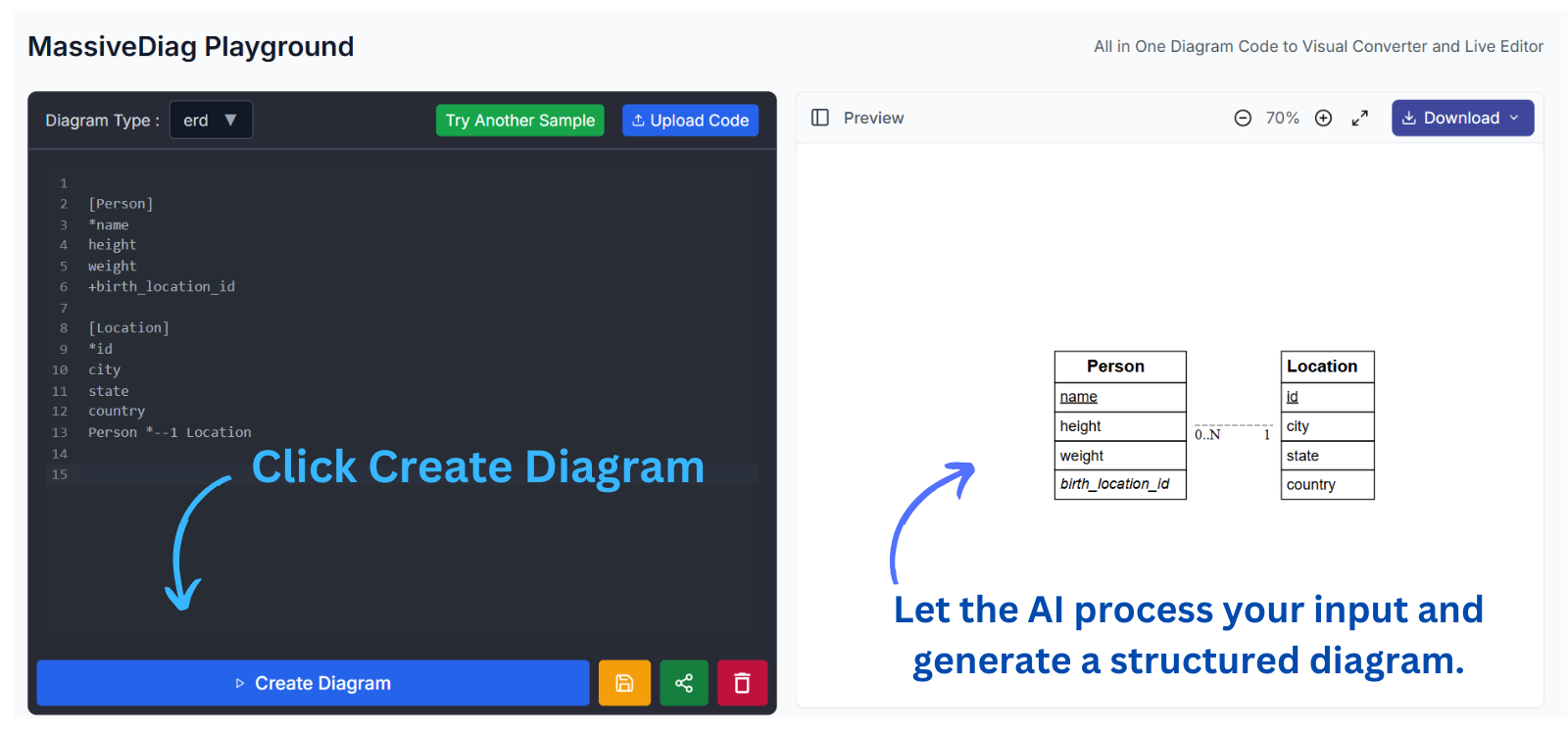
- Preview and Export – Download in SVG, PNG, PDF, or Word format.
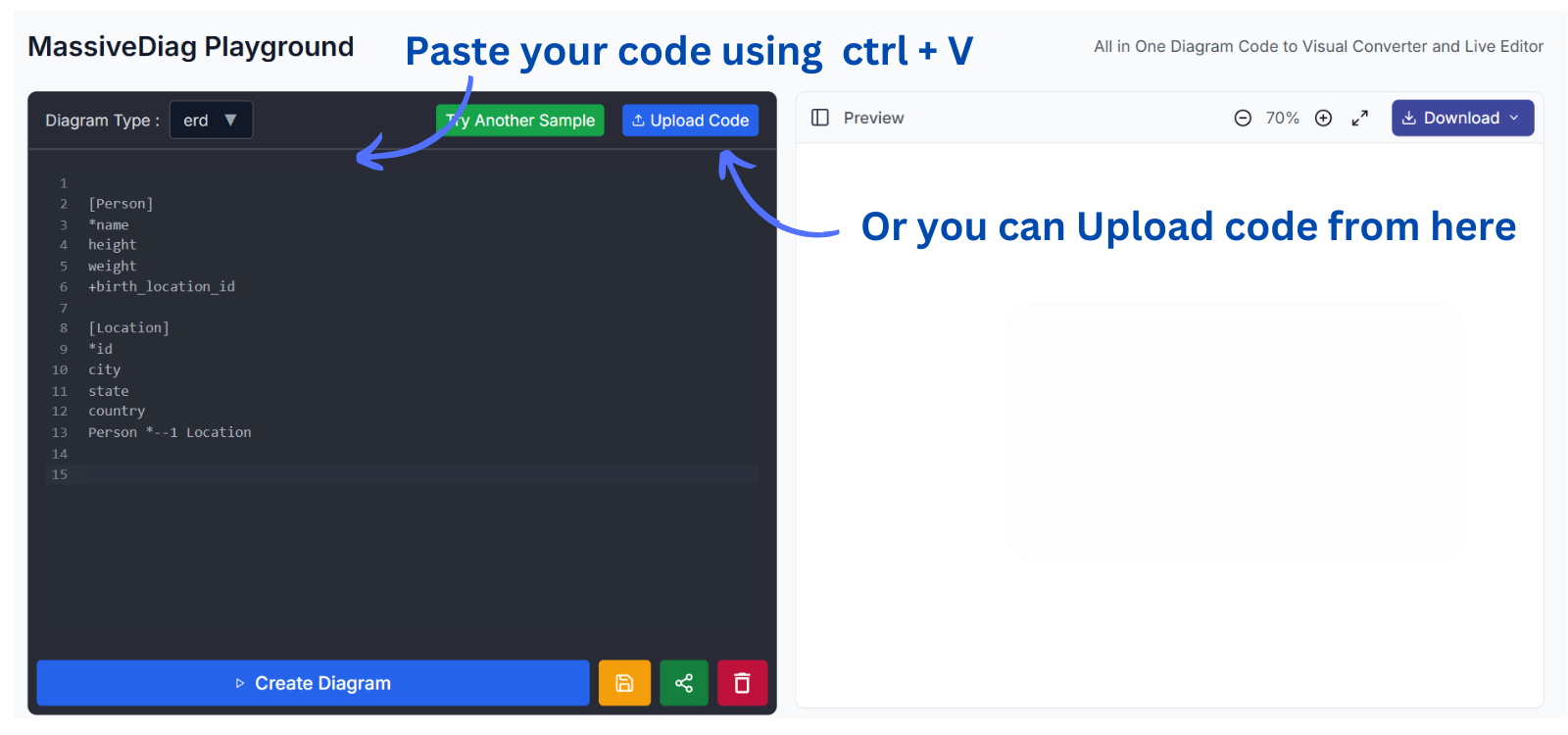
🔗 Try it now: MassiveDiag Playground
Practical Use Cases
MassiveDiag Playground is useful for:
- Software Developers – Quickly generate database models for applications.
- Data Architects – Design and share ERDs with teams.
- Students & Educators – Visualize database relationships for learning purposes.
- Project Managers – Communicate system structures effectively.
Multi-language Support
MassiveDiag Playground is available in multiple languages:
- Spanish
- French
- German
- Italian
- Chinese
- Japanese
- Russian
- Arabic
- Portuguese
- Hindi
- Korean
- ...and more!
Tips for Effective ERD Diagram Creation
✅ Use clear naming conventions for entities and attributes.
✅ Keep relationships well-defined to avoid confusion.
✅ Organize entities logically for better readability.
✅ Export diagrams in various formats for maximum usability.
FAQ About ERD Diagrams and MassiveDiag Playground
Q: Is MassiveDiag Playground free to use?
Yes! You can try it for free without any installations.
Q: Can I edit my ERD diagrams after generation?
Absolutely! The live editor allows real-time modifications.
Q: What formats can I export my diagrams in?
You can export ERD diagrams as SVG, PNG, PDF, and Word documents.
Conclusion
If you're still manually sketching ERDs, you're wasting time. MassiveDiag Playground makes diagram generation effortless, ensuring precision and efficiency.
🚀 Why struggle when you can generate ERD diagrams in seconds?
Join thousands of professionals streamlining their database design with MassiveDiag Playground.
🔗 Try it now for free: MassiveDiag Playground