Graphviz Diagram Viewer and Editor
- Authors
- Graphviz Diagram Viewer and Editor
- SMILES to Structure Generator
- Graphviz Diagram Viewer and Editor
- D2 Diagram Playground
- ERD Code to Diagram Viewer and Editor
Generate Stunning Graphviz Diagrams Instantly with MassiveDiag Playground
Introduction
Creating complex graphs and network diagrams from code has never been easier! If you're working with Graphviz and need an efficient way to transform your code into structured visual representations, then you need a Graphviz code to diagram generator.
With MassiveDiag Playground, you can effortlessly convert Graphviz code into professional-quality diagrams in SVG, PNG, Word, or PDF formats. Say goodbye to manual adjustments—let AI take care of the layout for you!
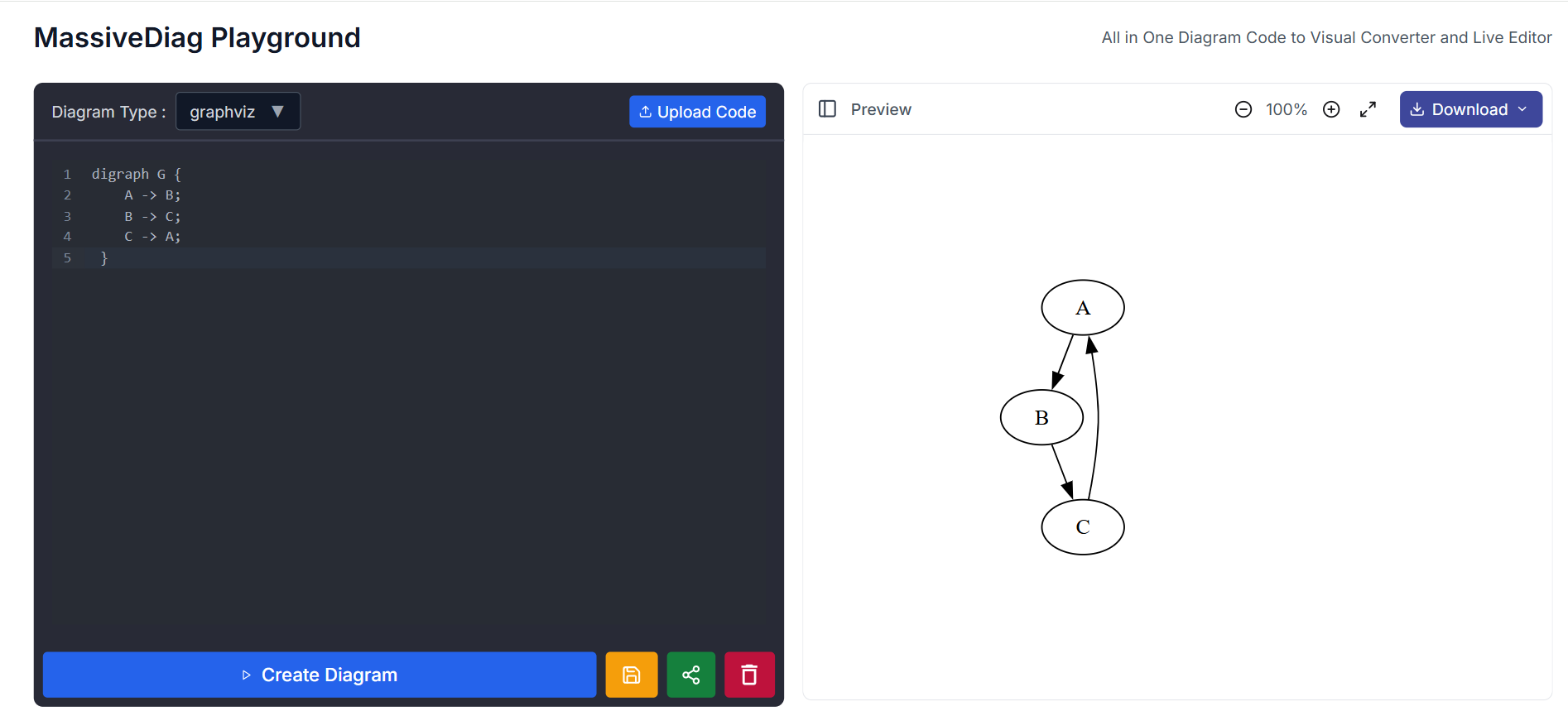
🔗 Try it for free today: MassiveDiag Playground
What is a Graphviz Code to Diagram Generator?
A Graphviz code to diagram generator is a tool that automatically converts Graphviz code into structured diagrams such as flowcharts, dependency graphs, and network topologies. An AI-powered Graphviz live editor enhances this process by arranging nodes and edges dynamically, ensuring clean and accurate visualizations.
Supported Graphviz Diagram Types
MassiveDiag Playground supports various Graphviz-based diagram types:
- Flowcharts
- Dependency graphs
- Network topologies
- Hierarchical structures
- Process diagrams
- Entity-Relationship (ER) diagrams
No matter the complexity, MassiveDiag Playground ensures clarity and precision!
🔗 Try it for free today: MassiveDiag Playground
Getting Started with Graphviz Diagram Editor
Getting started with MassiveDiag Playground is easy. Follow these simple steps:
- Write Graphviz Code – Input or generate Graphviz code.
- Paste into MassiveDiag Playground – Insert the code into the editor.
- Select Diagram Type – Automatically detected or manually set.
- Click 'Create Diagram' – AI processes and generates a structured diagram.
- Preview and Export – Download the diagram in SVG, PNG, Word, or PDF formats.
🚀 Save hours of manual work with AI-powered diagram generation!
🔗 Try it now: MassiveDiag Playground
Example Graphviz Code to Diagram Conversion
Example 1: Simple Flowchart
Graphviz Code:
digraph G {
A -> B;
B -> C;
C -> A;
}
Generated Diagram:
- A simple directed graph with three nodes (A, B, C) forming a cycle.
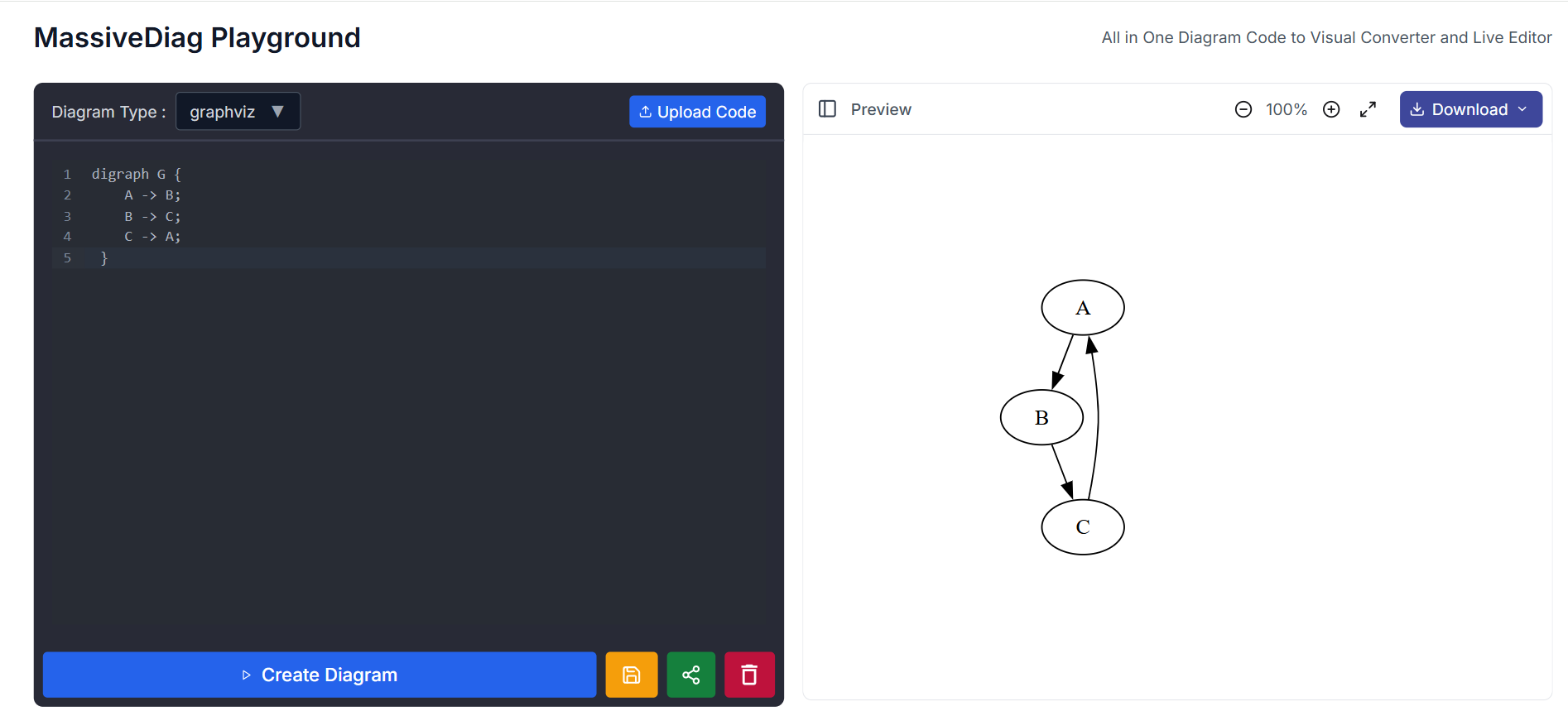
How to Use the Graphviz Diagram Editor
Here’s a step-by-step example:
Example Graphviz Code:
digraph G {
A -> B;
B -> C;
C -> A;
}
Steps to Generate a Diagram:
Paste the Code into MassiveDiag Playground.
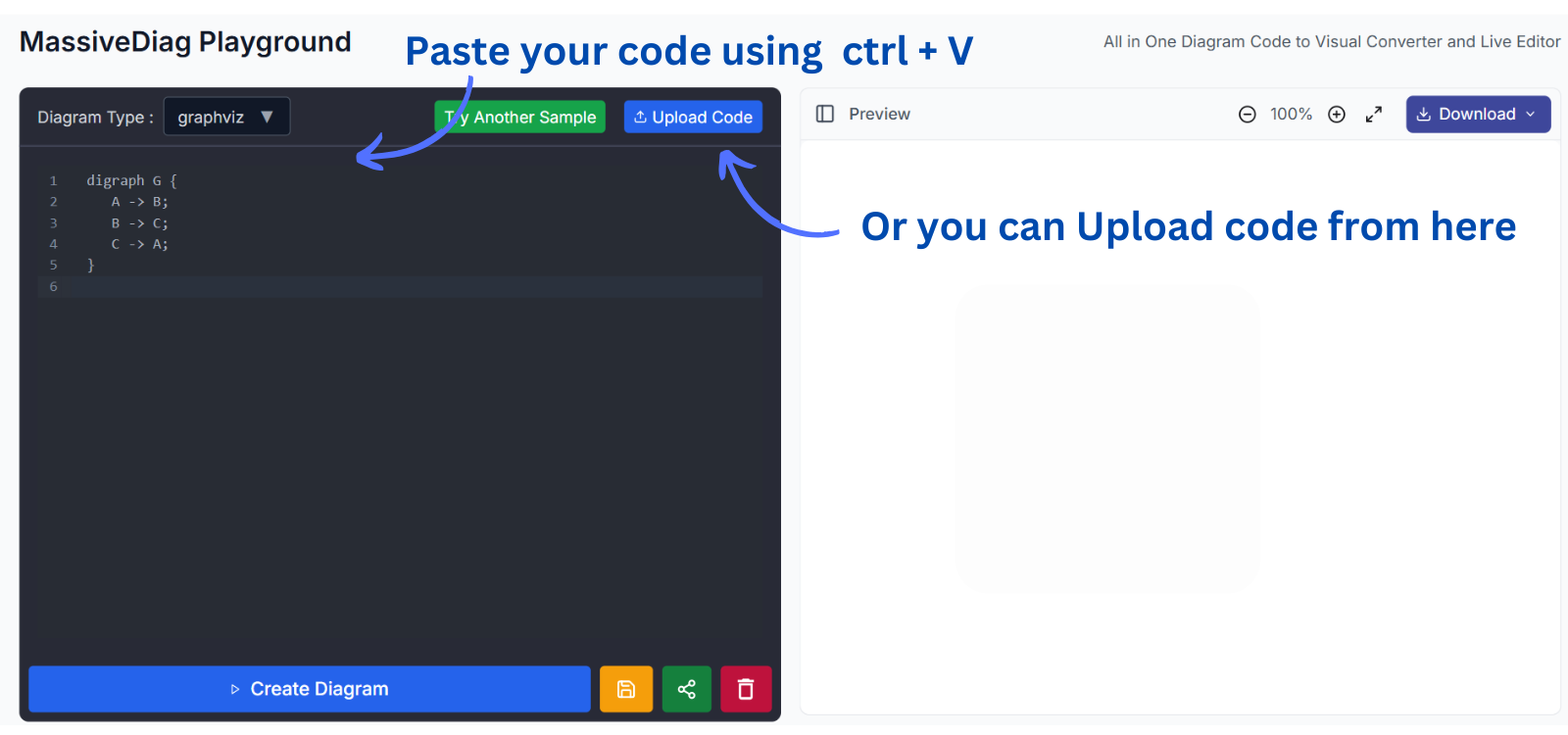
Verify Diagram Type – Adjust if needed.

Click 'Create Diagram' – AI arranges elements.

Download in Preferred Format – SVG, PNG, Word, or PDF.

🔗 Try it now: MassiveDiag Playground
Practical Use Cases for Graphviz Diagram Editor
- Software Architecture – Visualize system components and dependencies.
- DevOps & Infrastructure – Represent network topologies and workflows.
- Business Processes – Map decision trees and process flows.
- Research & Academia – Create structured diagrams for papers and presentations.
- Project Management – Plan workflows and dependencies with clarity.
Multi-Language Support
MassiveDiag Playground is available in multiple languages:
- Spanish
- French
- German
- Italian
- Chinese
- Japanese
- Russian
- Arabic
- Portuguese
- Hindi
- Korean
- And more!
🌎 Diagramming made easy, no matter where you are!
Tips for Effective Graphviz Diagramming
- Use descriptive labels for better readability.
- Apply color coding to differentiate elements.
- Keep graph structures simple for clarity.
- Utilize rankdir attributes for better flow control.
- Export in vector formats (SVG, PDF) for high-resolution visuals.
FAQ About Graphviz Diagram Editor and MassiveDiag
Q: What makes MassiveDiag different from other Graphviz editors?
A: AI-powered automatic layout, real-time editing, and multi-format export.
Q: Can I use MassiveDiag Playground for free?
A: Yes! The basic version is free, with premium options for advanced features.
Q: Does it support real-time editing?
A: Absolutely! Modify diagrams live and see updates instantly.
Q: What file formats are supported for export?
A: SVG, PNG, PDF, and Word document.
Q: Can I collaborate with my team?
A: Yes! Share diagrams easily and work together efficiently.
Conclusion
Why waste time manually arranging nodes and edges? MassiveDiag Playground simplifies Graphviz diagram generation with AI-powered efficiency. Whether you’re a developer, researcher, engineer, or business analyst, this tool is the ultimate solution for creating structured diagrams in seconds.
🔗 Try it for free today: MassiveDiag Playground 🚀